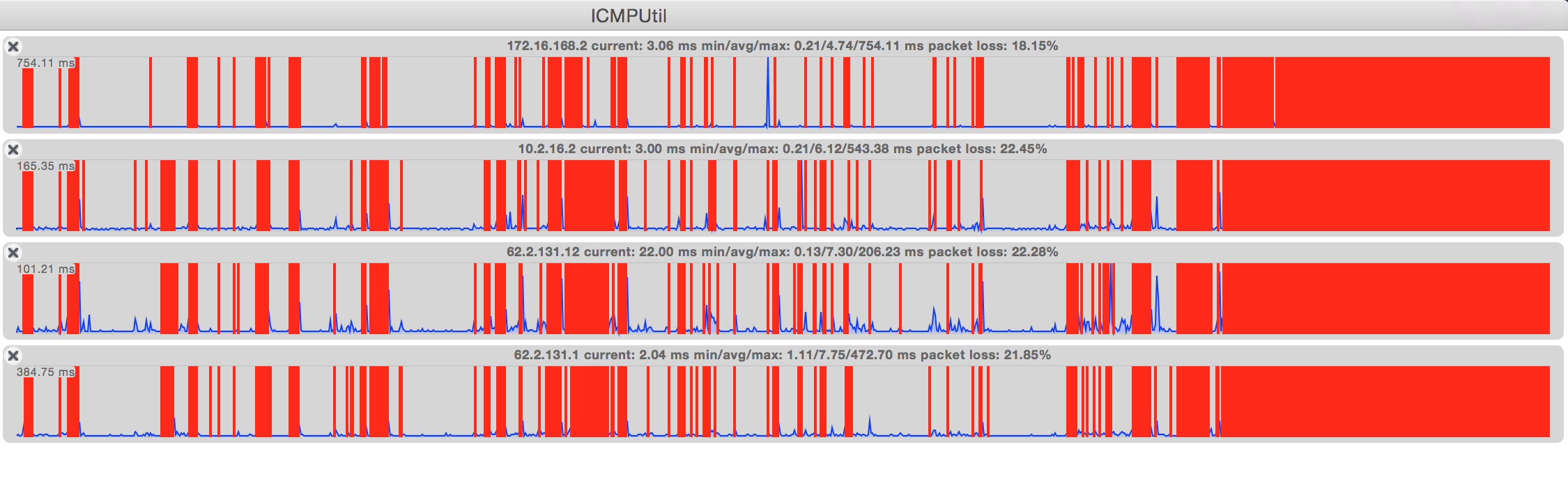Hi,
before 10.10.2 I thought "ah, poor guys that are suffering from those WiFi problems..." and was happy. Now my rMBP13 is acting up and I don't know if my yosemite has contracted the same disease.
I'm connected to the latest and greatest 802.11ac cisco corporate Wifi. Going through most of the same next hops when connected via ethernet doesn't show a problem, neither does going through a Fritz!Box at home. Neither does a Win7 box connected to the same WiFi show any problem.
So it has to be something between my mac does not like about the WiFi environment. I've now switched off Bluetooth and Handoff after setting bluetoothCoexMgmt to Hybrid. Nothing changed.
When you talk about 'WiFi dropping', do you mean that the actual air interface goes down? The four quarter-circles going grey and blinking again, searching for a network? So to speak, you lose the physical layer?
Or do you mean that the Wifi itself stays connected, but nothing goes through, that no IP traffic is possible?
What I'm seeing is that my Mac intermittently can't transmit. 0.1s pings to my next 4 hops get lost either periodically or all together for 5 to 60 seconds. Of course no other traffic goes through at that time.
So I'm wondering if I have the same thing as you do, so I can do nothing but wait. Or if your drops are more of the the physical layer kind, in which case I have to get down to this myself...
thanks a lot
simon
PS: attaching a screen-grab of my 0.1s pings. It was like the left side for about five minutes, the net was mostly usable. Then the right part started happening again, and is constantly happening since five minutes, rendering the machine unusable.