Not sure where you're seing this?
I coppied 430gig into my new 500gig iCloud Drive via Finder on an iMac running 10.10, it took 8 hours to copy the files.
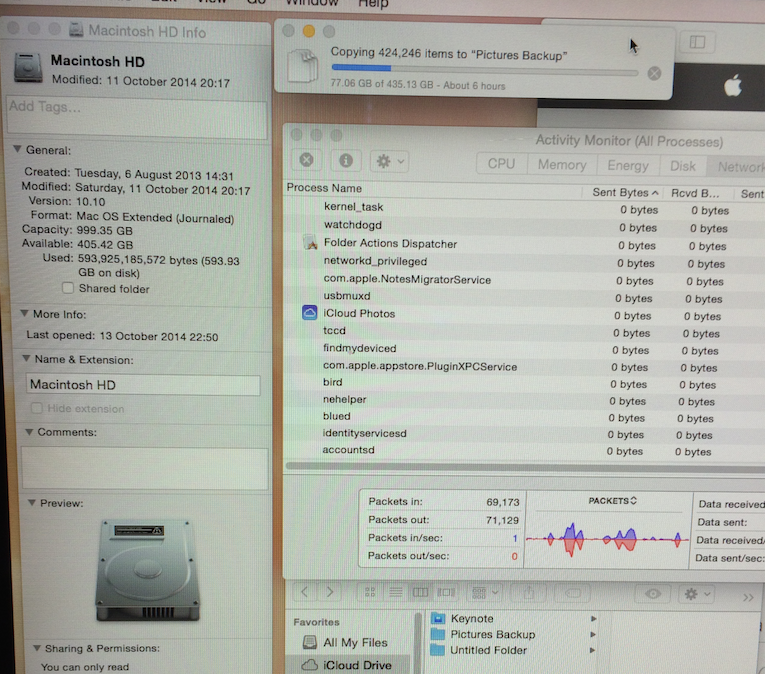
However to my surprize all that copying was just to a duplicate folder on my local hard drive.
I went from having 550 gig available on my 1tb drive to less than 60gig.
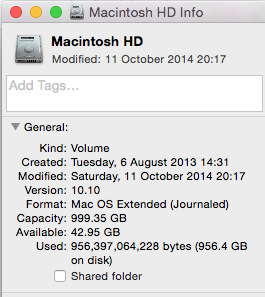
So iCloud drive is definately creating a local copy, pretty useless if I just want an online backup of my files but can not delete the local version (copy) on my hard drive. So apple make me buy a huge disk and they double me up by charging me a further £84 per year for 500gig iCloud storrage.
The major issue.. and this is a major issue is that my iCloud has only coppied less than 1gig to the cloud!!!???
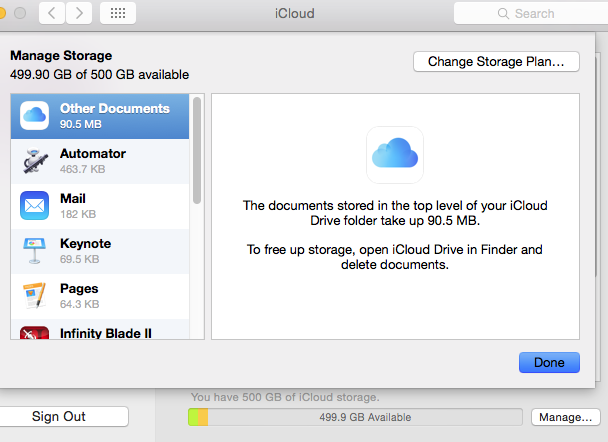
***... I have absolutely no network activity... I have a 20-30mbps internet connection so it's not that.
When I log into iCloud I see all the top level folders but there are no actual files contained within them... no photo's at least.
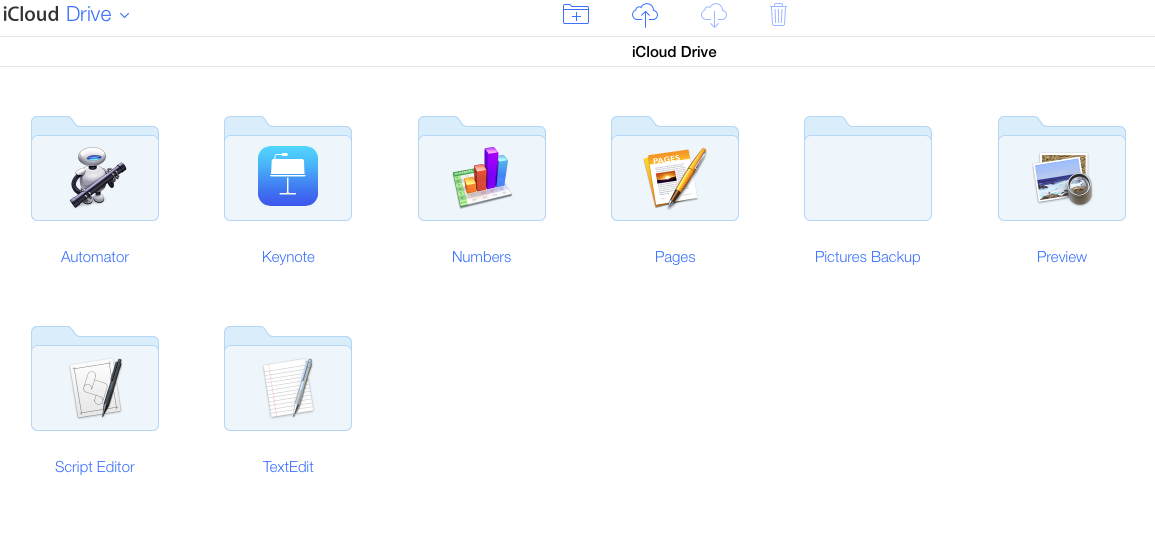
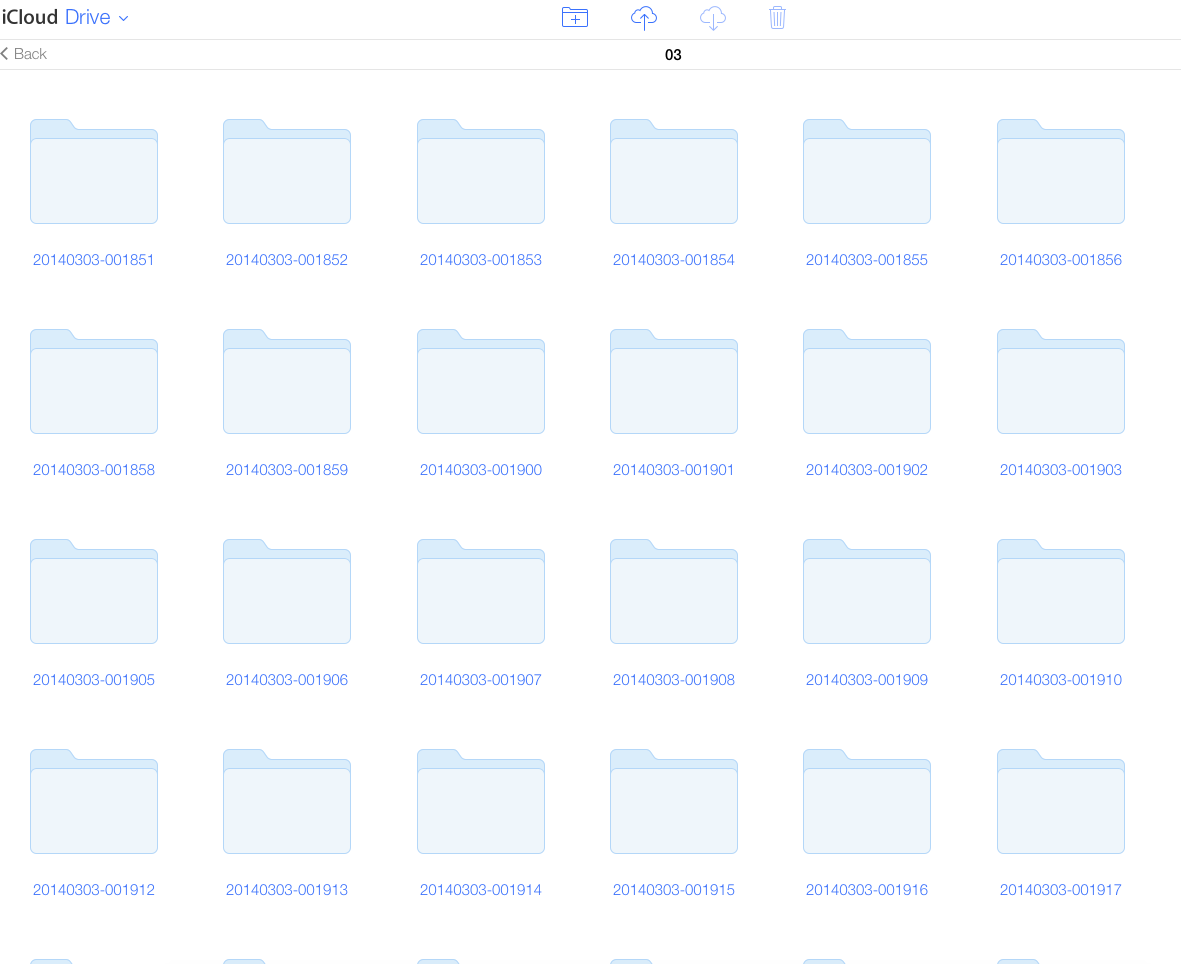
Perhaps Apple have a major problem with their bandwitdh but whats strange is that I was able to copy one partigular folder with 8gig separately it seemed to work... but very hit and miss... not what you want when backing up VIP files... didn't Apple get this... why release a substandard product or is that what we've come to expect now from Apple. I'd bet if Jobs were alive he'd be hitting the roof... perhaps he was a power hungrey single minded individual but he had a vision.. Regretably Apple these days seems a lot more like how they were trying to portray Microsoft back in the 1980's. Doesn't the Apple grey and Microsoft colours seem to have reversed? Perhaps it was envy Jobs felt all those years ago... http://youtu.be/8UZV7PDt8Lw I went into an Apple store in Kingston yesterday and it packed... rammed full and the guy said it wasn't even busy. I think Apple is for the ordinary person who doesn't understand much about IT and therefore uses only a fraction of Apple services.
Certianly iCloud Drive should be labled BETA and they shouldn't be charging for it.
Incidentally the chap said that thge Photo App (Beta) was coming out this Monday 20th Oct... perhaps this'll work...
I'm getting really tempted to start to look out side Apple for "enterprise" solutions... just use Apple for the hardware and pretty OS.
Well, a bit off topic.... perhaps they'll iron out the creases soon.
I wish it would work in the way it should... I guess Apple's bandwidth couldn't cope with millions of users sending gig's of data up and down.
Maybe thats why Dropbox might be better... they made a business solely of this.
Why am I so stupidly hooked on that shinny silver Apple?!
Microsoft should relase a new OS called Orange!
All I know is that iCloud is Bananas!