kia.ora wrote:
Hey there!
Thanks to Tony T1 & Hiroto - great work guys!
I managed to get the watermark workflow working on my machine. I now want to streamline it but I am kinda stuck. Here is the workflow I've got at the moment:
It does get the job done but I would love to change a few things.
1) I would like to just drop the pdf onto the workflow and enter the watermark I need. However if I ask for the pdf first the shell script will take the watermark png as input and not the pdf. Any ideas how to change that? I already tried to set the pdf as a variable and to get that variable before the shell script is called. That didn't work out.
2) I would like to add the text of the watermark to the end of the file name. But I cant rename the output file without asking for it again before the renaming step. No clue why it doesn't accept the watermarked pdf as an input.
Oh and one more thing: Is there anyway to create a batch mode? So lets say I've got a text file with a lot of different names (Jenny Smith; Mike Meyers; the list goes on...). Could I feed that list of names into the workflow to output a watermarked pdf for very person? That would be the best case scenario!
Should I give up on automator and just do it all in a single apple script?
Any help is much appreciated 🙂
As VikingOSX said, you can now use the Watermark PDF Documents Workflow that's in Automator with OS X El Capitain
For an an Automator Workflow that you can "drop" PDF's on, and in batch mode:
First, d/l and install Dispense Items Incrementally from: http://www.macosxautomation.com/automator/examples/actions.html
Then use this Automator Workflow (and save as an Application):
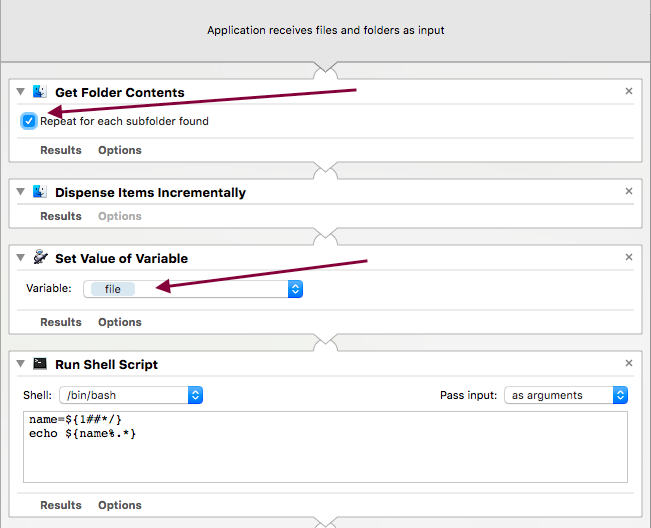
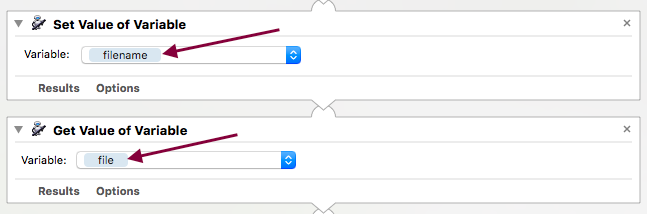
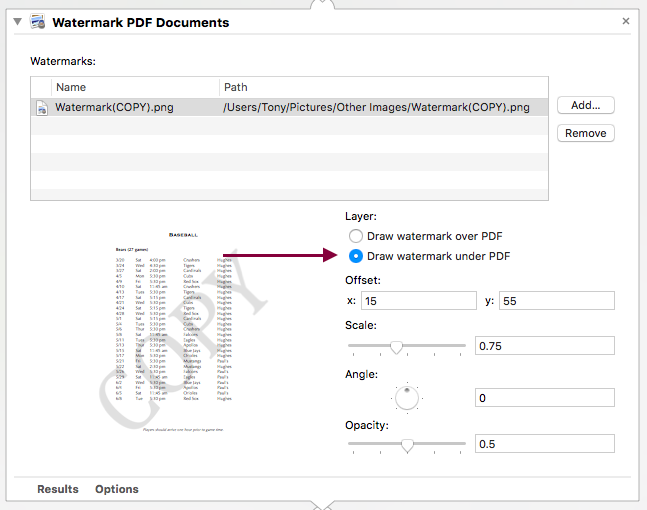
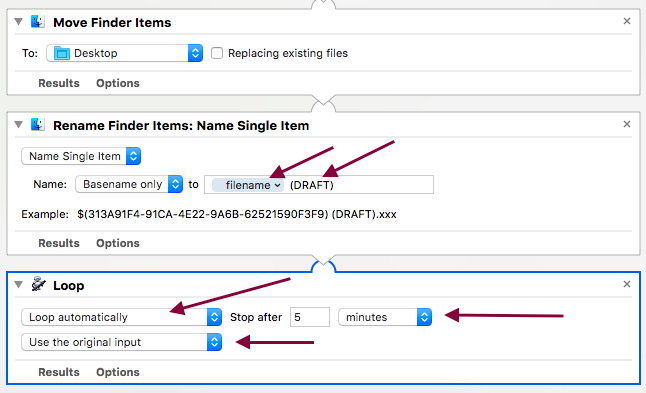
The Run Shell Script Action is:
name=${1##*/}
echo ${name%.*}
To Run, "drop" as many PDF's (or Folders of PDF's) as you want onto the Application Icon.
This Workflow adds (Draft) to the end of the filename, but you can change that to any text you want.