Motion 5 is supported in Yosemite and runs quite well.
However, there is an issue with FxPlug3 plugins (MotionVFX mObject, CoreMelt plugins and a few others) that will cause Motion to quit unexpectedly. I had quite a time getting everything back up and running after I installed Yosemite. I had to re-install the plugins (and make sure they are updated to the latest version!) I also had to go into my Motion Templates folder and manually repair permissions for quite a few files (but there is a shortcut for that.) If you are the only user on your mac (and have only one user account in System Preferences > Users & Groups), then you probably will not have this issue. For me, however, I have about 3 other authorized users for this computer (but they don't have User "home" folders -- they just have permission to access this computer directly.) After the Yosemite install, all the templates that came with mObject had the user privileges changed to one of these other users and not the administration account that is mine. Changing all the permissions at once was just a matter of opening the top folder (Generators and Titles) and resetting the permissions (if necessary - the top level folders should be correct) and then selecting Apply to enclosed items... from the gear menu dropdown.
MotionVFX support suggested that you can go into the /Library/Plug-ins/FxPlug/ folder and double click to launch the items that look like apps: example, the icon for mObjectGenerator shown below:
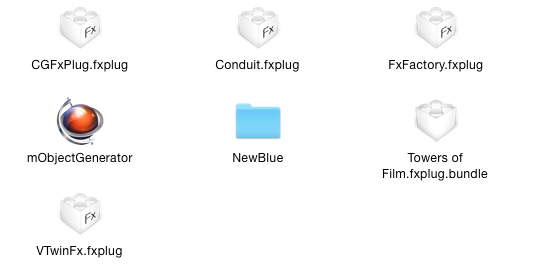
It will launch and immediately close, but the generator (in this case) will re-register itself in the system when launched and should repair its association with Motion and Final Cut. I didn't try this method because I had already repaired everything by the time I heard back from them.
I don't use Compressor, so I don't know why you'd be having a problem with that.