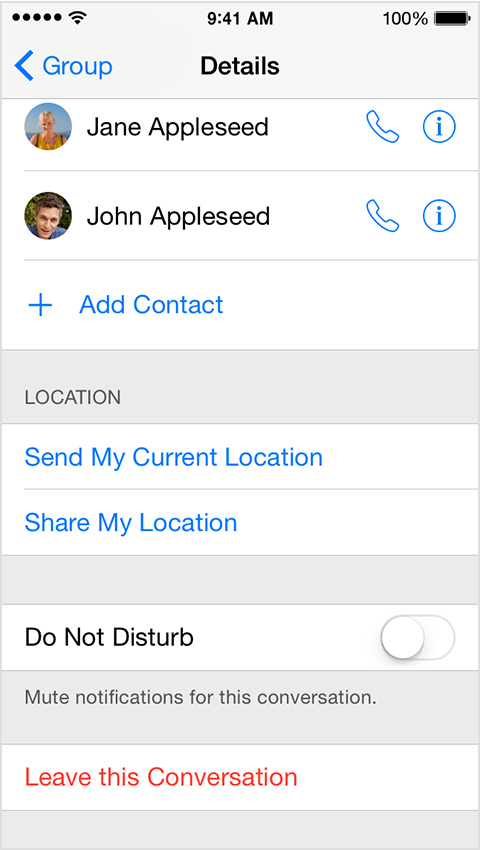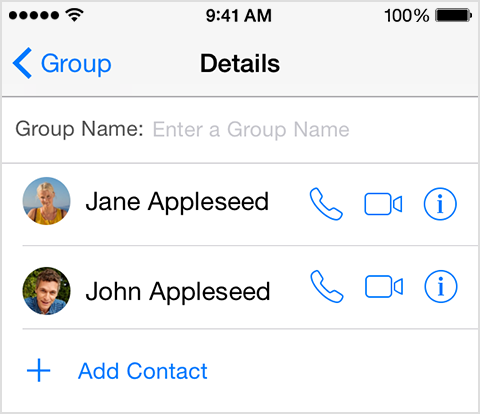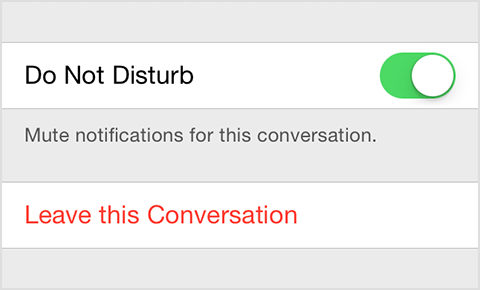On iOS 8, can't add a person to a group text
In iOS8 you can in theory add people to group texts. The Apple website says:
"You can add a person to a conversation by tapping Details, and then tapping Add Contact."
I'm running iOS 8.1 (on an iPhone 5S), but this feature does not work. When I click on details, "add contact" does not appear like it does in the photos on Apple's webpage. I've also seen this on other people's phones so I know what to look for and I'm not getting it. Are there some unpublished restrictions on how it works? Does everyone in the group need to be using iMessage for example?
I already made sure that "group messaging" is turned on in settings.
I thought maybe Apple had caught up with What's App but it still doesn't seem like it!!
[Re-Titled by Moderator]
iPhone 5s, iOS 8.1