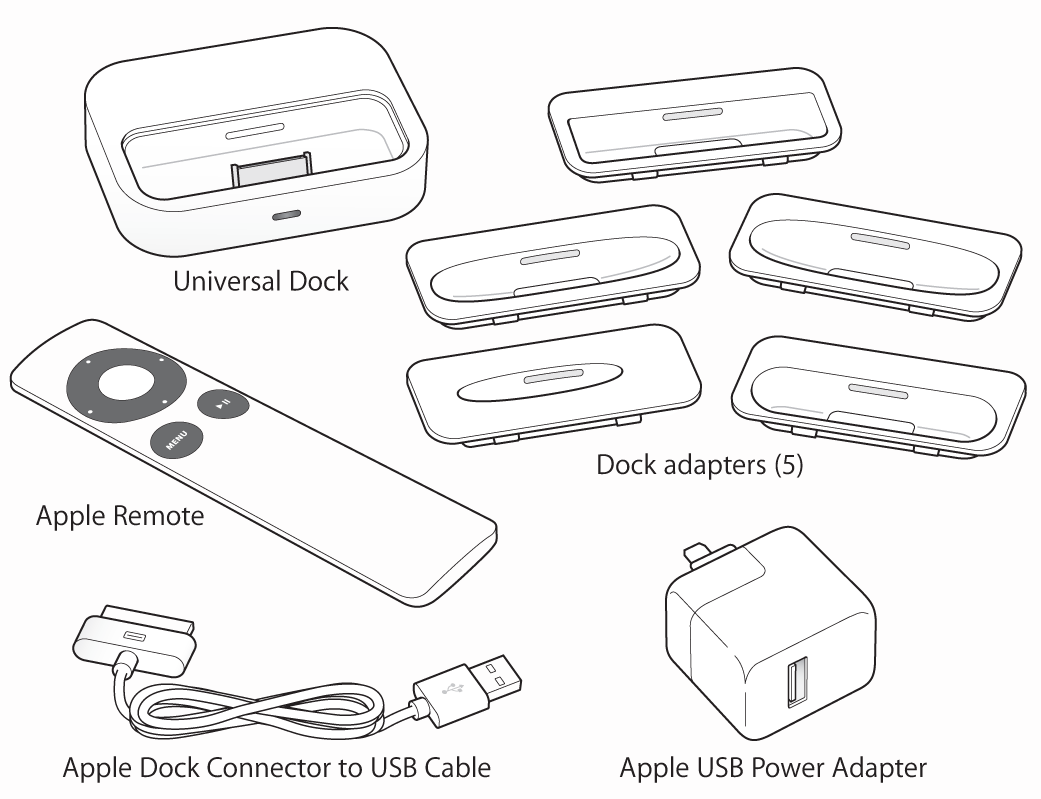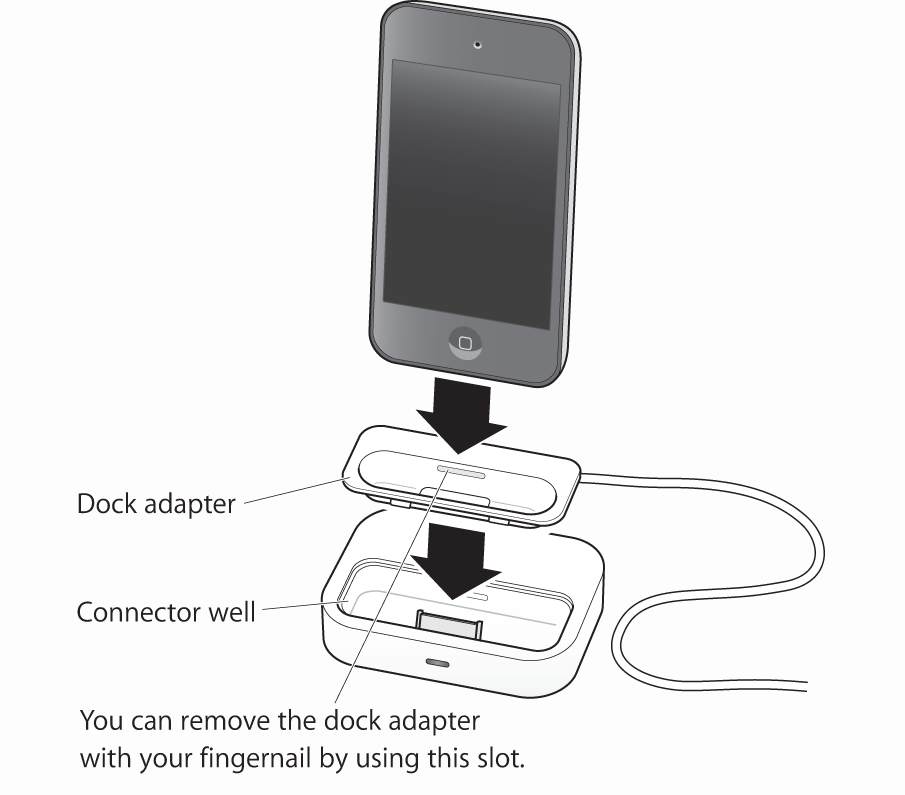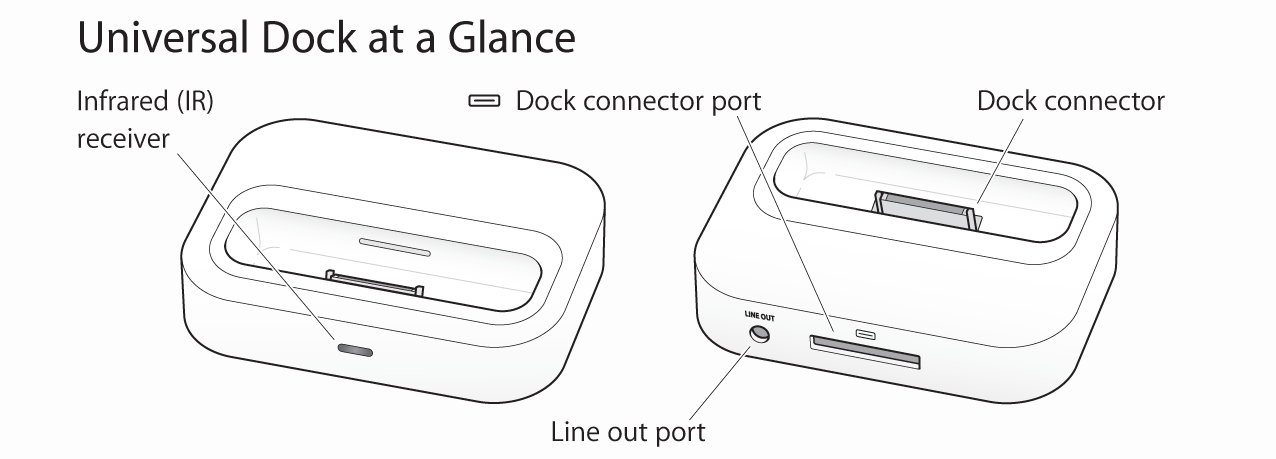universal dock is not working for ipod classic (80 GB)
I haven't used universal dock for long time, and recently i need to use dock. But my ipod classic (80GB) is not working perfectly. (strange thing is my old ipod min (4GB) is perfectly working with universal dock.
Ipod mini (4gb) is perfectly working with universal dock - can charge, forward/rewind and volume up/down via remote/universal dock.
But for ipod classic (80GB), can't be charged, i can't play forward and rewind. (I tried many times to pairing) funny thing is I just control volume with remote/dock. (but controlling volume, there's no change in ipod display screen. i can notice volume is change just with my ear 🙂 )
I remember universal dock is working well with my classic when i was bought dock first time. (my memories not perfect...)
Anybody can help me??
iPod classic, Windows 7