Baby Boomer, I appreciate your efforts… but none of those links addresses the problem.
There appears to simply be a bug in this version of the OS (10.8.5).
Here's a screenshot of the end point of the problem:
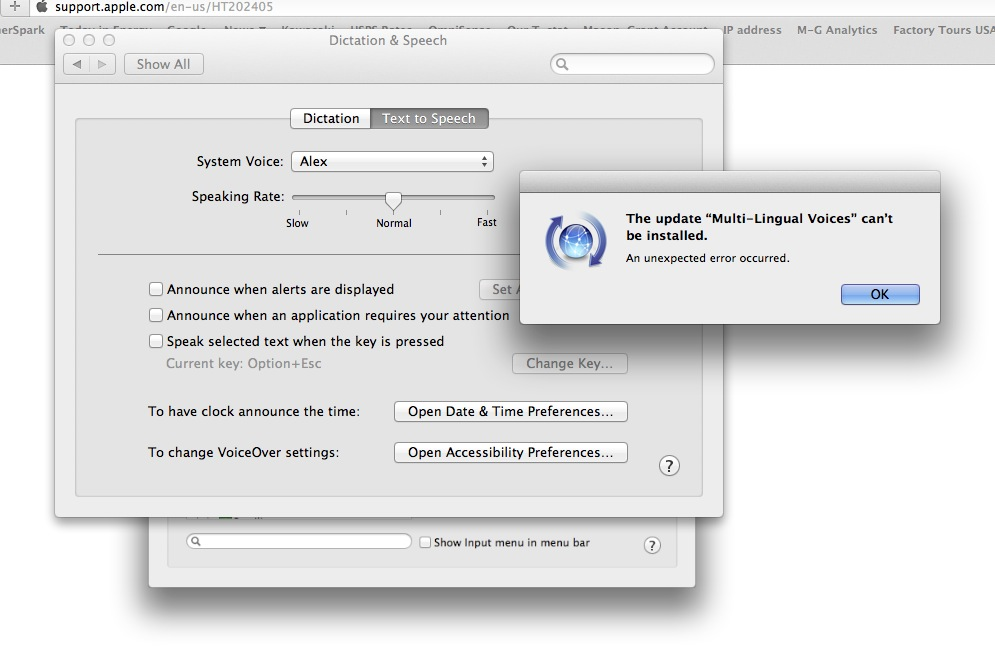
The links you posted clearly say that this process should work. But it doens't.
When I attempt to add voices via the "customize" drop-down box in the system preferences panel (Dictation and Speech), after I select Spanish voice (Javier/Mexico), the system allows me to accept the licensing agreement from Apple, then the system attempts to download the voice.
However, the voice file download flames out at about 10% of the download, then nforming me via the notice in the screenshot above that "The update "Multi-Lingual Voices" can't be installed. An unexpected error occurred"
So if anybody has a fix for this bug, I'd certainly appreciate any help they can provide.