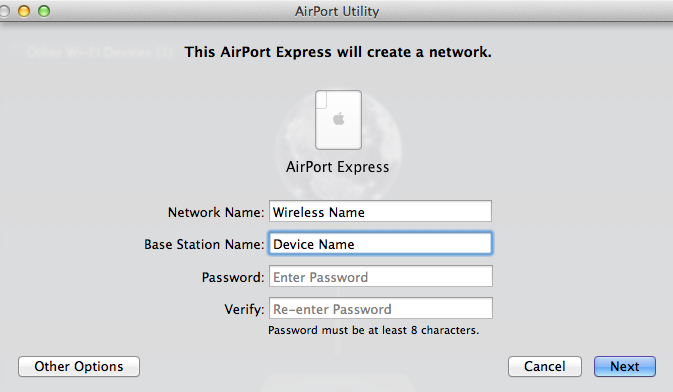So I really don't care if I turn off the gateway wifi as long as I can use the AirPort Extreme wifi in the house
OK, we got that.
How far from the gateway does the extreme have to be?
Apparently, you must have missed the information already provided a few posts above. Here it is again.....
....keep the AirPort Extreme at least 6-8 feet, or a few meters, away from the TG862G. If you have a long enough Ethernet cable to connect from the 862G to the AirPort Extreme, you can locate the AirPort virtually anywhere that you want.
Will I see the Ssid from the AExtreme on my devices
Yes
will there be any interference with the gateway wifi?
Our crystal ball is not good enough to say for sure, but you will minimize the chances of this occurring if you review the location guidelines above. In the unlikely event that there is significant interference between the gateway and AirPort Extreme, then the wireless function on the gateway will need to be disabled.
I could get a long Ethernet cable and try this, is there any special settings I would have to use in the airport utility?
Unless you already have a long Ethernet cable, I would suggest that you first test this using a shorter spare Ethernet cable that you might have. If you find that things work well this way, then you know that the longer Ethernet cable will work as well. Ideally, the AirPort Extreme would be located in a central area where most wireless devices will be used most of the time.
If you can tell us what version of AirPort Utility you have installed on your Mac or PC, we can provide a few tips on the set up if you want. If you have the newer 6.x version of the utility, or you want to use an iPhone or iPad to set things up, the setup "wizard" will pretty much configure things for you automatically.
All that you really need to do is enter a name for the wireless network that you want to use, a device name for the AirPort Extreme and a password for both the wireless network and AirPort Extreme. An example of this is shown below: