First, you will need to reset the Time Capsule (TC) back to factory default settings as follows:
Power off the TC by pulling the power cord from the back of the TC and wait a minute
Hold in the reset button on the back of the TC first, and keep holding it for an additional 10 seconds while you simultaneously plug the power back into the TC
Release the reset button after the hold period and allow a full minute for the TC to restart to a slow, blinking amber light status
This reset will not affect any of the backups that you might have stored on the TC hard drive, or any other files that you might have there.
Connect the Ethernet cable from the hotel wall port to the WAN "O" port on the TC
Use wireless on your Mac for the setup. Later, you can connect using Ethernet if you wish.
Click the WiFi icon at the top of the screen and look for a listing of New AirPort Base Station
Just below that, click on Time Capsule
The illustration below shows an AirPort Express, but you will see Time Capsule on your screen
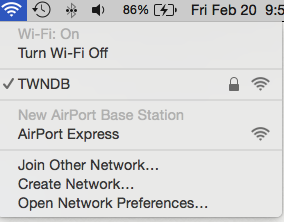
The setup utility will open up and take a minute to look at the network, then a screen that looks like this should appear, except that you will see a TC icon:
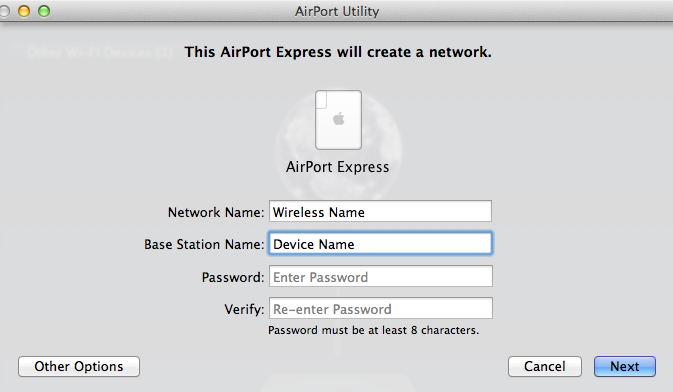
Network Name...........Enter a short, simple name for your private wireless network. For example,, something like sdwireless would be good.
Base Station Name....Enter a short simple name that you want to call the Time Capsule. Mine is TC, for example.
Password...................Enter a password that will be used for both the wireless and the TC. Write that down for safe keeping
Verify..........................Enter the same password again
Click Next
The setup wizard will hopefully configure everything for you. When you see the message of Setup Complete, click Done
At this point, there should be a green light on the TC, and you should be able to use your Mac to select the new wireless network that you named and enter the password to connect
Once you have done that, open up Safari or another browser and the hotel log in page should appear
Log in to the hotel network
Spend a few minutes to make sure that you can log onto other web sites, etc.
There are more settings that will need to be adjusted before any other devices can connect, so please post back at this point to confirm that things are working so far......or, if they are not, post back with as much detail about the problem at hand, and any error messages that you might have seen.