Backup your iTunes library - assuming you're using the default setup, this will be the C:\Users\username\Music\iTunes folder and all its subfolders - to an external hard drive. You can use a regular Windows copy operation to do this, though the method described in turingtest2's user tip on Backup your iTunes for Windows library with SyncToy is preferable. If all of your media (songs, movies, TV shows. ...) is contained within the C:\Users\username\Music\iTunes\iTunes Media folder you've replicated your complete library; otherwise you'll separately need to take a copy of whatever other folders your media is in (and make a careful note of where it came from). Once you're 100% certain that you've copied all of this to the external drive, you can take a deep breath and delete the C:\Users\username\Music\iTunes folder to create some more free space on your C: drive - hopefully enough to install iTunes. Just to repeat and emphasize: check and double-check that you've copied your iTunes data to the external drive before you start deleting anything!
Another of tt2's useful documents - Troubleshooting issues with iTunes for Windows updates - describes how to make sure that all the components of a previous installation are removed before you re-install. Given that you're likely to have pieces of iTunes on your C: drive as a result of the aborted re-install it would be appropriate to go through these steps before attempting to re-install the latest (12.1.1.4) version of iTunes.
Since your C: drive is obviously running low on available space it may be appropriate to switch over to having the iTunes software (plus all its configuration/preferences files, backups of iDevices, etc.) on the C: drive but keep your library on the external drive that you just copied it to. The exact setup to achieve this will depend on how your library is currently organized - if, as described above, everything is contained within C:\Users\username\Music\iTunes, with a layout like this:
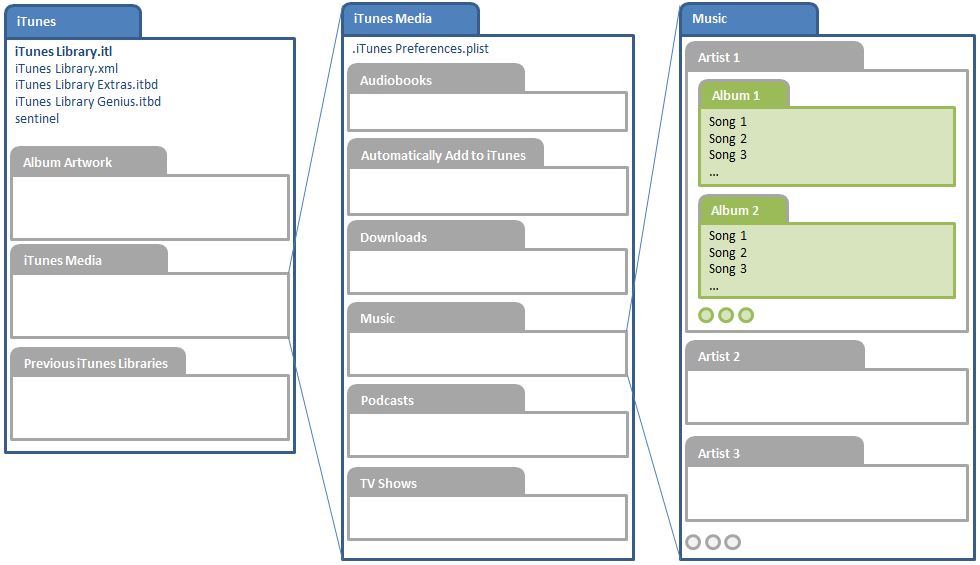
then this is very simple; if some or all of your media is currently in other locations a few extra steps may be required.