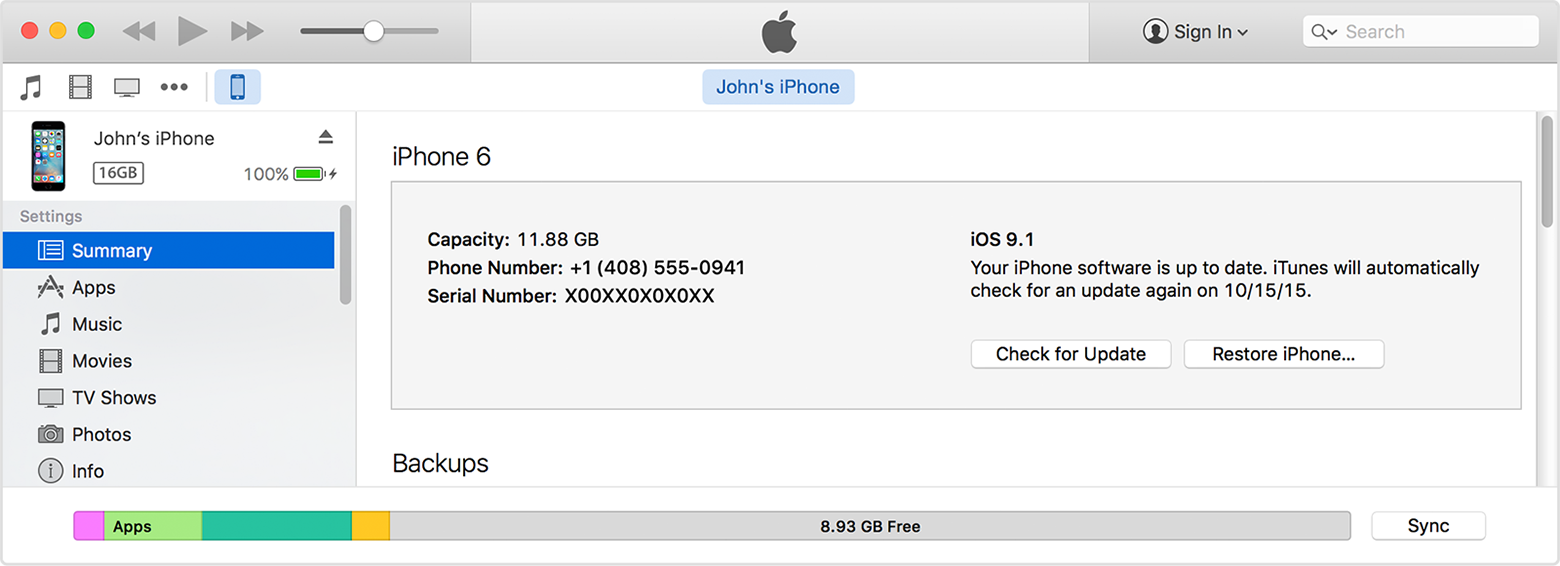storage issues iphone 6
My Iphone 6 says my storage is now full. It was at 10.3 GB but with no additional apps downloaded it has jumped to 12.2GB, and even after deleting photos and videos it remains at 12.2GB now. There seems to be something else taking up space but its not listed in the manage storage list.
Anyone know what might be causing my memory to be full?
iPhone 6, iOS 8.1.3