So,
when right-clicking on one of my problem entries - in episode list view - it won't give me the option Show in Playlist > Podcasts.
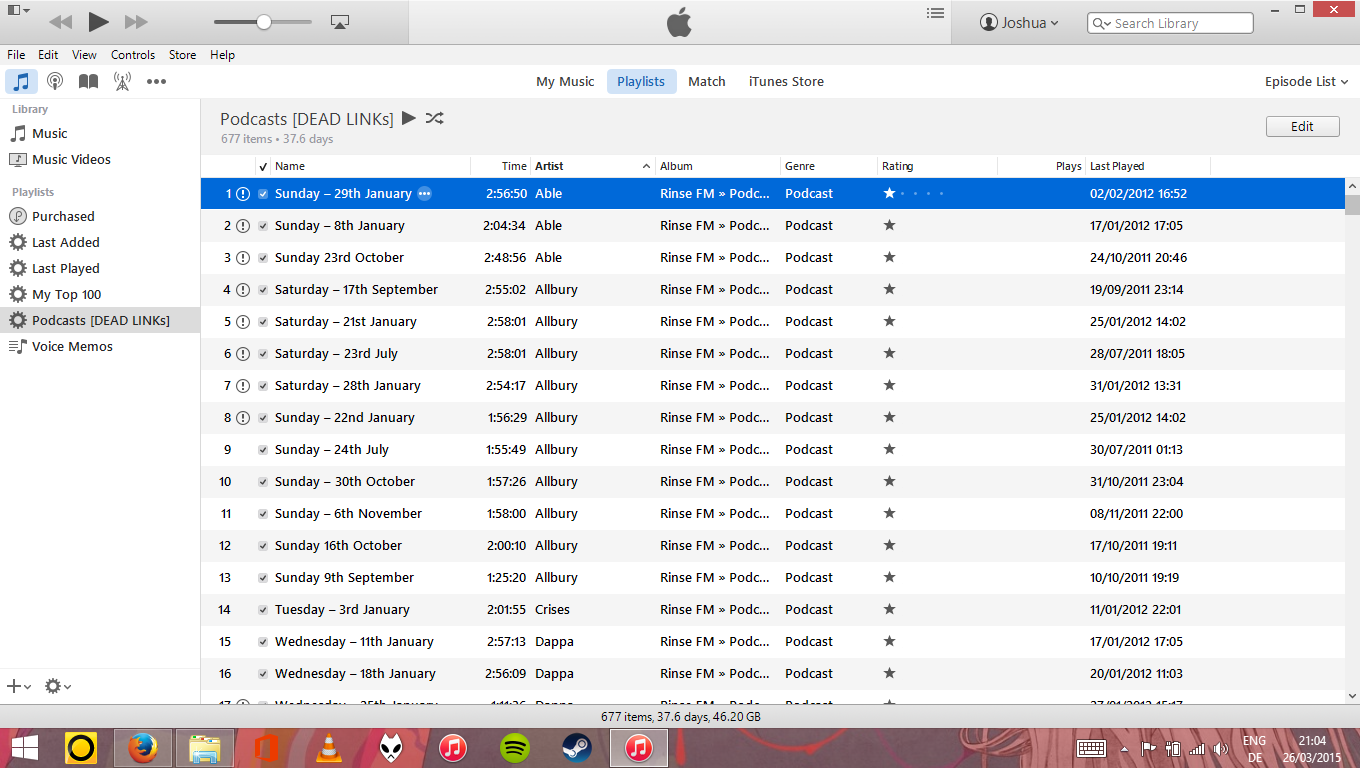
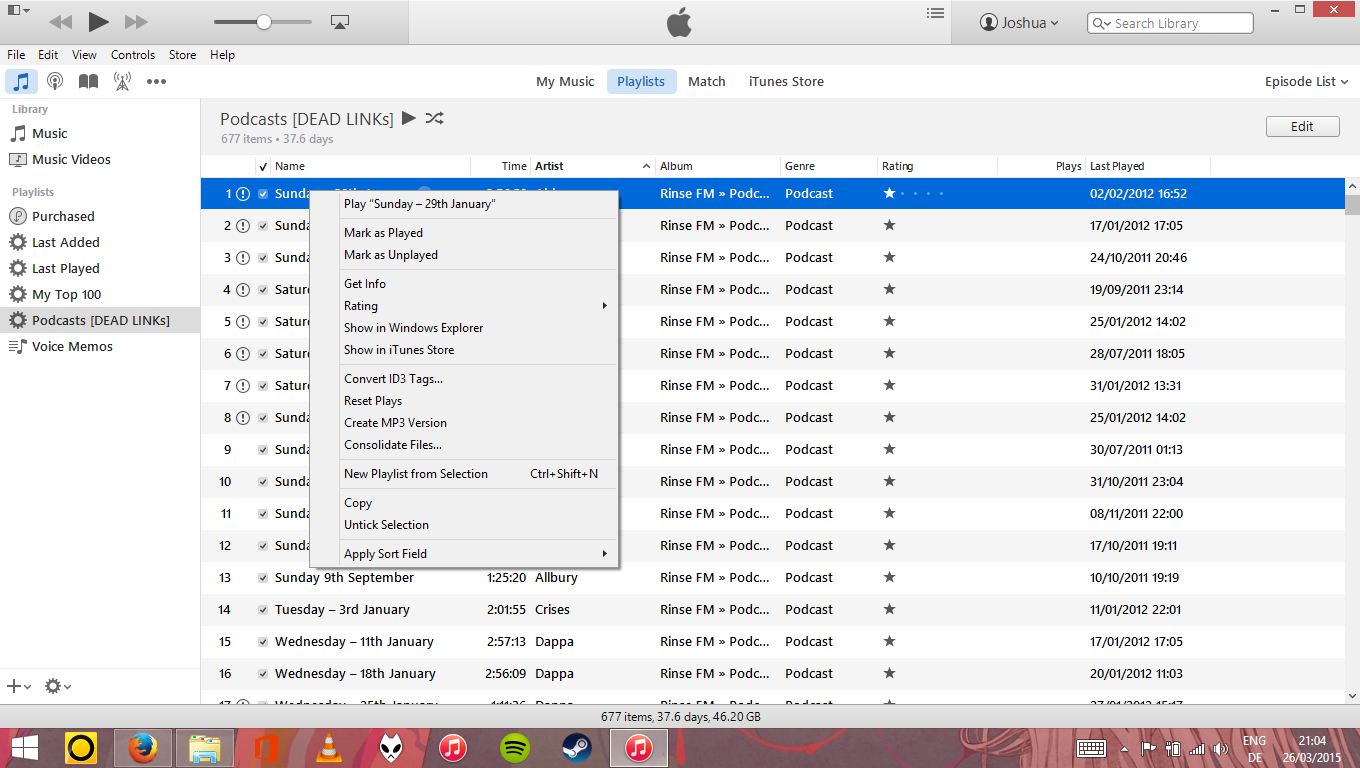
When trying to locate these files I am given either option:
A) A path on my hard drive that doesn't exist (anymore):
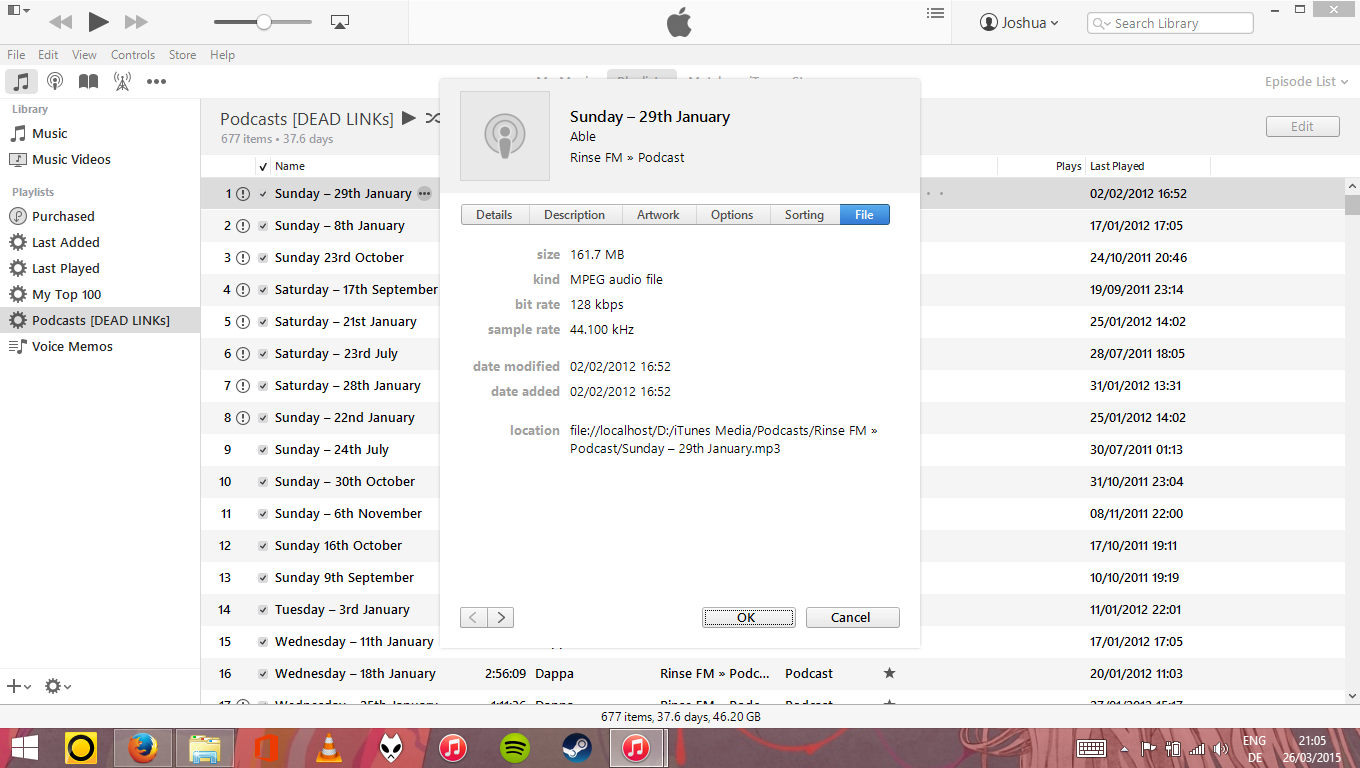
B) A web adress (these files can actually still be played when selected from the smart play list):
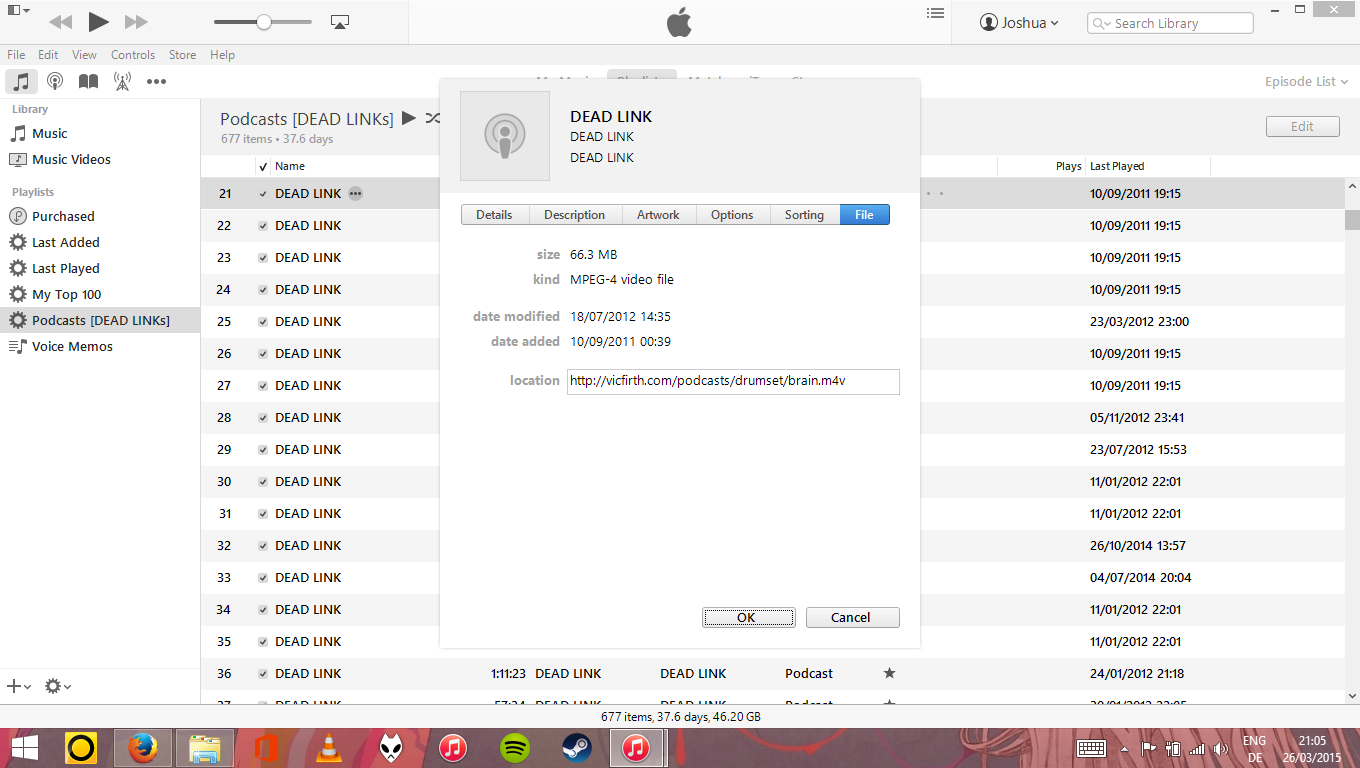
Note: Just to clarify: I've tried to rename all the files DEAD LINK to identify them more easily.
My smart playlist is set as follows:
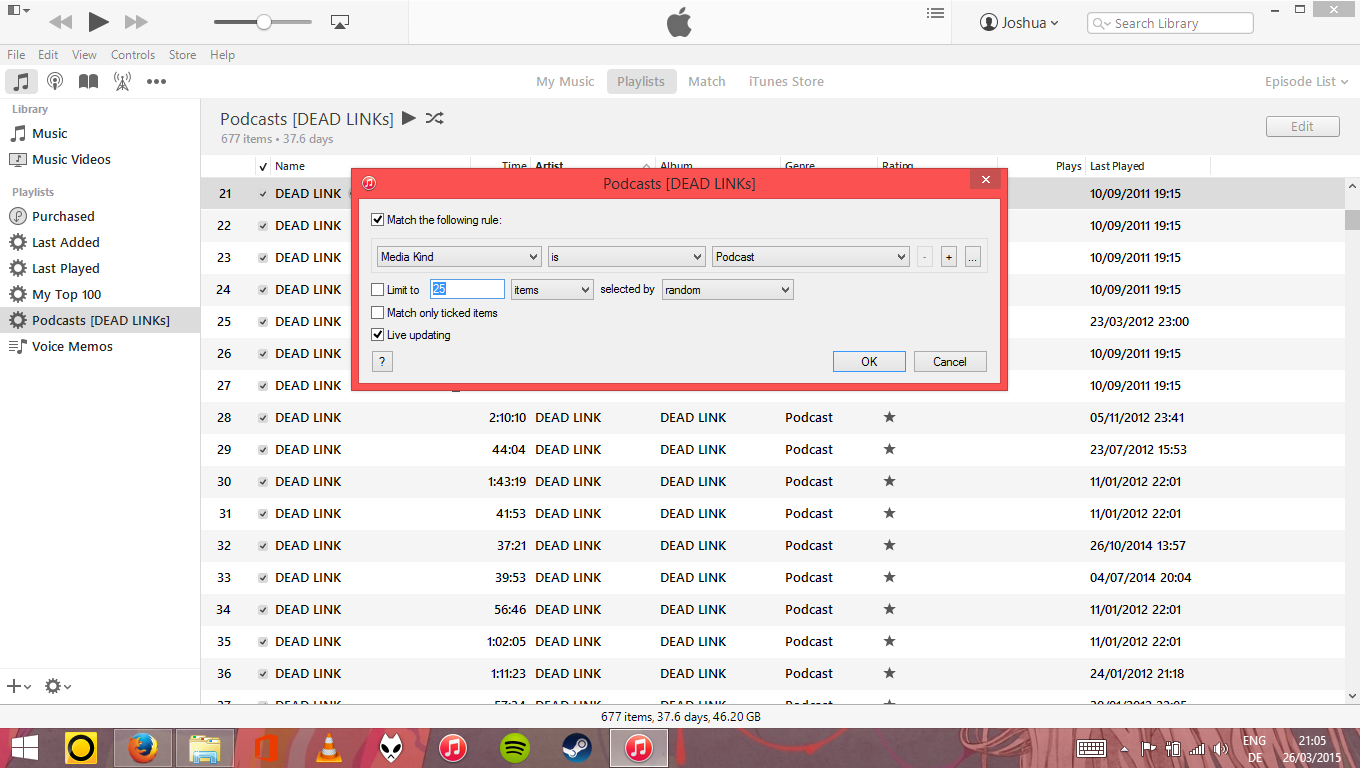
My whole iTunes library in the iTunes media folder itself has been organised by iTunes since pretty much the beginning when I started building up a decent library years ago:
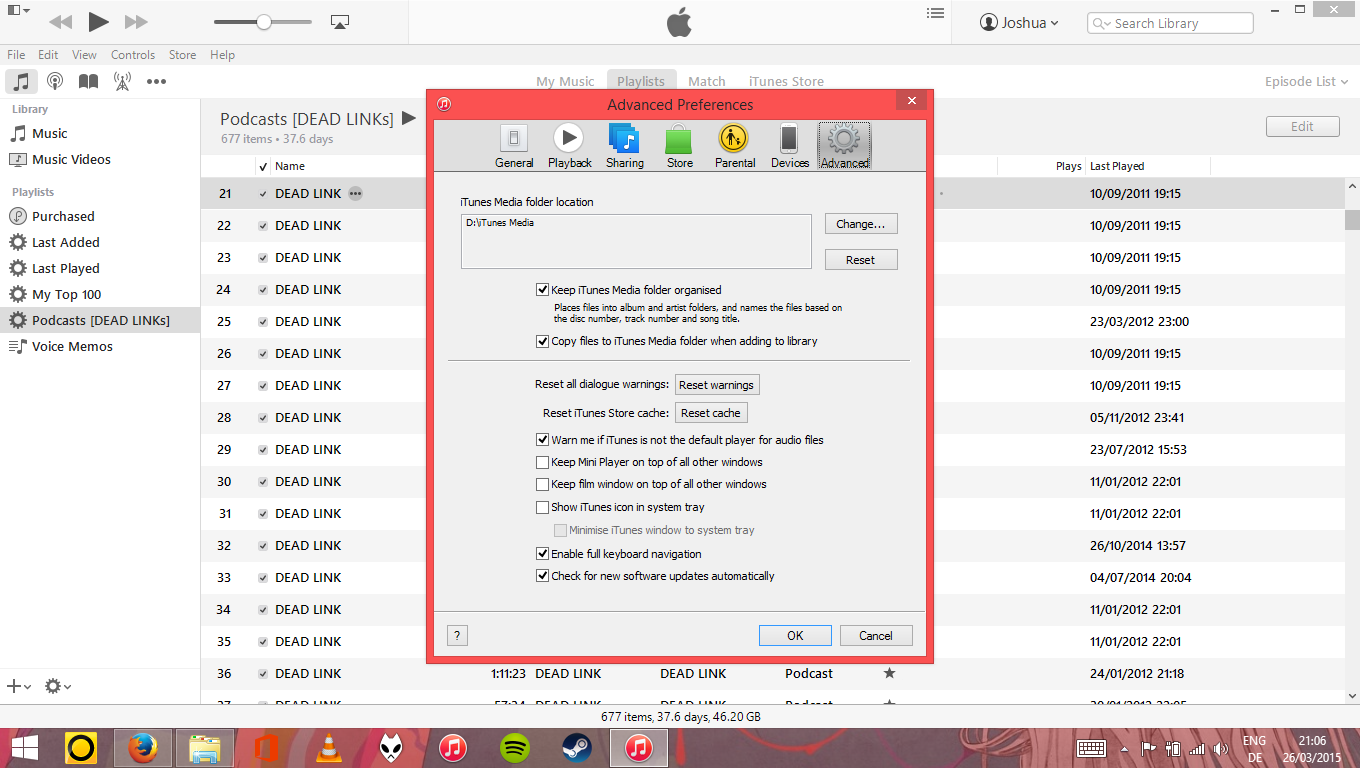
As explained before, I have unsubscribed from all past podcasts as well as deleted every shown file given in the library, so my podcast section is empty:
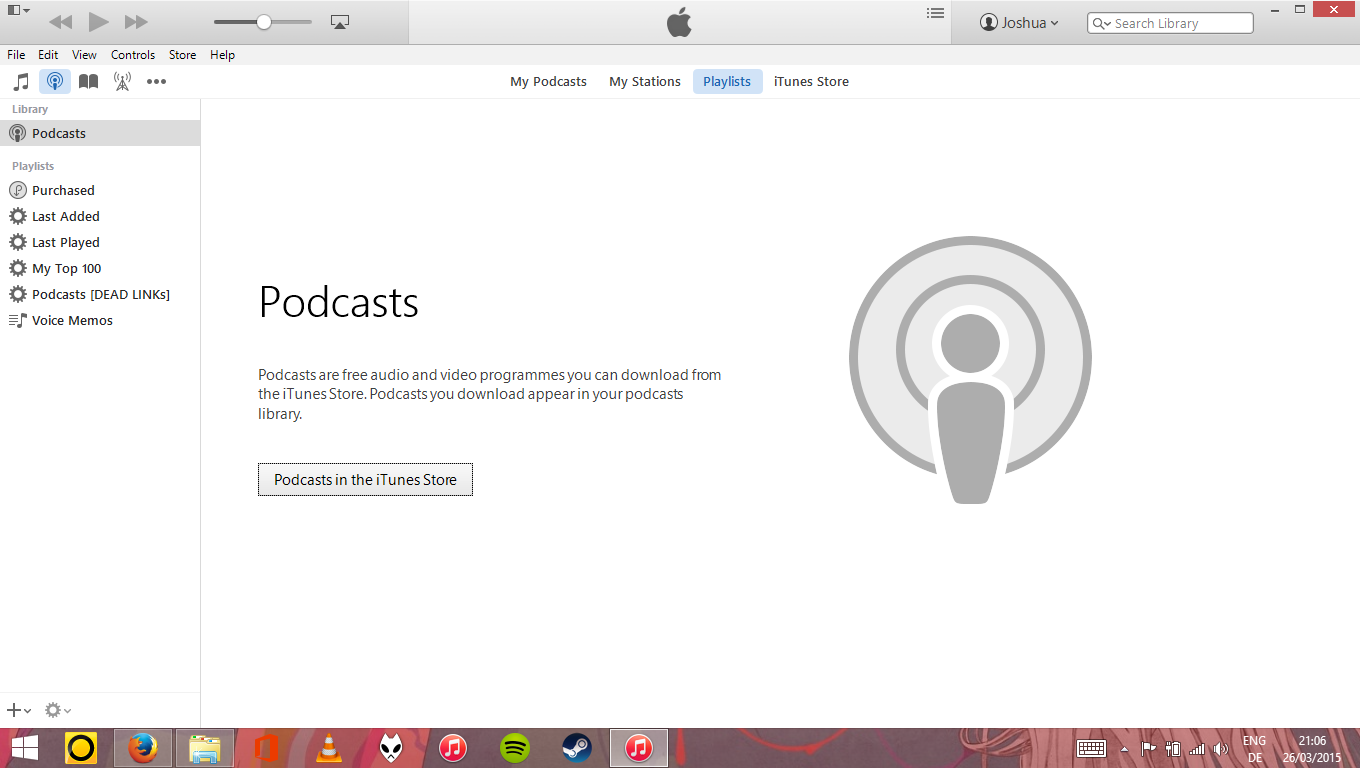
When trying to find mentioned problem items shown in the smart playlist through my general music library where all other items should be shown, they don't show up. I've searched through rating, because I've given the problem items in the smart playlist all a one-star-rating as you might have seen in the screenshots before. They are the only files with a one-star-rating in my library, so they should show up at the bottom of my library, which they don't:
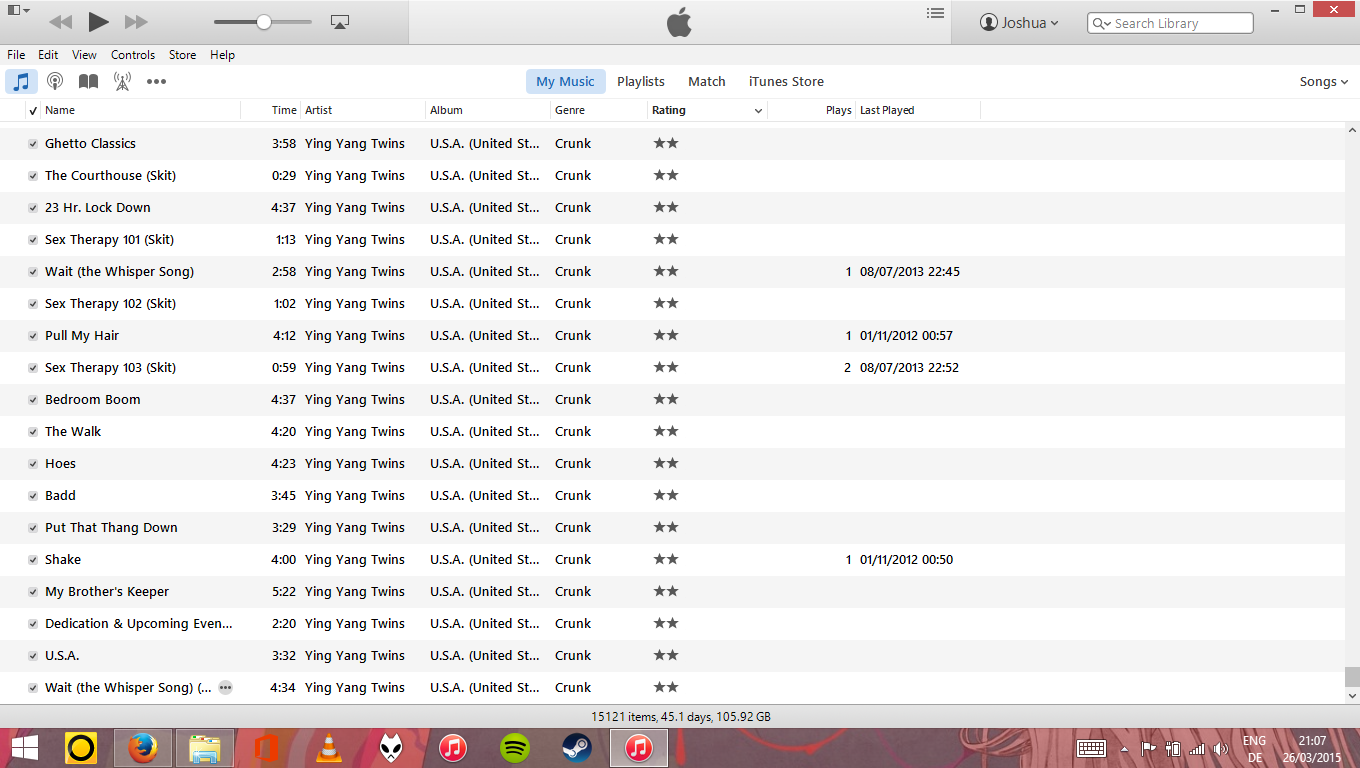
At last I can show you the iTunes media folder itself, it doesn't (unsurprisingly) show a Podcast folder, as there shouldn't be any at this moment:
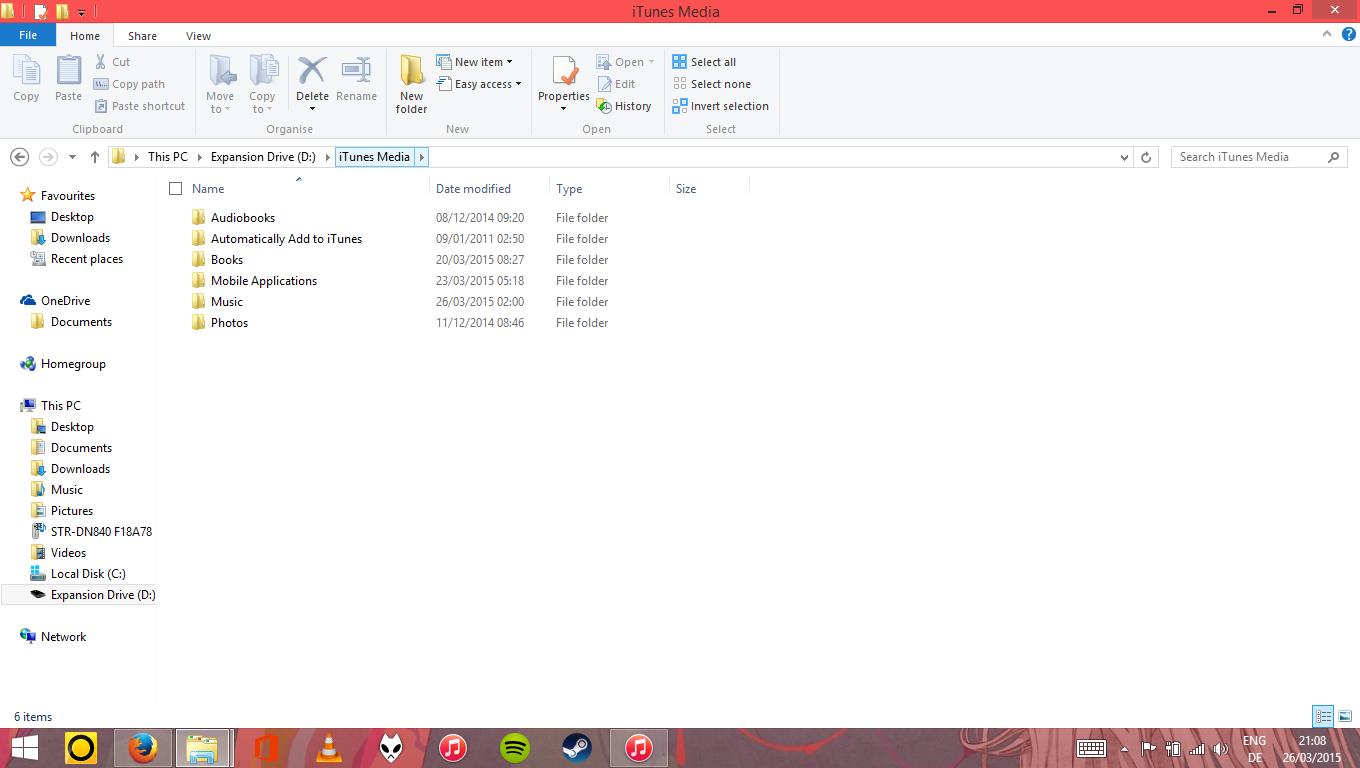
The only way whereas said problem items show up is through a smart playlist searching for podcasts. I really assume that somehow they got stuck and stored on the iTunes Library.itl or iTunes Library.xml files and hence are given as a search result.
This though does irritate me a lot especially when I might return downloading new podcasts which would be cluttered together with these problem files. 😟
This all wouldn't be so difficult if the Shift+del input would work in smart playlists - for some as it seems it does the trick (Option+del for Mac users).
For me it simply won't work - only in the library.
I hope I have provided you with enough information to work with, yet again I am sorry for spamming so many screenshots.
So far a big "Thank you!" for taking your time to help me out. 🙂
Greetings