All,
STILL A PROBLEM. NOT FIXED!!!
APPLE, PLEASE HELP!!!
I wanted to give an update on this problem as I am still experiencing it and have done more validation that it is an Apple iOS 8.3 problem and it seems to be related to the iPhone 6 and iPhone 6 Plus ONLY.
To recap what the exact problem is, since this thread seems to have strayed a bit and some people think it's not a problem:
A: Settings -> Phone -> Call Forwarding
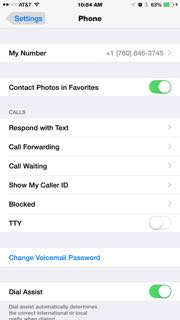
B. Call Forwarding - Turn on

C. Enter Number and return to previous screen by touching the blue "Call Forwarding" to return to previous screen.

D. Call forwarding button is "green" for a split second, then returns to previous OFF state and no forwarding number is displayed. DOES NOT WORK.

Further validation this is isolated to iOS 8.3 on the iPhone 6 and 6 Plus ONLY...
Here are the latest steps I did with my AT&T sim card and my wife AT&T sim card (she has an iPhone 5s):
1. Removed my sim and put it in the 5s. The phone said that a "carrier update" was required and I selected "NO" to that prompt. Call forwarding functionality worked as expected on the 5s running iOS 8.3
2. I removed the sim from the 5s and re-inserted it. This time I selected "YES" to do the carrier update to eliminate that as a variable, and the call forwarding functionality still worked as expected.
3. I then placed my wifes sim in my 6 Plus. Call forwarding functionality does NOT work on the 6 Plus (was not prompted for carrier update). Also, keep in mind this is my second phone (Apple provided me with a new iPhone 6 Plus when they couldn't resolve the problem at the Genius Bar after hours of troubleshooting).
Note: I did one additional test which as interesting: I put my sim in the 5s and turned call forwarding "on". Then, I put the sim back into my 6 Plus. The calls were still being forwarded to the number I put in while it was in the 5s, but the call forwarding interface in the 6 Plus showed that it was NOT forwarding calls. I could not turn OFF the call forwarding from the 6 Plus and had to put the sim back into the 5s in order to turn off the call forwarding.
If anyone has an update on this, or any other suggestions please advise! This is a critical issue for me as when I travel and when I am in poor areas of reception I need to forward calls. This is a featured I was using multiple times a day, EVERY DAY.
APPLE????????? HELP!!!!!!