It should do
open spotlight preferences go to privacy, add the icon of the disc drive you are booted to.quit system preferences
open spotlight preferences go to privacy, remove the disks icon.
quit system preferences
go to spotlight type in the name of a folder or file you know exists on the drive press return
the window should expand and in a few moments under the entry you put in
Indexing should be confirmed with a progress bar.
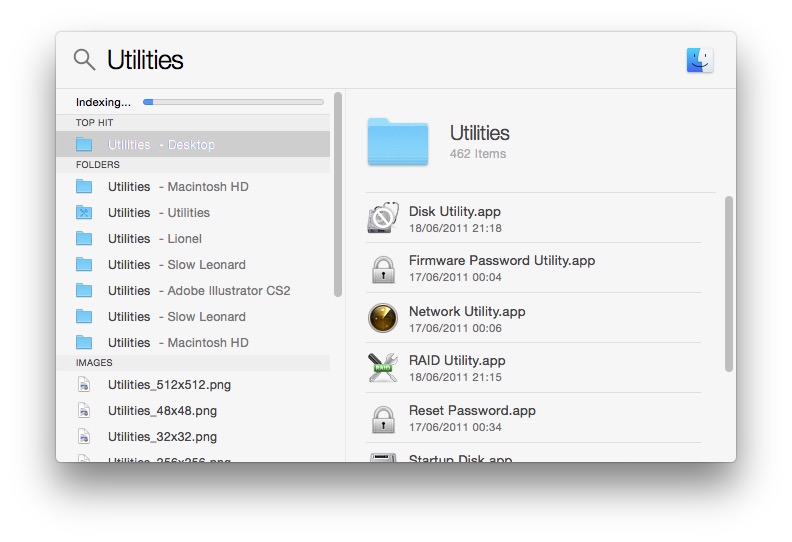
if you are seeing that you have updates for software that you may have downloaded, it is an indication that the software has not indeed downloaded and installed. The App Store is very bad for this. Even though it has been notified in you 30 day update list.
to check go to About This Mac
click System Report, go to the Software section and click on Installations, this will give you a list of the software that was downloaded/updated successfully.
Some Apple downloads are able to be downloaded directly from the Apple Support Downloads pages
they will be quicker and the connection more stable.
Good Luck