Something happened when I added by signature image. The screenshot I was trying to post is this:

showing the three checkboxes.
Now sure what you mean by the iPhoto folder. There is no iPhoto folder. There's an iPhoto library package in the Pictures folder and an iPhoto Application in the Applications folder. Not sure why the Applications folder is not showing. Are you able to open any apps? If you can then the apps are still on the hard drive in the Applicataions folder but it's hidden somehow.
Download and run Find Any File to search Name equals Application and is a Folder. This will find every folder on the hard drive that is named Application. The results will look like this:
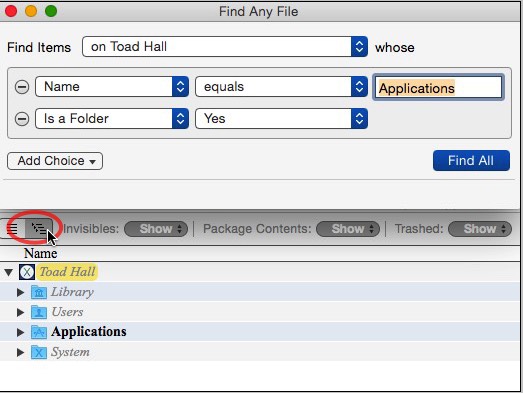
FAF can search areas that Spotlight can't like invisible folders, system folders and packages. It will show you if that Application folder is on you hard drive and where. If it's still invisible it might mean you'll need to:
1 - Boot into the Recovery volume (boot with the Command + R keys held down), select Disk Utility and repair both the disk permissions and the disk.
2 - Boot into the Recovery volume (boot with the Command + R keys held down) and reinstall the system.