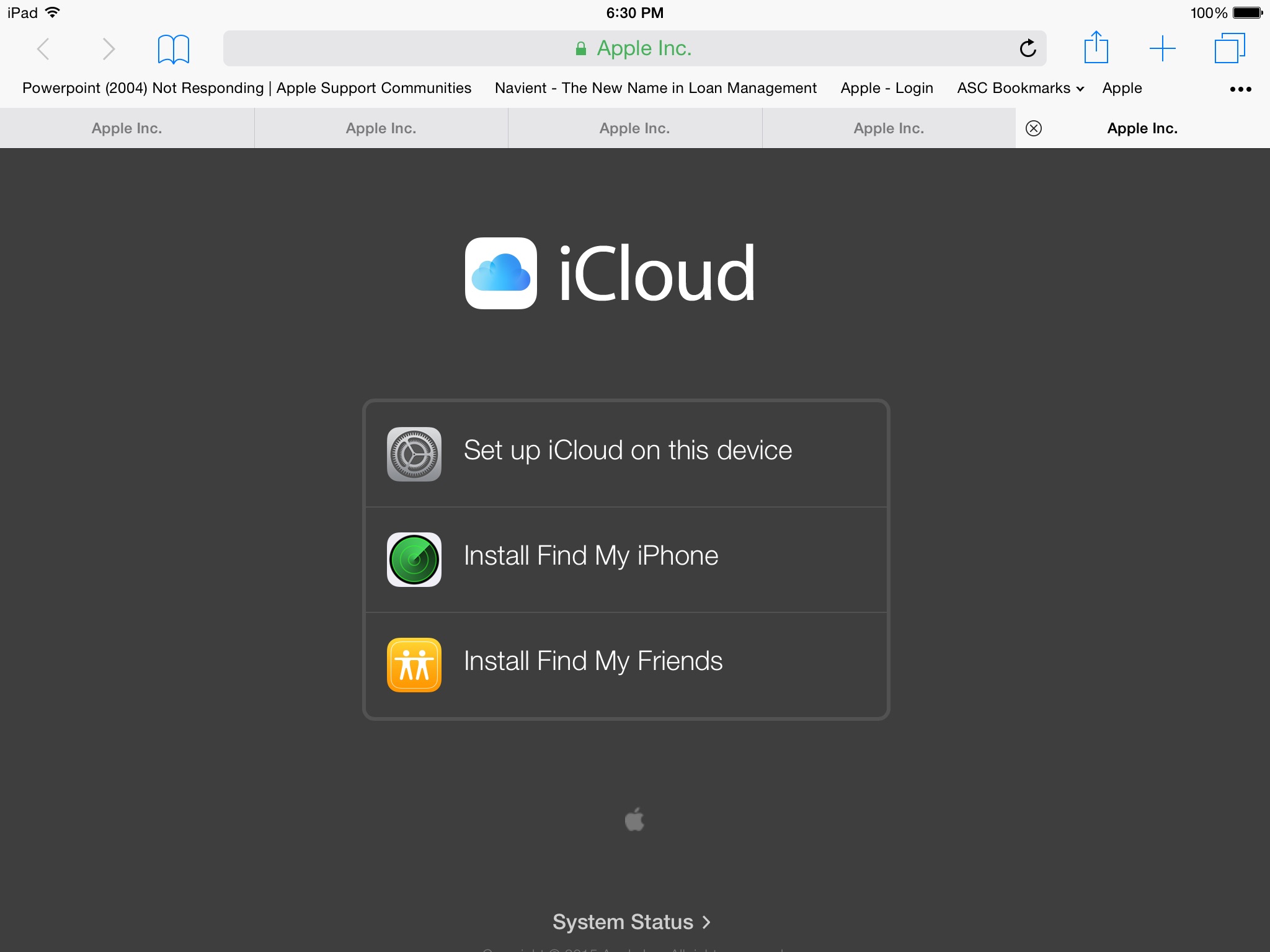You do not need to access iCloud Drive in Safari and typically you can't access it unless you have Safari request the desktop site for iCloud. I believe that the message that you are getting is to set up iCloud on the iPad, not iCloud Drive in the settings.
You can access everything in iCloud Nrive in the corresponding apps on the iPad so there is no need to access iCloud Drive in Safari. You access contacts in the Contacts app, Reminders in the Reminders app, Notes in the Notes App. Pages, Numbers and Keynote documents are accessed in the iPad apps themselves.
What exactly are you trying to get to in iCloud Drive in Safari?
If this is the screen that you are seeing, this is telling you to set up iCloud on the device because you cannot access iCloud from a mobile browser so it defaults to this.