The modem you bought in 2007 probably cost $300 or more.. and was built like a tank.
The modem you buy today is made out of ticky tacky and will last maybe 2 years but costs $50.
Modem technology has not moved much due to limitations of phone lines. If you still get full speed for your set of line conditions there is no need to replace the modem. ADSL is now up to a standard called 2+ and should be capable of 24Mbps download and 2Mbps upload on phone lines up to 1Km. Over that distance the speed drops rapidly until you get adsl1 standard which is 8Mbps down and 1Mbps up.. and then it goes slower and slower from there.
Speed and distance therefore are absolutely in lock step.
http://www.increasebroadbandspeed.co.uk/2012/graph-ADSL-speed-versus-distance
If you are on a long line or restricted speed from your ISP then no improvement in modem will make it go faster. So if the current modem is fine there is no need to upgrade until fibre finally reaches you. On the other hand if you actually have a good line.. loss less than 20db.. . and your ISP offers unlimited speeds.. ie whatever the modem syncs at.. you are better with the latest greatest modem.
My situation is somewhat similar.. I use a very old modem (brand new old stock) because my line is so poor that it works better than the latest modems do.
I have a high attenuation line.. ie far from the exchange and a poor line with bad noise and lots of joins .. all corroding and fill with water when it rains. This is about the best I can do.
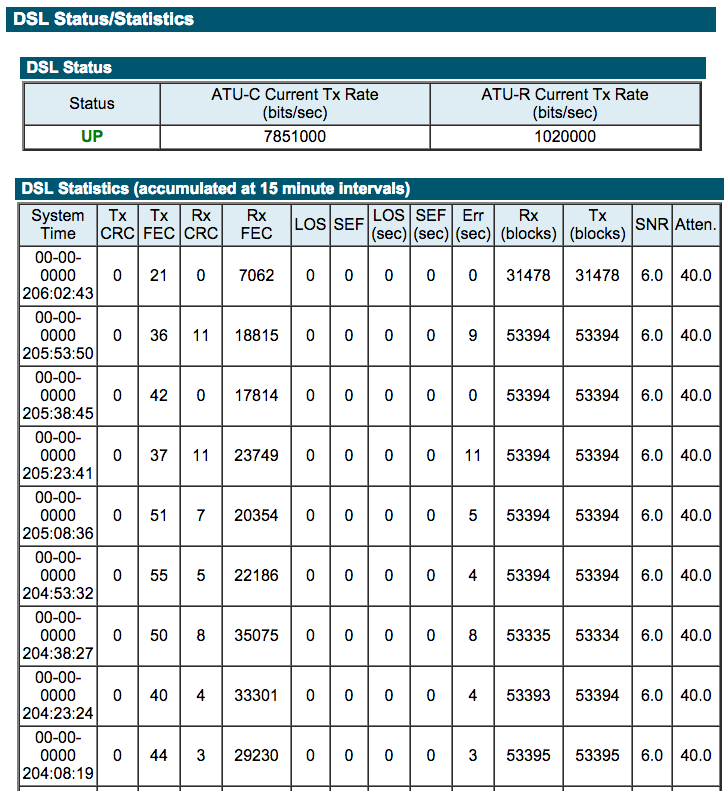
Another more modern modem.. the latest used by our major ISP.
Technicolor TG587N v3
Link Information
Uptime:0 days, 0:03:38
DSL Type:ITU-T G.992.3
Bandwidth (Up/Down) [kbps/kbps]:1,003 / 6,915
Data Transferred (Sent/Received) [kB/kB]:32.12 / 30.64
Output Power (Up/Down) [dBm]:12.1 / 18.9
Line Attenuation (Up/Down) [dB]:27.1 / 40.0
SN Margin (Up/Down) [dB]:7.1 / 5.6
System Vendor ID (Local/Remote):TMMB / ----
Chipset Vendor ID (Local/Remote):BDCM / BDCM
Loss of Framing (Local/Remote):0 / 0
Loss of Signal (Local/Remote):0 / 0
Loss of Power (Local/Remote):0 / 0
Loss of Link (Remote):-
Error Seconds (Local/Remote):0 / 0
FEC Errors (Up/Down):0 / 89
CRC Errors (Up/Down):0 / 0
HEC Errors (Up/Down):0 / 0
So the old technology modem manages
Bandwidth (Up/Down) [kbps/kbps]:1,020 / 7,851
And the new modem is slower at
Bandwidth (Up/Down) [kbps/kbps]:1,003 / 6,915
The difference might not seem much but it helps netflix no end.
ADSL is so tricky that nobody can be 100% sure of what the best modem will be. I have tried 20 or 30 different modems.. (I do install them so easy for me to try).. and the old speedstream wins for me.. other people have different results.. so there is no one size fits all solution.
Sorry I think I just added to your headaches and sleepless nights.
Post me your line stats from the modem.. I need to see SNR and Attenuation plus the sync speed.
BTW ADSL is about 85% efficient.. so your sync speed is not the speed you achieve in practice.. that will be 15% less.