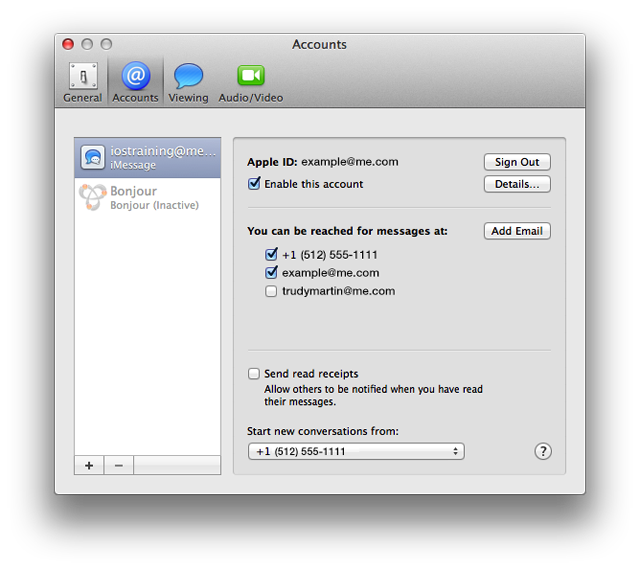Changing phone numbers on a mac?
Hi. I just bought a new MacBook Pro and connected to iCloud and the Apple ID. However, my Apple ID also has two other phone numbers associated with it because three members of the family use the same Apple ID. Can I change the phone number so that it is my phone number and not my mom's (her's is the one connected with the Apple ID) that is connected to the laptop? I would prefer not to receive her iMessages. Thank you.
MacBook Pro