I have the same problem but it's on my iPadmini. I made sure that the software is up to date (iOS8.4). My iTunes updated too. The supposedly button 'Selected Folders' should be available to be used but it's just 'sitting' there 😟 I don't use iCloud for my Photos. So I believe I haven't accidentally changed anything on my settings when it was working fine about a month ago.
I clicked on the 'Learn More' (since that was the only thing 'click-able'. It went to the Apple Support. Item 5 shows a screen shot (see the one I boxed in green). The selections they have should be the same as on mine. For some reason - it's not.
Help please. I shoot a lot of Photos and need to carry them with me on a daily basis.
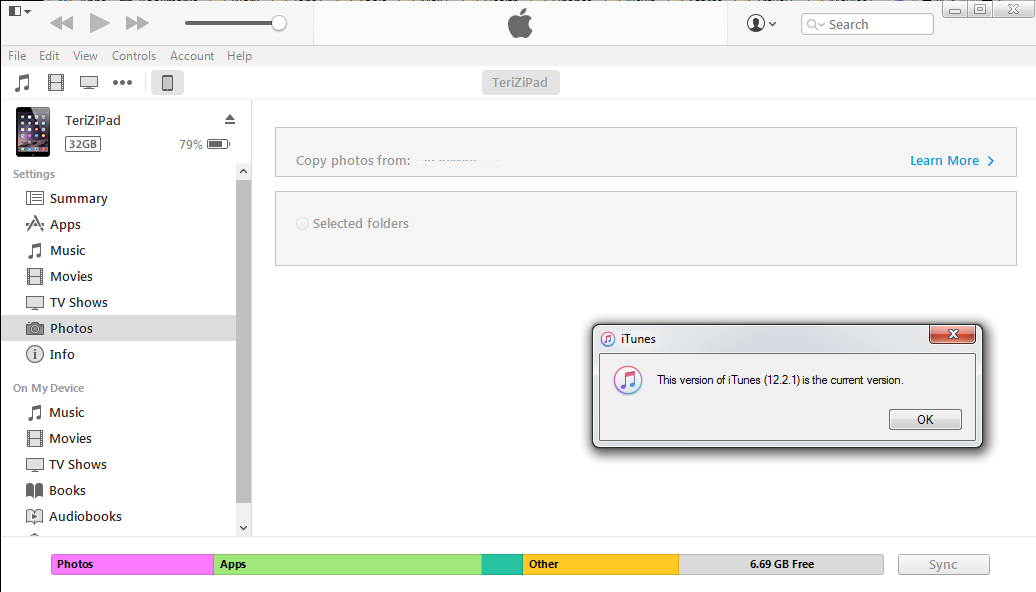
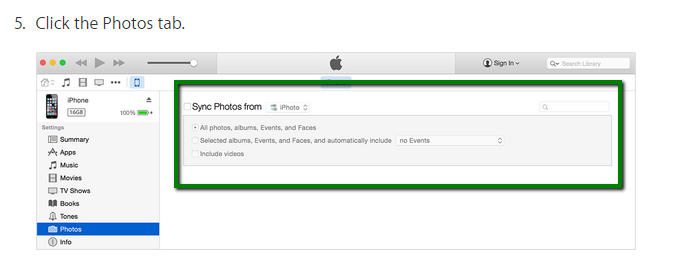 .
.