So, if I then delete the photos from there will photos disappear from my other albums if they had the deleted photos as masters?
Yes. You'll have to determine which of the duplicates are those that are used in your various albums, books, etc. One way would be to make one set a favorite and check in the albums if the corresponding image has the favorite heart on the image:

Deleting Photos from a Photos Library
1 - regardless of where you are in the library, i.e. Moments, Collections, albums, smart albums or projects, select the photo(s) you want to delete and use the key combination of Command+Delete to move the photos to the Recently Deleted smart album.
2 - use the File ➙ Show Recently Deleted menu option to go to the Recently Deleted smart album.

3 - in the Recently Deleted album you can opt to let the photo automatically delete after the 30 day waiting period is up, delete them immediately or restore them to the library.
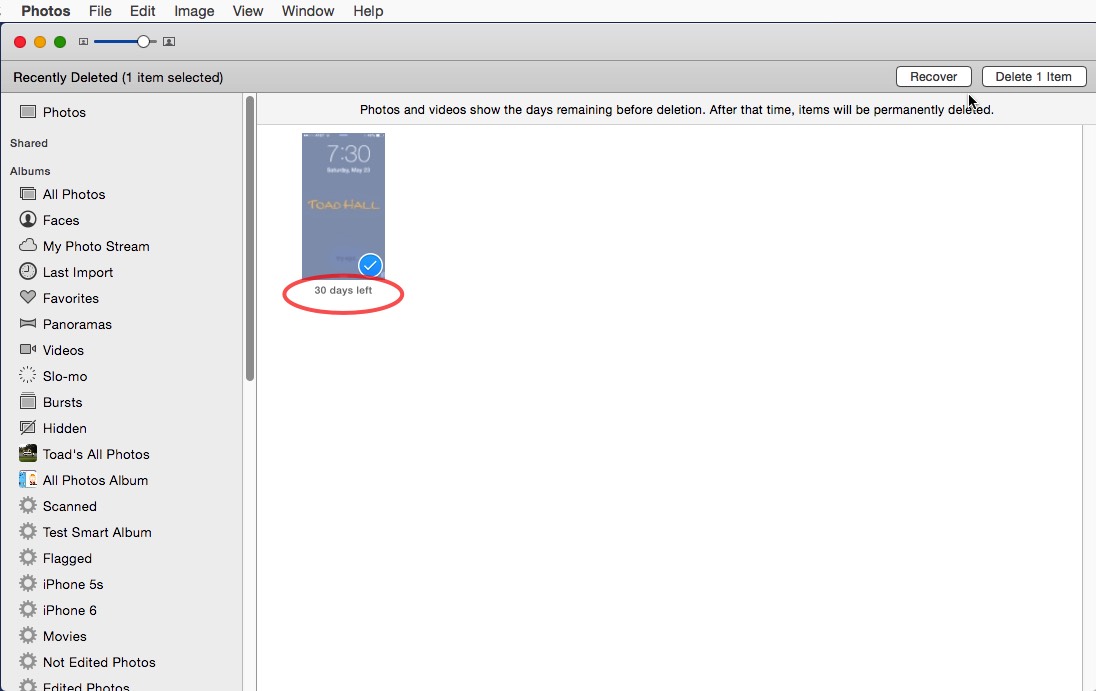
NOTE: deleting a photo from an album, slideshow, book, etc., with only the Delete key only deletes that photo from that item. Deleting a photo from a Moment or Collection deletes ALL occurences of that photo in the library.
