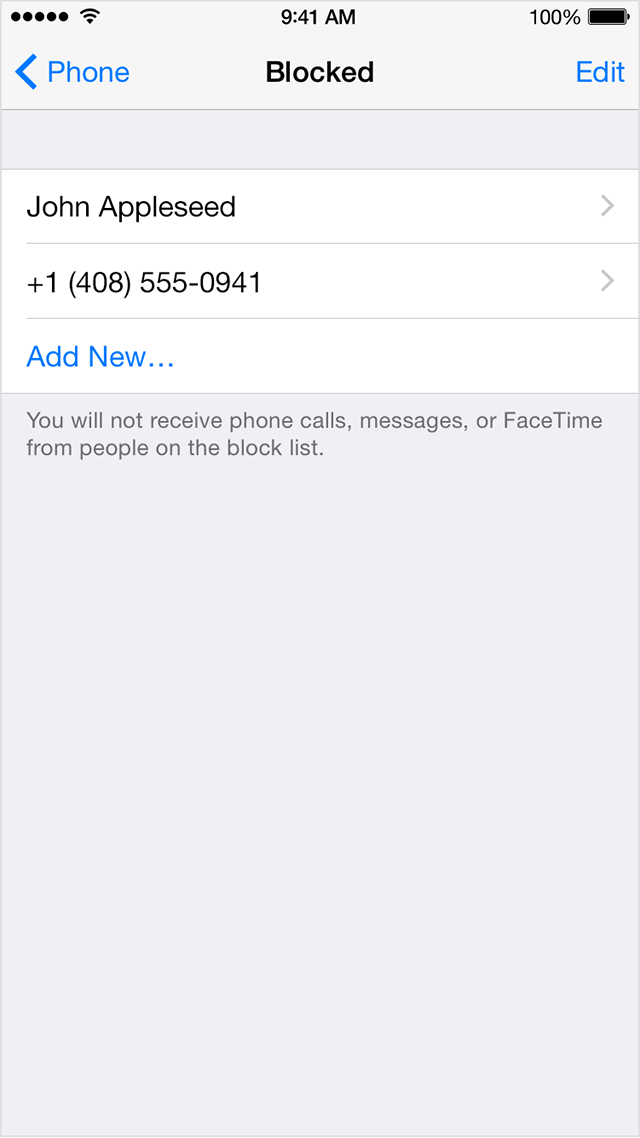Not getting iMessage notification in lock screen
For some reason I no longer get a notification when I get an iMessage from my wife, when my phone's locked I get notifications from other contacts both text and iMessage as well as notifications from Twitter, LinkedIn etc... but for some reason just not from my wife.
I've looked in Notification Centre and alerts are set on for Lock Screen and banner alerts when unlocked, I've tried a hard reset, switching it off and on again but doesn't change it.
Is there a way to set notification settings for individual contacts or something else I can try? I assume I've done something without realising it but can't figure out what.
I;'ve got an iPhone 5c running iOS 8.4
iPhone 5c, iOS 8