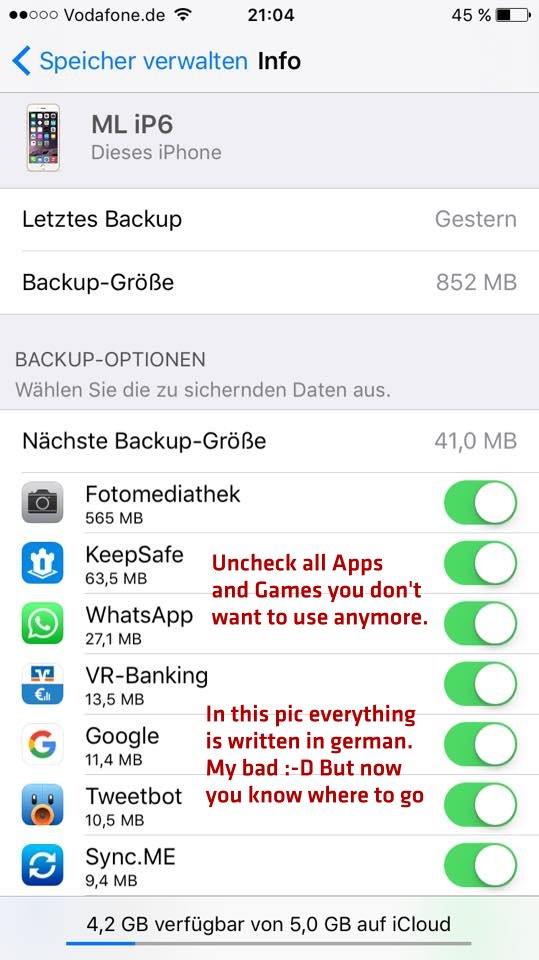PLEASE READ THIS POST!
I WILL EXPLAIN HOW TO FIX THE GAME CENTER (GC) APP / + THE SETTINGS OPTION
- It is NOT an Apple problem - but Apple can help to find a way to fix this -
Apple software used: iOS 9.3 - downgrade to iOS 8.X.X is NOT a good or necessary Option!
RELATED PROBLEMS:
1. Can't open GC directly
2. Can't open GC through settings (the page freezed at this point)
3. Used Airplane on >> closed alle apps in background >> restart >> go to settings, then GC and logged out over clicking on the Apple ID and then logged back in >> turned Airplane off >> BUT NO FUNCTION
=== SOLUTION ===
The problem is: Your backup is already full of games and data. The first thing GAME CENTER is always doing is to check your iCloud data amount and THEN showing your Apple ID where you can log in or out!
More Games = more data = more MB / GB used = very slow connection to GC (sometimes freezed)
1. Open SETTINGS and go to "iCloud" (over App Store & iTunes)
2. In iCloud go to "MEMORY", then "MANAGE MEMORY" and then click on your actual Backup.
3. DELETE ALL GAMES YOU DON'T PLAY AND DON'T WANT TO
4. Go back to the first page of iCloud (Settings >> iCloud)
5. MAKE A NEW BACKUP
6. If you check your new Backup you will see that all deleted games are gone. Now your iCloud isn't loading all the games like before and don't need so much time to start.
7. Close all apps in the background (Home + double click) and then restart. Wait 1 or 2 minutes.
Now your GC App should open without problems. It could take some time but it will work!
Better way to fix this is to create a second Apple ID - only for iCloud and GC. The other ID should manage "Face Time, iMessage, App Store & iTunes etc.)
Attached: 1 Picture where you can see your apps, which are already stored in iCloud. Delete all Apps you don't need and play anymore. Deleted games = more free space on iCloud = faster GC connection.