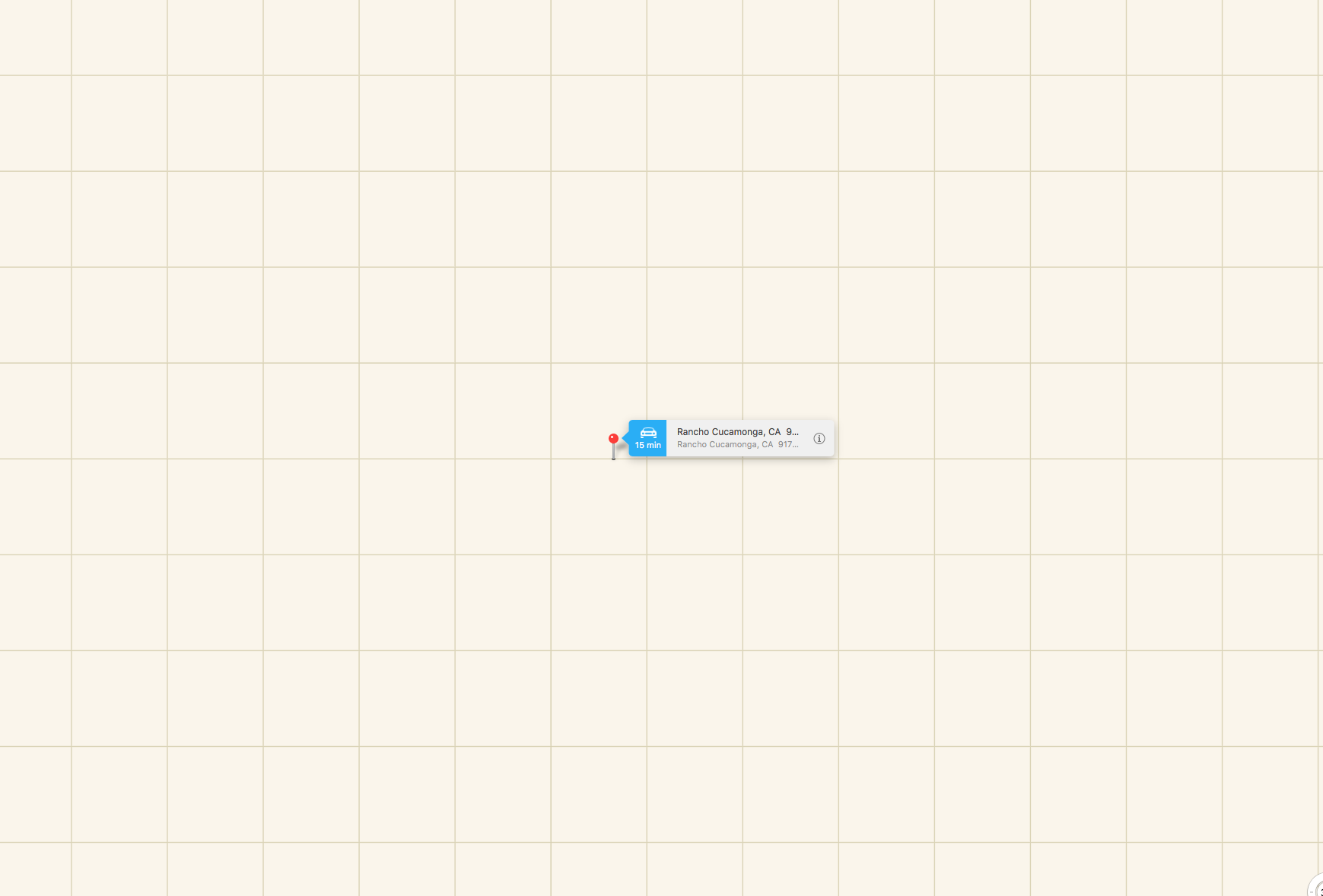I too am having major issues after the update. Pinwheeling like crazy, Safari is extremely slow ( I speed test at 85MBps and down at 35MBps) Maps will open and find the address I type in but the screen stays like the attached image. I'm going crazy here! I have used mackeeper and cleanmypc I have attached my EtreCheck below:
EtreCheck version: 2.5.3 (206)
Report generated 10/7/15, 7:38 PM
Download EtreCheck from http://etresoft.com/etrecheck
Click the [Click for support] links for help with non-Apple products.
Click the [Click for details] links for more information about that line.
Hardware Information: (What does this mean?)
iMac (27-inch, Late 2013)
[Click for Technical Specifications]
[Click for User Guide]
iMac - model: iMac14,2
1 3.2 GHz Intel Core i5 CPU: 4-core
24 GB RAM Upgradeable
[Click for upgrade instructions]
BANK 0/DIMM0
4 GB DDR3 1333 MHz ok
BANK 1/DIMM0
4 GB DDR3 1333 MHz ok
BANK 0/DIMM1
8 GB DDR3 1333 MHz ok
BANK 1/DIMM1
8 GB DDR3 1333 MHz ok
Bluetooth: Good - Handoff/Airdrop2 supported
Wireless: en1: 802.11 a/b/g/n/ac
Video Information: (What does this mean?)
NVIDIA GeForce GT 755M - VRAM: 1024 MB
iMac 2560 x 1440
Thunderbolt Display 2560 x 1440
Thunderbolt Display 2560 x 1440
System Software: (What does this mean?)
OS X El Capitan 10.11 (15A284) - Time since boot: about one day
Disk Information: (What does this mean?)
APPLE HDD ST1000DM003 disk0 : (1 TB) (Rotational)
EFI (disk0s1) <not mounted> : 210 MB
Macintosh HD (disk0s2) / : 999.35 GB (769.40 GB free)
Recovery HD (disk0s3) <not mounted> [Recovery]: 650 MB
USB Information: (What does this mean?)
Apple Inc. FaceTime HD Camera (Display)
Apple Inc. Apple Thunderbolt Display
Apple Inc. Display Audio
PNY Technologies USB 2.0 FD 8.17 GB
USB20FD (disk1s1) /Volumes/USB20FD : 8.17 GB (8.13 GB free)
Apple Inc. FaceTime HD Camera (Display)
Apple Inc. Apple Thunderbolt Display
Apple Inc. Display Audio
USB20FD (disk1s1) /Volumes/USB20FD : 8.17 GB (8.13 GB free)
USB20FD (disk1s1) /Volumes/USB20FD : 8.17 GB (8.13 GB free)
Apple Inc. BRCM20702 Hub
Apple Inc. Bluetooth USB Host Controller
Apple Inc. FaceTime HD Camera (Built-in)
Thunderbolt Information: (What does this mean?)
Apple Inc. thunderbolt_bus
Apple Inc. Thunderbolt Display
Apple Inc. Thunderbolt Display
Gatekeeper: (What does this mean?)
Mac App Store and identified developers
Kernel Extensions: (What does this mean?)
/Library/Application Support/MacKeeper/AntiVirus.app
[not loaded] net.kromtech.kext.AVKauth (2.3.7 - SDK 10.9) [Click for support]
[not loaded] net.kromtech.kext.Firewall (2.3.7 - SDK 10.9) [Click for support]
/System/Library/Extensions
[not loaded] com.Belcarra.iokit.USBLAN_netpart (3.1.1 - SDK 10.6) [Click for support]
[not loaded] com.Belcarra.iokit.USBLAN_usbpart (3.1.1 - SDK 10.6) [Click for support]
[not loaded] com.Cycling74.driver.Soundflower (1.5.2) [Click for support]
[not loaded] com.LivestreamProcaster.driver.ProcasterAudioRedirector (2.0.0 - SDK 10.0) [Click for support]
[not loaded] com.RemoteControl.USBLAN.usbpart (3.1.1 - SDK 10.7) [Click for support]
[not loaded] com.aliph.driver.jstub (1.1.2) [Click for support]
[not loaded] com.leapfrog.driver.LfConnectDriver (1.0.1) [Click for support]
/System/Library/Extensions/2.2.0/Belcarra.USBLAN_netpart.kext/Contents/Plug-Ins
[not loaded] com.belcarra.iokit.netpart.panther (1.6.3) [Click for support]
/System/Library/Extensions/2.2.0/Belcarra.USBLAN_usbpart.kext/Contents/Plug-Ins
[not loaded] com.belcarra.iokit.usbpart.panther (1.6.3) [Click for support]
/System/Library/Extensions/2.2.0/RemoteControl.USBLAN_usbpart.kext/Contents/Plu g-Ins
[not loaded] com.RemoteControl.USBLAN.panther (1.6.2) [Click for support]
System Launch Agents: (What does this mean?)
[loaded] com.apple.java.InstallOnDemand.plist - Invalid signature!
Launch Agents: (What does this mean?)
[loaded] com.adobe.AAM.Updater-1.0.plist [Click for support]
[loaded] com.adobe.AdobeCreativeCloud.plist [Click for support]
[loaded] com.adobe.CS4ServiceManager.plist [Click for support]
[loaded] com.adobe.CS5ServiceManager.plist [Click for support]
[loaded] com.google.keystone.agent.plist [Click for support]
[loaded] com.oracle.java.Java-Updater.plist [Click for support]
[loaded] com.rosettastone.rosettastonedaemon.plist [Click for support]
[loaded] com.xrite.device.softwareupdate.plist [Click for support]
Launch Daemons: (What does this mean?)
[loaded] com.adobe.SwitchBoard.plist [Click for support]
[running] com.adobe.adobeupdatedaemon.plist [Click for support]
[loaded] com.adobe.agsservice.plist [Click for support]
[loaded] com.adobe.fpsaud.plist [Click for support]
[loaded] com.google.keystone.daemon.plist [Click for support]
[loaded] com.gopro.stereomodestatus.plist [Click for support]
[loaded] com.leapfrog.connect.shell.plist [Click for support]
[loaded] com.macpaw.CleanMyMac2.Agent.plist [Click for support]
[loaded] com.microsoft.office.licensing.helper.plist [Click for support]
[loaded] com.oracle.java.Helper-Tool.plist [Click for support]
[loaded] com.oracle.java.JavaUpdateHelper.plist [Click for support]
[running] com.xrite.device.xrdd.plist [Click for support]
[running] com.zeobit.MacKeeper.AntiVirus.plist [Click for support]
[running] com.zeobit.MacKeeper.plugin.AntiTheft.daemon.plist [Click for support]
User Launch Agents: (What does this mean?)
[loaded] com.adobe.ARM.[...].plist [Click for support]
[loaded] com.macpaw.CleanMyMac2Helper.diskSpaceWatcher.plist [Click for support]
[loaded] com.macpaw.CleanMyMac2Helper.scheduledScan.plist [Click for support]
[loaded] com.macpaw.CleanMyMac2Helper.trashWatcher.plist [Click for support]
[running] com.nchsoftware.expressinvoice.agent.plist [Click for support]
[running] com.zeobit.MacKeeper.Helper.plist [Click for support]
User Login Items: (What does this mean?)
Dropbox Application (/Applications/Dropbox.app)
Other Apps: (What does this mean?)
[loaded] com.adobe.Acrobat.Pro.48352
[running] com.adobe.acc.AdobeDesktopService.115232.B4D4C56D-6D4C-4F18-9ABF-081B5377CF42
[running] com.adobe.accmac.89952
[running] com.adobe.illustrator.2592
[running] com.apple.xpc.launchd.oneshot.0x10000002.CCLibrary - Invalid signature!
[running] com.apple.xpc.launchd.oneshot.0x1000000d.EtreCheck
[loaded] com.fiplab.MenuTabProHelper
[running] com.fiplab.facetabpro.68512
[running] com.getdropbox.dropbox.59232
[loaded] com.logitech.AlertCommander.AlertCommanderLoginHelper
[running] com.microsoft.Excel.70432
[running] com.microsoft.autoupdate.fba.118752
[running] com.nchsoftware.expressinvoice.60192
[running] com.pandora.desktop.E7C14276FFE9EEF0BC7DCE654C467D9A299EFD21.1.77792
[loaded] com.wondershare.Wondershare-Player.93792
Internet Plug-ins: (What does this mean?)
AdobeAAMDetect: Version: 3.0.0.0 - SDK 10.9 [Click for support]
FlashPlayer-10.6: Version: 19.0.0.185 - SDK 10.6 [Click for support]
QuickTime Plugin: Version: 7.7.3
Flash Player: Version: 19.0.0.185 - SDK 10.6 [Click for support]
Default Browser: Version: 601 - SDK 10.11
DivXBrowserPlugin: Version: 2.1 [Click for support]
JavaAppletPlugin: Version: Java 8 Update 31 Check version
NP_2020Player_WEB: Version: 5.0.94.0 - SDK 10.6 [Click for support]
Unity Web Player: Version: UnityPlayer version 4.6.0f2 - SDK 10.6 [Click for support]
Silverlight: Version: 5.1.40416.0 - SDK 10.6 [Click for support]
iPhotoPhotocast: Version: 7.0 - SDK 10.8
User internet Plug-ins: (What does this mean?)
Google Earth Web Plug-in: Version: 7.1 [Click for support]
Safari Extensions: (What does this mean?)
DivX Plus Web Player HTML5 <video>
3rd Party Preference Panes: (What does this mean?)
Cineform [Click for support]
RCDefaultApp
DivX [Click for support]
Flash Player [Click for support]
Java [Click for support]
Perian [Click for support]
Bad Fonts: (What does this mean?)
28 Days Later.ttf: ~/Library/Fonts/28 Days Later.ttf
Time Machine: (What does this mean?)
Skip System Files: NO
Mobile backups: OFF
Auto backup: NO - Auto backup turned off
Volumes being backed up:
Destinations:
Data [Network]
Total size: 2.00 TB
Total number of backups: 101
Oldest backup: 2012-07-23 01:07:43 +0000
Last backup: 2013-10-23 11:11:59 +0000
Size of backup disk: Excellent
Backup size 2.00 TB > (Disk size 0 B X 3)
Top Processes by CPU: (What does this mean?)
29% mdworker(21)
22% mds
5% WindowServer
0% com.apple.WebKit.WebContent(4)
0% fontd
Top Processes by Memory: (What does this mean?)
1.52 GB kernel_task
713 MB Adobe Illustrator
614 MB Finder
541 MB MenuTab Pro for Facebook
516 MB com.apple.WebKit.WebContent(4)
Virtual Memory Information: (What does this mean?)
9.70 GB Free RAM
14.00 GB Used RAM (6.73 GB Cached)
0 B Swap Used
Diagnostics Information: (What does this mean?)
Oct 7, 2015, 08:15:50 AM ~/Library/Logs/DiagnosticReports/Radiant Player_2015-10-07-081550_[redacted].crash
Oct 6, 2015, 09:42:45 AM Self test - passed