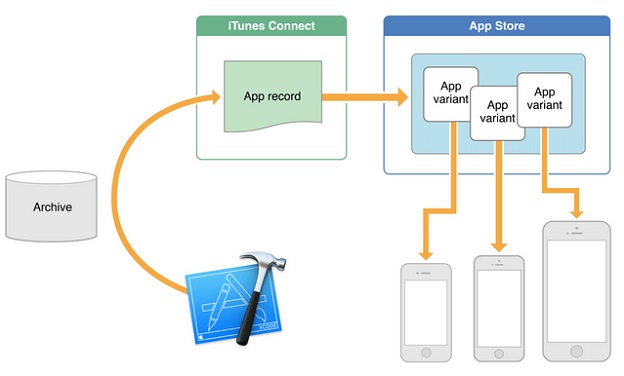Transfer purchases not working to update apps to iTunes
Podcast episodes transferring nicely, but not apps since iOS 9. Tried iPad 2 app updates also to no avail. Dug deep for some settings switch but haven't found it yet so I turn to the Community.
Windows 10 Pro
iTunes 12.3.0.44
iOS 9.0.2
iPhone 6 Plus
iPad 2
Message was edited by: MuckyDuck punctuation fix
iPhone 6 Plus, iOS 9.0.2