Sorry, one important question I forgot to ask. If I upgrade to El Capitain... will iphoto update to the latest version that is compatible (in this case it sounds like 9.6.1)... or will iphoto not be on the computer and I would have to go to app store to re-download iphoto?
After the upgrade to El Capitan the iPhoto icon will be removed from the Dock and you will see iPhoto still in the Applications folder, but crossed out. Your iPhoto Library will remain untouched.
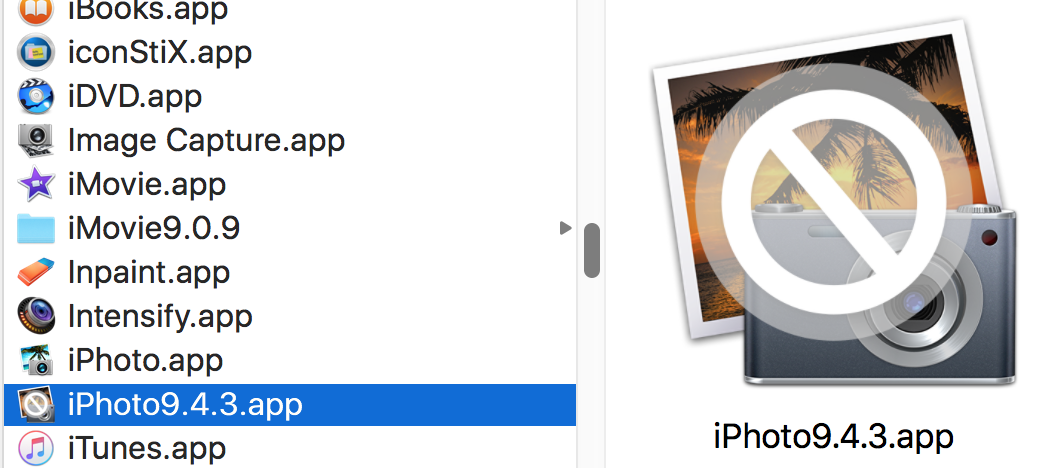
You have iPhoto in your Purchases history. If you upgrade to El Capitan, you can update iPhoto to version 9.6.1 by reinstalling iPhoto after El Capitan or Sierra has been installed. After the system upgrade move the iPhoto.app to the Trash, then open the Purchased tab of the App Store. You will now see "Install" instead of "Open" to the right of iPhoto. Click "Install".
I doubt you can upgrade to El Capitan now that Sierra is the current system. The App Store will only offer you the most recent system. At least your will have to ask the App Store support for help.