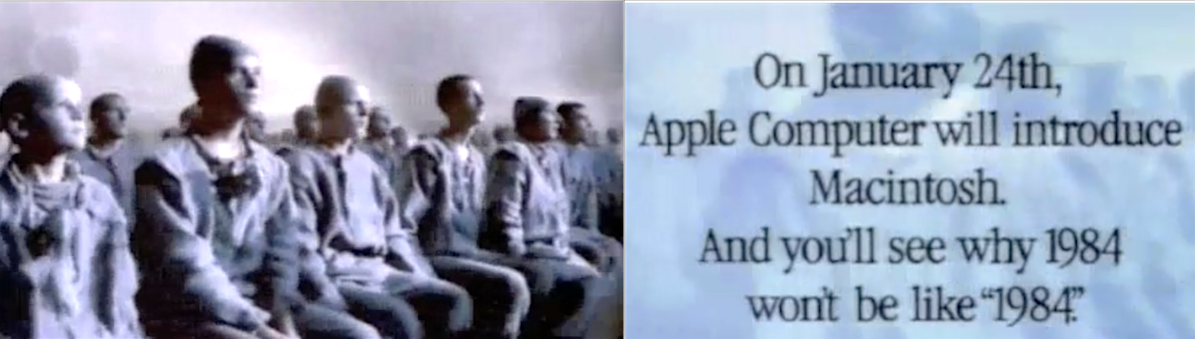Hey, Ethmoid. Good to hear from you again. I propose that we both make a New Year’s resolution to not carry this topic longer than the end of this year. That should about cover it don’t you think? Ha, ha…
I totally agree with you on what are the facts surrounding iWeb no longer being supported by Apple Inc [I remind you that they dropped the word “computer” from the company name, so we no longer know what they perceive to be their target business…downloadable music? watches? electric cars?] But where we have a different viewpoint is: what, if anything, can be done about it.
I often find analogies useful. Let’s imagine that in the next version of OS X, which undoubtedly will be called Half Dome or Denali, we are informed that Apple will no longer support GarageBand or Final Cut Pro or Photos or iTunes, because it wants to focus its activity on watches and electric cars.
[For those of you tuning in late, relax, there is no such rumor; it’s just to make a point.]
Think of GarageBand and the millions of budding, hopeful musicians. And the reliance that 100’s of millions of people have worldwide on all these artistic-focused programs. I can assure you there would be a significant backlash. Yes, there might even be a few dozen, here and there, who refuse to just accept the inevitable and choose to share their frustration with Apple.
I place iWeb in the same category as those other programs, since it best serves my interest as a graphic artist. As with many other contributors to this forum, I have close to a 1,000 webpages, so it’s not just a matter of switching to a different program. And as you know the format for websites don’t just convert from one program to another.
So what I’ve been suggesting is that, at a minimum, people need to share their frustration directly with Apple; the only way to share info is to use the Mac OS X feedback form at <apple.com/feedback/macosx.html>. What’s the point of having a Customer Feedback form if customers don’t provide feedback?
Let me assure you that I am the ultimate Apple loyalist. I’ve been using Mac’s since the era of the Mac Plus and during the mid-90’s, when it seemed that Apple was finally going under, before Steve Jobs came back, I bought Mac after Mac to show my ongoing financial and symbolic support. And, as I mentioned in an earlier reply, I’m even a penny-ante shareholder.
But, I want to be proud of “my company” - for it to be accountable and responsive. I’m sure you recall the famous commercial from 1984 in which Apple warns us against Big Brother. Let’s face it, Apple has become Big Brother. And if we don’t speak up we will have become like those drones in the audience.
Cheers, Richard