Can you provide step by step what you're doing? Copy/Paste is working fine for me, so not sure where the problem may be. Here's my more detailed steps for example:
1. In Keynote choose File -> New
2. Make sure "Standard" is selected at the top, and double click the "White" theme.
3. The presentation should open up with a title/subtitle slide. Do the following
a. For the title, change it to "Title of Test"
b. For the subtitle, change it to "The Copy/Paste Caper"
4. Next, in the title bar, click the "Text" icon to make "Text" appear in the middle of the slide. Don't move it, but replace it's default "Text" with "extra text"
5. Now, open Pages and create a new document using the "Blank" template. Should look a little like this now.
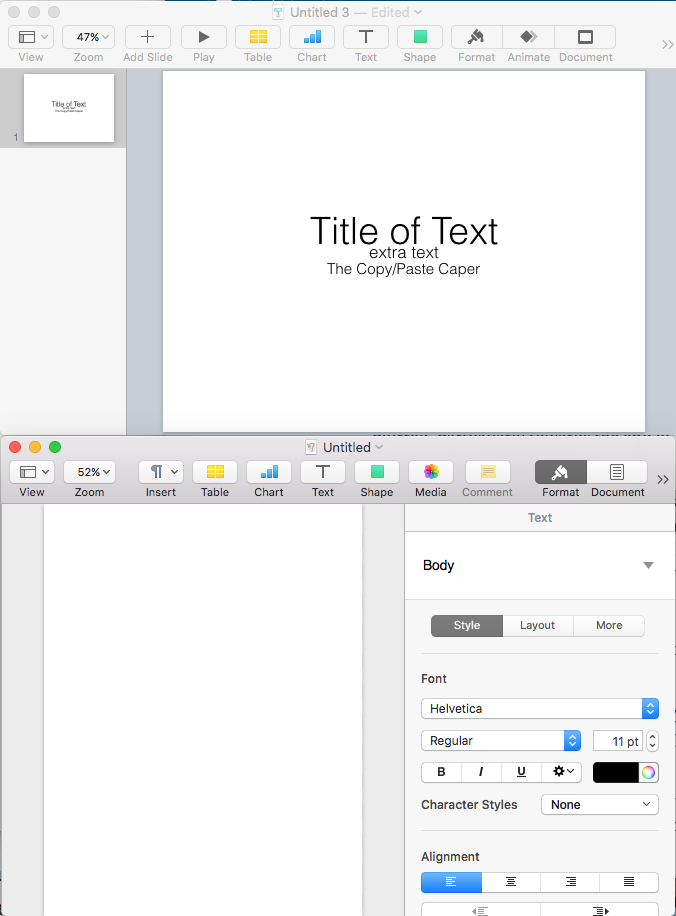
5. Now, drag to select the three text boxes in the Keynote document, do a Command-C for copy, then make the Pages document active by clicking in it and doing a Command-V. I get this result.
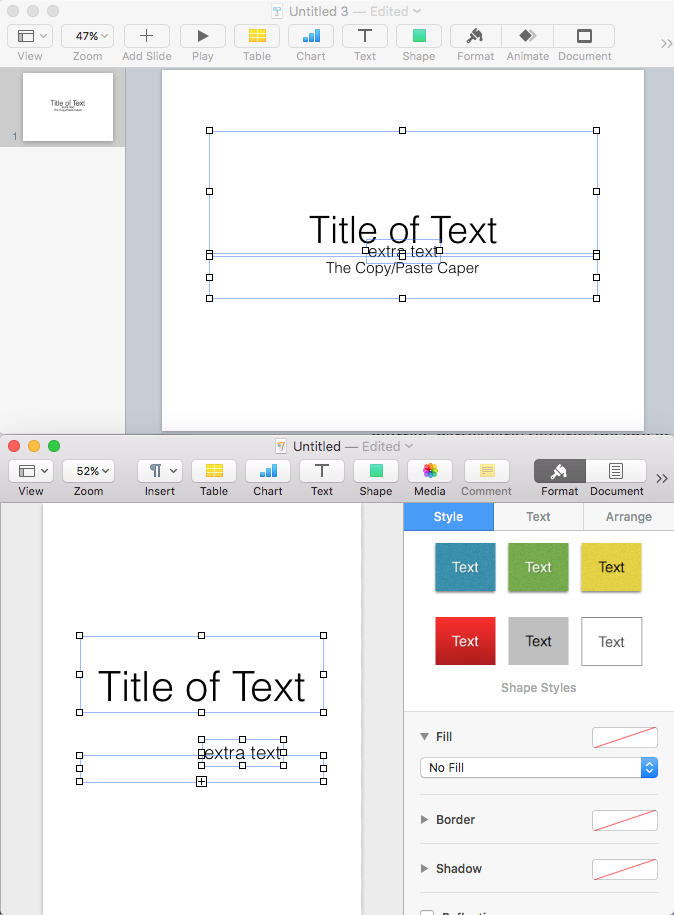
Do you get something like that or something different?