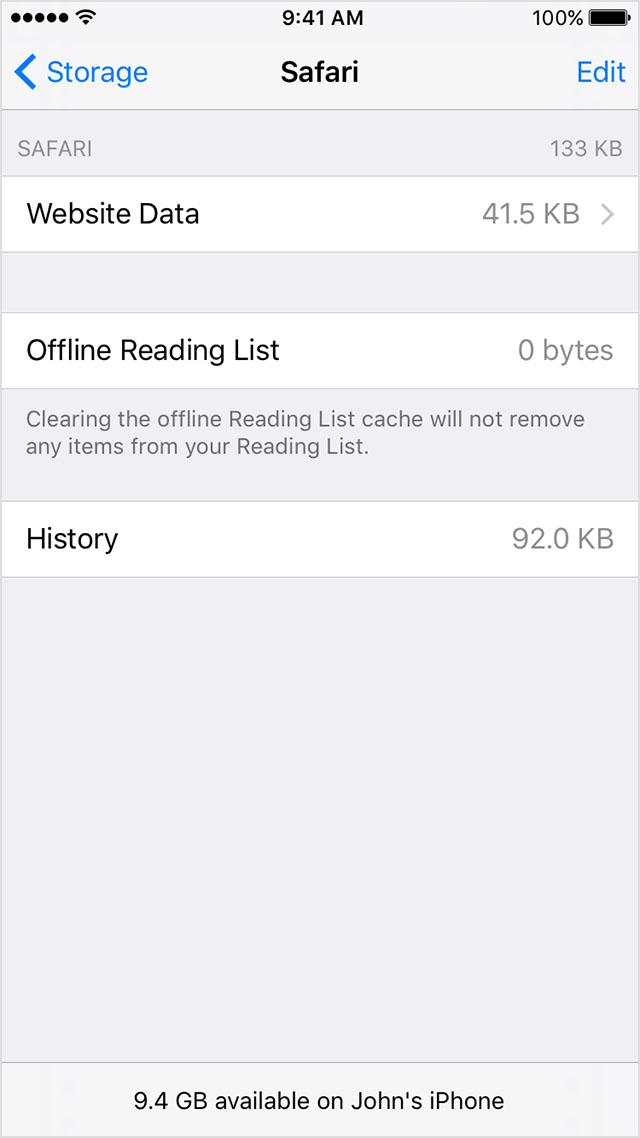How to restore storage space after downloading a file from Safari
When I downloaded a .zip file and put it into an app called FileMaster extracted it and put those files into another app. I deleted all of those apps but my space went down about 1.0 GB. I tried using PhoneClean to remove junk but there was not much junk.
iPhone 6 AT&T iOS 9.1
iPhone 6, iOS 9.1, AT&T