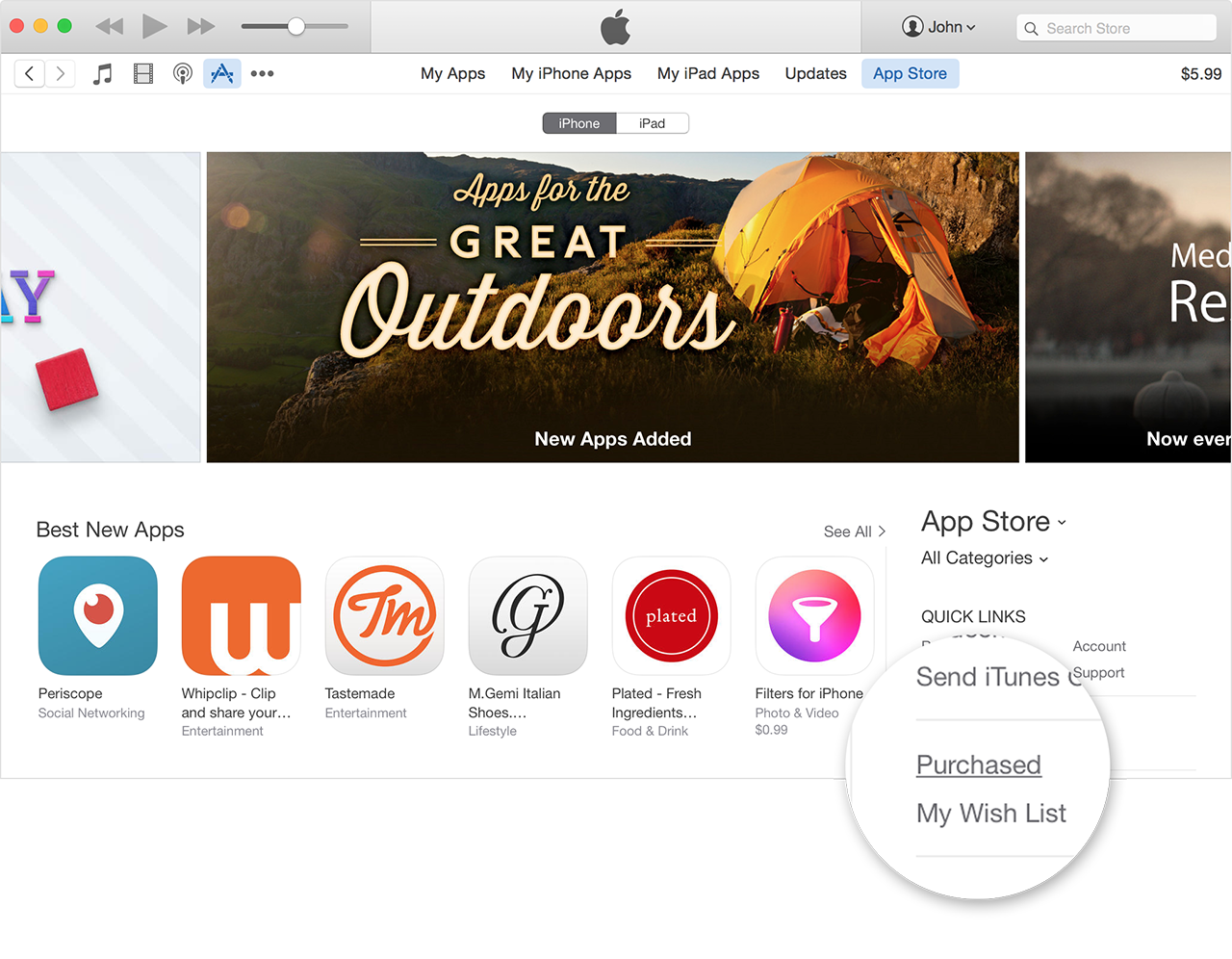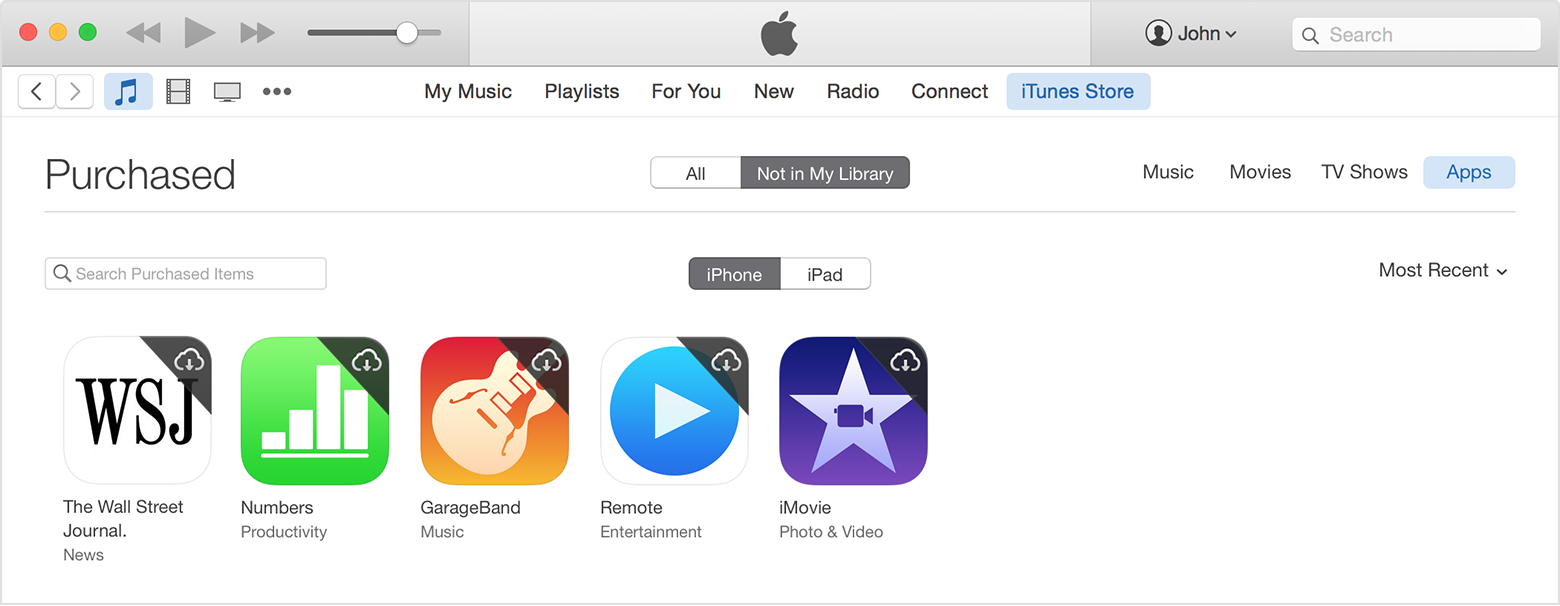cannot see any purchased apps in iTunes library
Just purchased an iMac and have set most things up. However, for the life of me, i cannot get iTunes App library to show any content.
I open iTunes, open the App library and under 'My Apps' all it says is "Apps, Apps you download for your iPad, iPhone or iPod touch appear in your Apps library". Each of the other choices 'My iPhone Apps', 'My iPad Apps' and 'Updates' show the same thing.
In addition to that, when i connect my iPhone to iTunes, there are no apps in the left hand column when the Apps selection is highlighted.
So far, i have sync'd my phone, backed up my phone to the iMac, signed out/in again and transfered purchases via 'File -> Devices -> transfer purchases from my phone' but nothing has worked.
The Mac is currently at OS X EI Capitan 10.11.2
iTunes version is 12.3.1.23.
any help/pointers would be greatly apprectiated.
Cheers
iMac with Retina 5K display