If anyone would like, Readers can take a look at some of your network setups and make some recommendations, and/or you can run Wireless Diagnostics and leave it in monitor mode in the background, and if anything acts up, you will get an alert.
This thread is already far too busy for that sort of personalized attention, but if you want to, start a new thread and post the answers to these questions:
What do you get for PHY Mode and Channel?
What do you get for RSSI or signal strength?
What do you get for Transmit Rate?
and, are you in an apartment building? How many other Networks do you see?
to get those answers, hold down the option key and click on the WiFi Icon in the MenuBar:
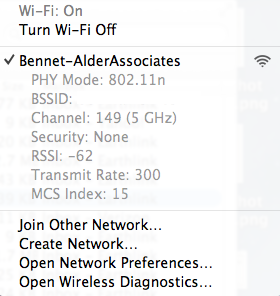
.