First look in the HD/Library/Contextual Menu Items and the Users/Home/Library/Contextual Menu Items folders.

If that doesn't find the files that are causing the duplication download and run Find Any File to search for any files with the application's name and/or the developer's name in the file name. For Synlogy you'd only need one search:
1 - Name contains synology
This will show you where the files are located and you can then see if there's any duplication anywhere, like in the HD/Library and then Users/Home/Library folders that might be giving you those two menu entires.
For example a search for Synk (a backup app I use) provides this:
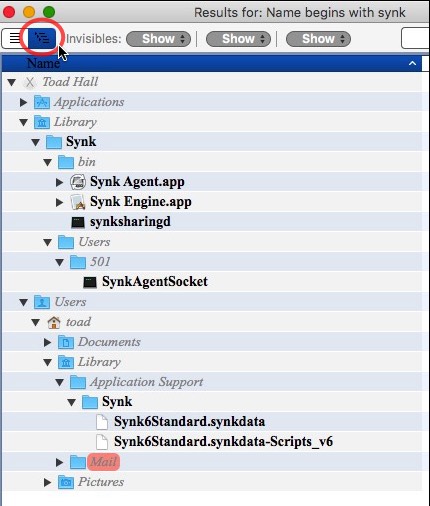
FAF can search areas that Spotlight can't like invisible folders, system folders and packages.