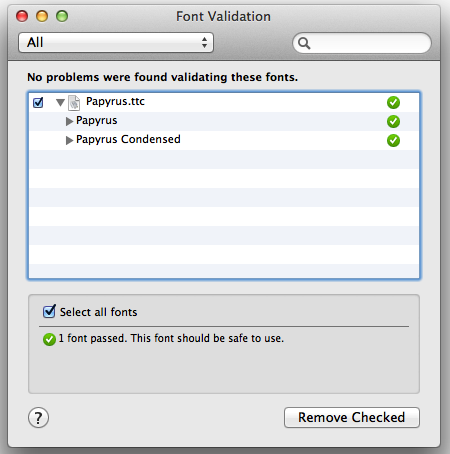Hi Canard09,
Issues with the fontd process typically indicate a font issue of some form. In this situation, booting your Mac to safe mode, then restarting can help, as this will delete font caches that may be causing the 'fontd' process to take longer and more resources than it should.
OS X El Capitan: Start up in safe mode
https://support.apple.com/kb/PH21875
If 'fontd' is still continuing to cause slowness after starting up, the next step would be to validate all fonts installed on your Mac, then boot into safe mode and restart once more.
To validate all fonts:
- Log in as an administrator user if you want to use the "Remove Checked" button described below. Non-admin users can also validate fonts, but only remove ones in their home folder.
- Open Font Book.
- Click "All Fonts" in the Collection column.
- Choose Validate Fonts from the File menu.
- If Font Book identifies an issue with fonts, you can click the alert icon at the bottom of the window, then click the "Remove Checked" button to remove problematic font(s). You should then re-install the affected fonts from the original source. If the font still does not pass validation, contact the creator of the font or the company that you obtained the font from for assistance.
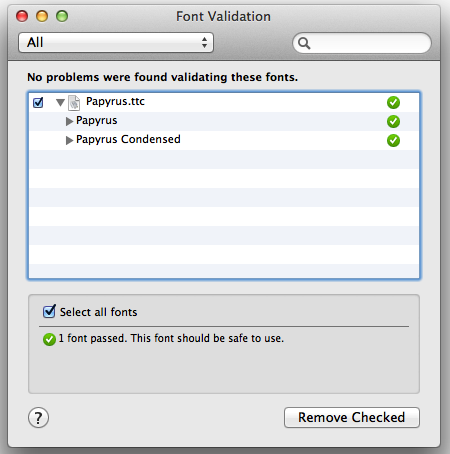
You can find specific font files with the search field in the upper right corner, then select them and choose File > Validate File.
You can also use Font Book to validate font files that have not yet been installed. Choose Validate File from the File menu, select the location that contains the font files you want to validate, then click the Open button.
Mac Basics: Font Book
https://support.apple.com/en-us/HT201749
Cheers!