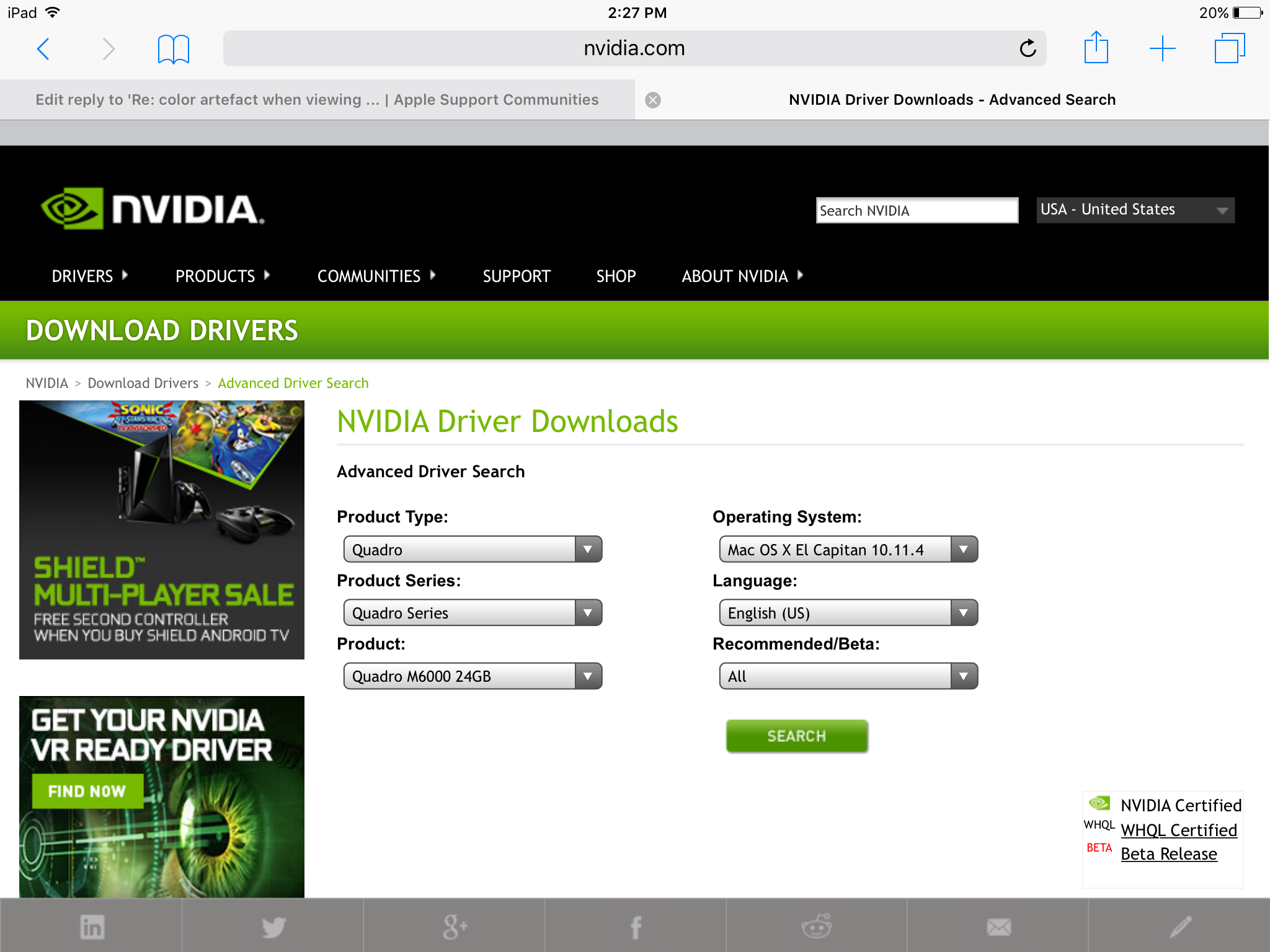My first thought is to check the update status of your system. Apple releases graphics updates through the system update feature of the Mac App Store. Launch the Mac App Store and check the "Update" tab. If you don't see any updates already waiting to be installed, select the option to check for updates. If there is still nothing there, at your discretion, you can manually update your driver, assuming you are running the 2013 Mac that uses the GeForce 750M and not the model that runs Intel Iris graphics.
I don't personally recommend this route, but if you are desparate, you can visit Nvidia's drivers site and select "Quadro" rather than GeForce. From there, you will be able to select the version of OS X you have installed and download the most up to date Nvidia driver. Note, unlike the drivers that Apple distributes themselves, there are no gurantees when using the third party driver made by Nvidia. If that fails, then I suggest setting up a Genius Bar appointment to make sure that your display is not experiencing any issues. Best of luck