I have now swapped to a computer running El Capitan
And yes.. I can reproduce your problem.

This is to the Gen4 TC..
but it doesn't happen to a Gen 5 TC. Just to make life really confusing.
The write speed of this particular unit has always been poor but the read speed was always very good.

I can see no issues in Activity monitor..
Netstat shows running on the Gen 5 is using far less resources.
netstat -m
71/1940 mbufs in use:
53 mbufs allocated to data
18 mbufs allocated to socket names and addresses
1869 mbufs allocated to caches
18/1886 mbuf 2KB clusters in use
0/538 mbuf 4KB clusters in use
0/72 mbuf 16KB clusters in use
7774 KB allocated to network (0.8% in use)
0 KB returned to the system
0 requests for memory denied
0 requests for memory delayed
0 calls to drain routines
This is on Gen4..
netstat -m
306/1967 mbufs in use:
277 mbufs allocated to data
29 mbufs allocated to socket names and addresses
1661 mbufs allocated to caches
206/1886 mbuf 2KB clusters in use
0/534 mbuf 4KB clusters in use
0/72 mbuf 16KB clusters in use
7774 KB allocated to network (6.4% in use)
0 KB returned to the system
0 requests for memory denied
0 requests for memory delayed
0 calls to drain routines
After 30min still on the Gen4.
netstat -m
480/1987 mbufs in use:
466 mbufs allocated to data
14 mbufs allocated to socket names and addresses
1507 mbufs allocated to caches
379/1886 mbuf 2KB clusters in use
0/538 mbuf 4KB clusters in use
0/72 mbuf 16KB clusters in use
7774 KB allocated to network (11.4% in use)
0 KB returned to the system
0 requests for memory denied
0 requests for memory delayed
0 calls to drain routines
And after a few more minutes.
netstat -m
1267/2061 mbufs in use:
1267 mbufs allocated to data
794 mbufs allocated to caches
1092/1886 mbuf 2KB clusters in use
0/538 mbuf 4KB clusters in use
0/72 mbuf 16KB clusters in use
7774 KB allocated to network (32.3% in use)
0 KB returned to the system
0 requests for memory denied
0 requests for memory delayed
0 calls to drain routines
Note the buffer demand is getting worse.
So.. The info I have so far is that the issue is El Capitan on older TC. (Gen1-Gen4)
It is using a lot more network resources to maintain the dataflow.
That being the case we might be able to force things to AFP and see if that helps.
No.. no change using AFP instead. After the first few reads the data speed drops dramatically.

Life is not that simple however.. it seems to oscillate between slow and fast.
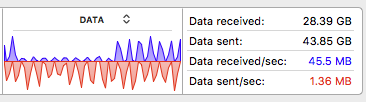
Here is the speed as a BTW to a single disk Synology.
You can see the tail end of the test to the Gen4 TC..
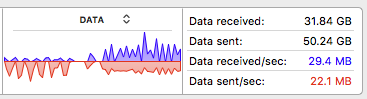
And the network buffer resources drops dramatically.
netstat -m
106/1949 mbufs in use:
80 mbufs allocated to data
1 mbufs allocated to ancillary data
25 mbufs allocated to socket names and addresses
1843 mbufs allocated to caches
25/1886 mbuf 2KB clusters in use
0/538 mbuf 4KB clusters in use
20/72 mbuf 16KB clusters in use
7774 KB allocated to network (5.2% in use)
0 KB returned to the system
0 requests for memory denied
0 requests for memory delayed
0 calls to drain routines