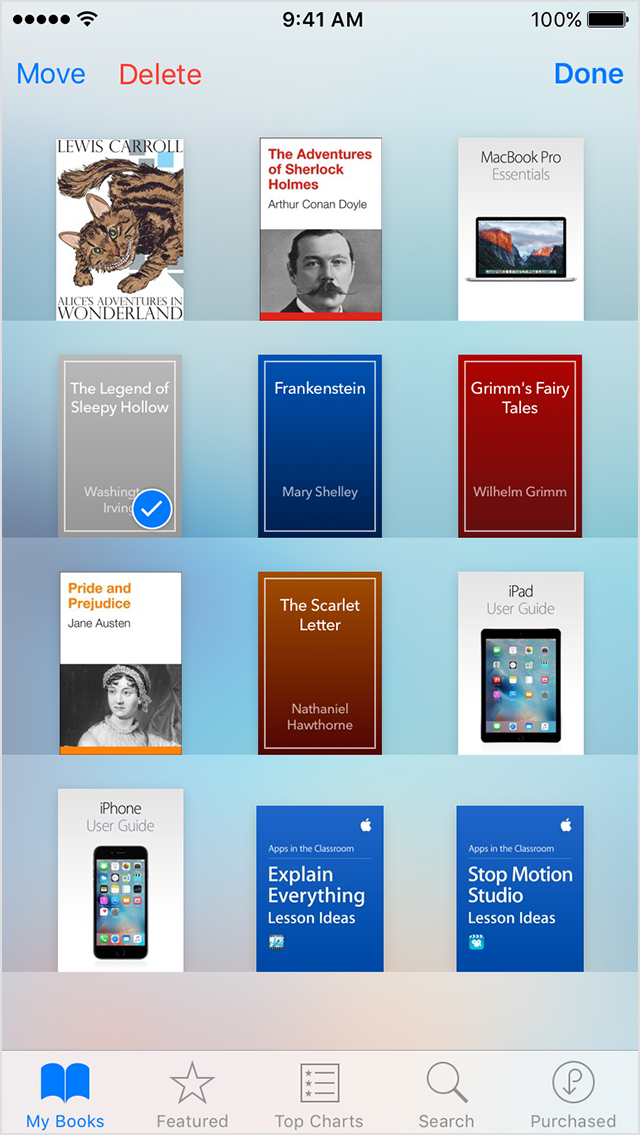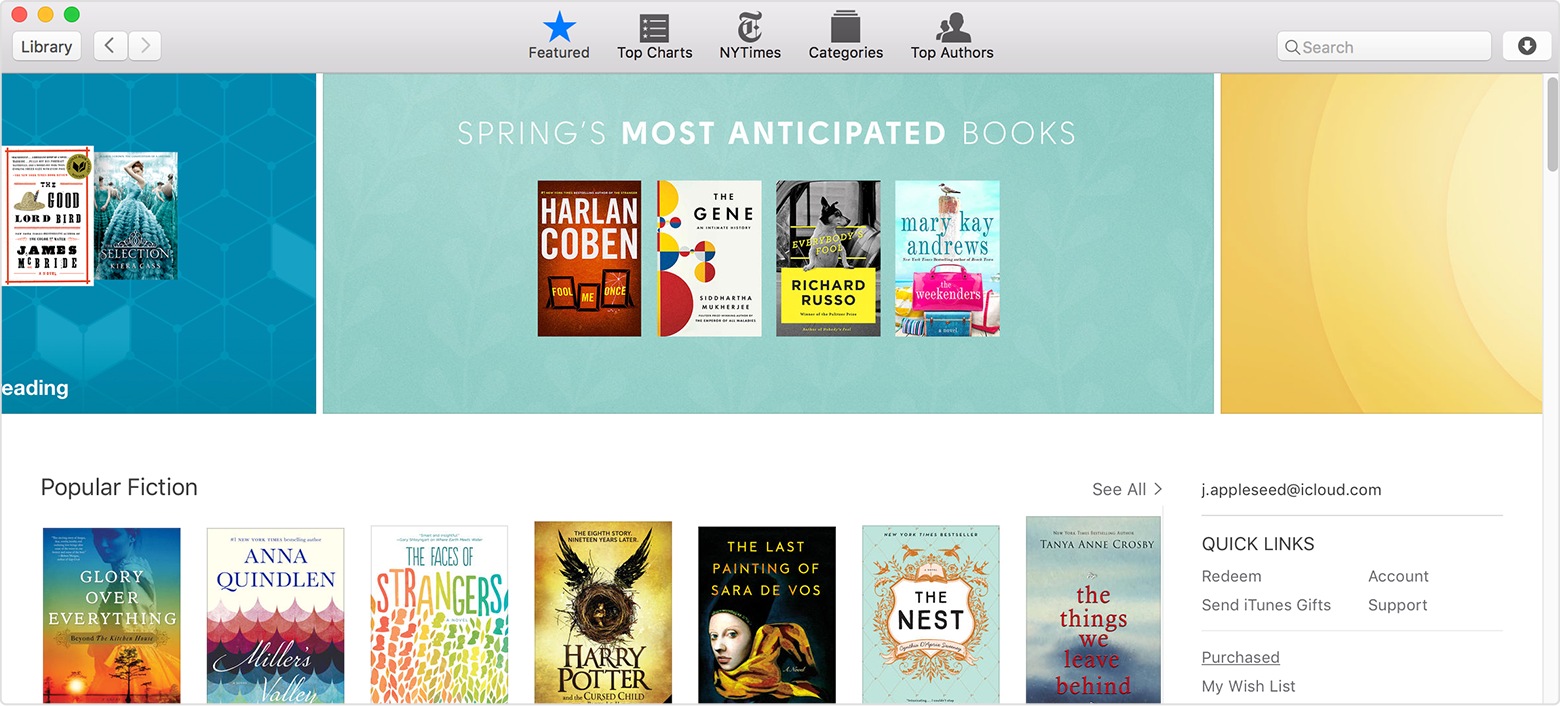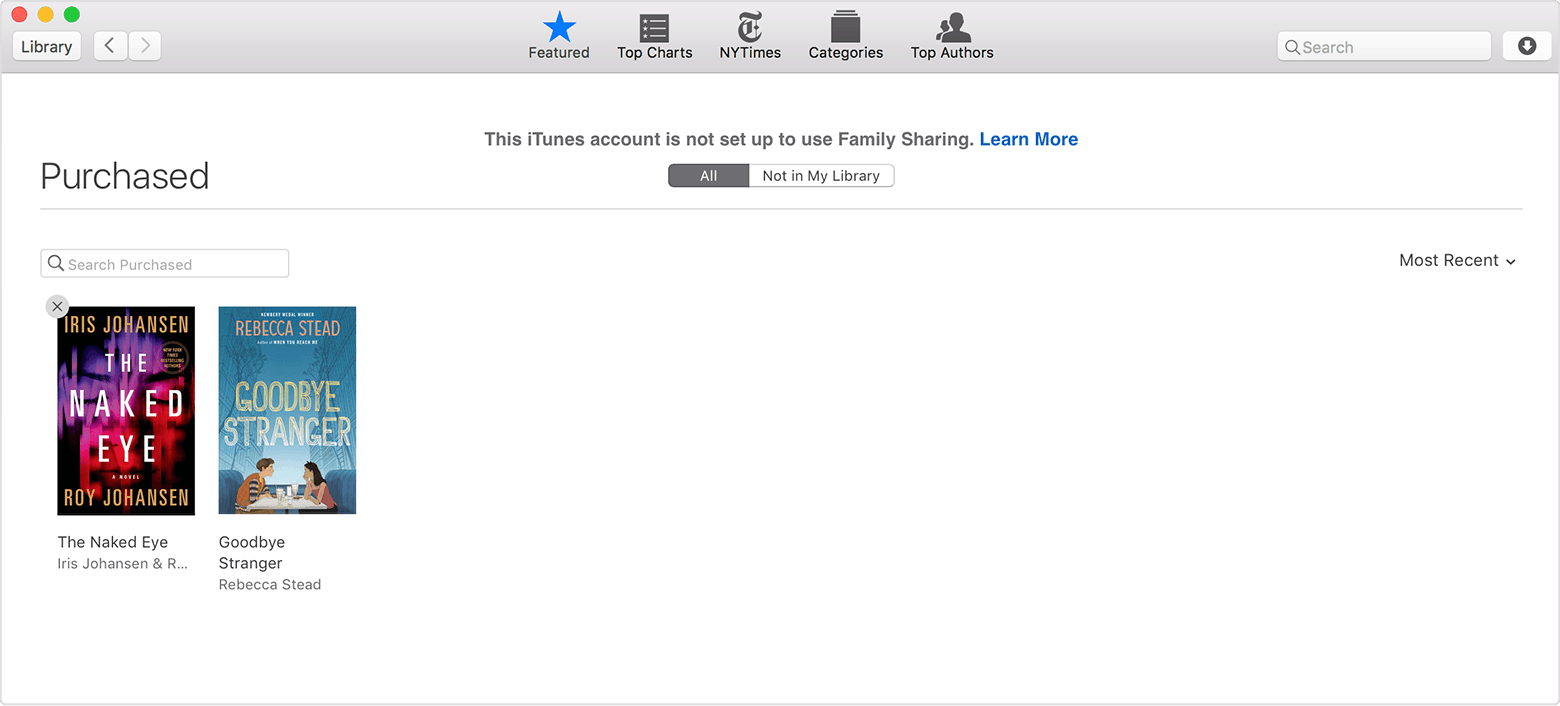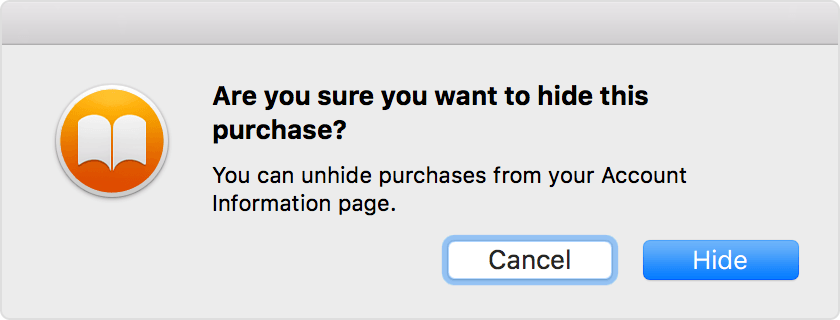how to "permanently" remove a title from iBooks
I received a free ebook from a fellow author, and downloaded it ti iBooks on my iPad.
I have tried to remove it, but it keeps coming back. How can I get rid of it permanently?
Unlike other iBook titles, this one shows a circular download feature after the title.
I've tried moving it, successfully, and have deleted both the download and the title, but it keeps reappearing.
Any helpful suggestions will be appreciated.
iPad (3rd gen) Wi-Fi, iOS 7.0.2