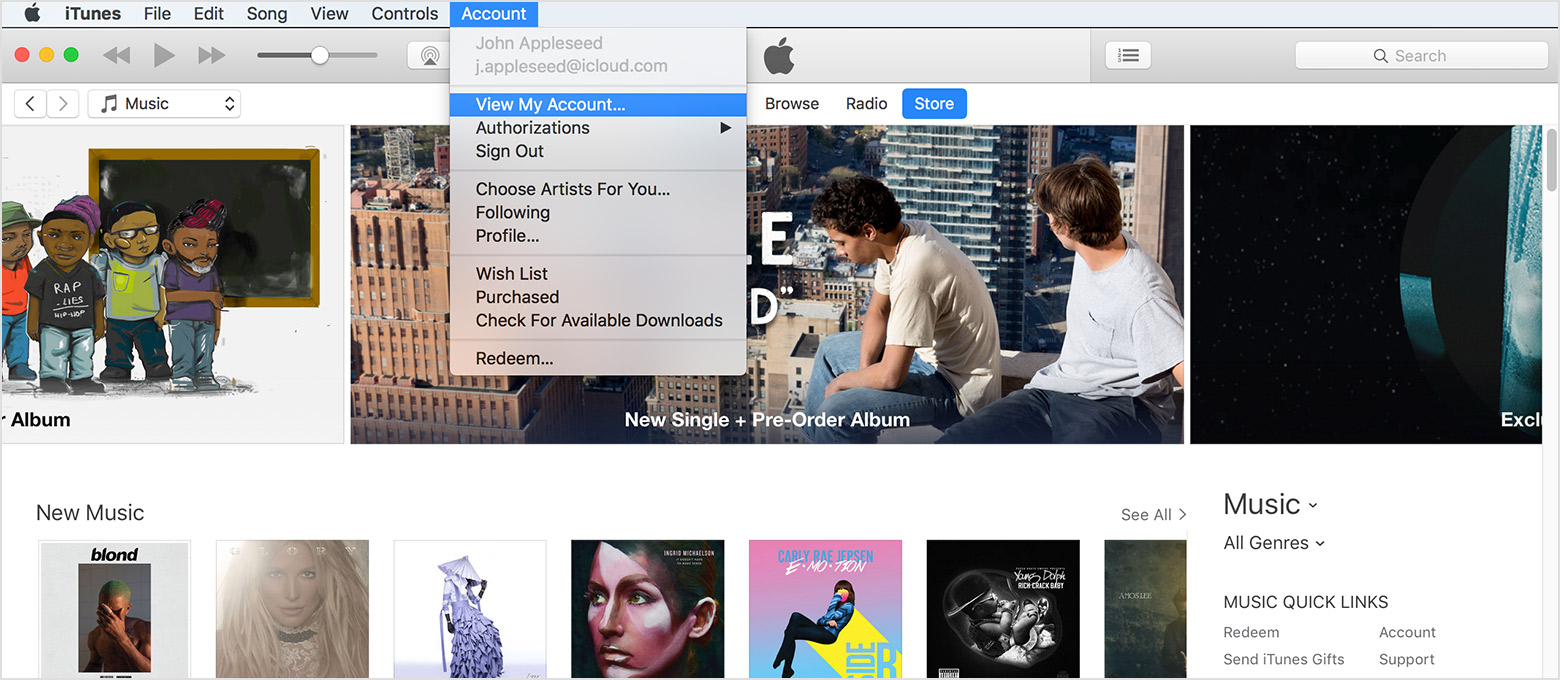Family Sharing Device Limit
I am desperate for a definitive answer on this topic. I've called Apple and I can't get a firm answer from the people on the other end, they are literally reading from the same support articles that are causing my confusion in the first place.
I had an Apple ID since they were first available. When iCloud ID's came along, I created a different iCloud ID instead of reusing my Apple ID. So, for some time, I have an iCloud ID that I use for services (messages, drive, FaceTime, backup, etc) and an Apple ID that I use for purchases.
As my family because Apple users, I gave them each their own iCloud ID so their services are kept separate but they use my Apple ID as the "store ID" so that we are sharing purchases. Nothing wrong here, Apple even explains how to do this in a s support article. Unfortunately, like many of you, we hit the 10 device limit for the store ID which causes all kinds of problems.
When Family Sharing came out, I assumed this would correct the problem by pushing the 10 device limit out to each user. So, for instance, right now my family of 4 has a limit of 10 devices across everyone, whereas I thought Family Sharing would push the limit out to 10 devices each, so theoretically, if we all maxed out our devices, 40 devices could be buying off of the same account organizer iCloud account.
So, we come to this statement in the Apple Support Article about Family Sharing:
"Family Sharing requires a personal Apple ID signed in to iCloud and iTunes 12. Music, movies, TV shows, and books can be downloaded on up to 10 devices per account, five of which can be computers."
I've been trying to clarify with Apple, and can't, what they mean by this. I read it as "per account" or "per user" since it says "10 devices per account." Two Apple people have said no, it's per family share. "Per account" and "per family share" are two extremely different things and the article should be updated and clarified if that is the case. And it's hard to even believe them since they sound like they are guessing at their answer and again, their only source of info seems to be this knowledge article and the statement highlighted above. They are literally guessing at the answer.
It makes no sense to me that Apple would allow a family of 6 to share purchases and limit the family to 10 devices. Heck, if each person had an iPhone and an iPad, they'd exceed the limit.
So, I'm looking for anyone who has actually set up FS and can confirm these limits. Not looking for more speculation please. Someone who has actually setup family sharing, has lots of devices, and can confirm if it's 10 per family share or 10 per user on the share.
Thanks!