Will i lose all of the pictures that were save with iCloud even though i saved them on my Mac in the "Photos" application?
How did you use iCloud Photo Library? Did you use "Optimize Storage"? Then quite a few of your photos are only in iCloud and you need to download them first to your Mac. If you did not use "Optimize Storage", all should be well.
See this Help page: https://help.apple.com/photos/mac/1.0/?lang=en#/phtf5e48489c
Important: If you decide to turn off iCloud Photo Library, first be sure to select “Download Originals to this Mac” in the iCloud pane of Photos preferences, so all your original photos can be downloaded from iCloud to your Mac. Be sure to allow time for your originals to download before turning off iCloud Photo Library completely.
- Choose Photos > Preferences, then click iCloud
- .
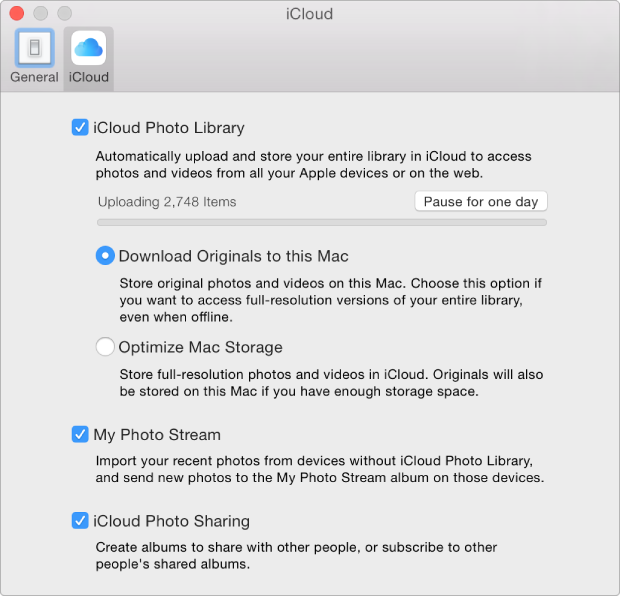
- Deselect the iCloud Photo Library checkbox to turn it off.
After you turn off iCloud Photo Library, the Photos app on your Mac can’t access your iCloud library, and any edits you make to photos on your Mac won’t appear on your other devices. Your library remains in iCloud and available to other devices that use iCloud Photo Library. To turn off iCloud Photo Library on all your devices, open the iCloud pane of System Preferences, click the Manage button, then click Photo Library. Click “Disable and delete.” Your photos and videos will be deleted from iCloud Photo Library in 30 days, unless you click Undo Delete before that time.