Similar situation:
Macbook Air (2014), Macbook Pro (2013), iMac (2011), Macbook (2010); all worked perfectly on El Capitan backing up to two separate Time Capsules (2TB and 3TB). I upgraded all of them to Sierra and they ALL continued to back up without a problem.
Last weekend I re-formatted my iMac and did a clean Sierra install to 10.12.1. Now it hangs and has not completed a full backup since. I have tried over a dozen times.
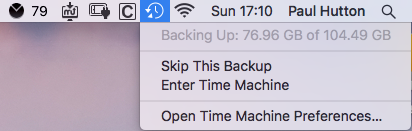
Steps I have tried:
I have stopped the TM service. Gone into the backup folder and deleted the .inprogress file
I have gone into Library... Preferences... and deleted the com.apple.timecapsule.plist file
I have restarted BOTH the iMac and the Time Capsule.
I have tried changing to 3 different Time Machine destinations (in case it was specific to one Time Machine).
It seems as if the process starts fine, but then runs out of steam.
Console Logs show information below. This seems like a genuine hang and hopefully it will be sorted soon. I don't like the idea of not having Time Machine running properly. Just as well I also backup with Carbon Copy Cloner (at a different time of the day).
Process: ALPIndex [38949]
Path: /.PKInstallSandboxManager-SystemSoftware/*/ALPIndex.app/Contents/MacOS/ALPIndex
Identifier: ALPIndex
Version: 1.6.0 (219.28)
Code Type: X86 (Native)
Parent Process: perl5.18 [38932]
Responsible: ALPIndex [38949]
User ID: 0
Date/Time: 2016-11-04 22:43:21.257 +0000
OS Version: Mac OS X 10.12.1 (16B2657)
Report Version: 12
Anonymous UUID: DA1A4700-7174-7A1F-27E2-E08B2F57F59B
Sleep/Wake UUID: FE0E7A63-6725-4BCB-AFAB-28690FAB19F7
Time Awake Since Boot: 320000 seconds
Time Since Wake: 98000 seconds
System Integrity Protection: enabled
Crashed Thread: 0
Exception Type: EXC_CRASH (SIGABRT)
Exception Codes: 0x0000000000000000, 0x0000000000000000
Exception Note: EXC_CORPSE_NOTIFY
Termination Reason: DYLD, [0x1] Library missing
Application Specific Information:
dyld: launch, loading dependent libraries
Dyld Error Message:
Library not loaded: @rpath/MALoopManagement.framework/Versions/A/MALoopManagement
Referenced from: /.PKInstallSandboxManager-SystemSoftware/*/ALPIndex.app/Contents/MacOS/ALPIndex
Reason: image not found
and library/logs shows:
| Time | Bundle ID | Status | Comment |
| 0.000 | - | - | TALagent Started (system uptime: 401.65 sec, current time: 500129422.70) |
| 0.011 | - | - | Liveness: 0 -> 1 (run_as_server) |
| 0.014 | - | - | Liveness: 1 -> 2 (create_xpc_listener) |
| 0.014 | - | - | Blocking app contact |
| 0.181 | - | - | Successfully read encryption key from keychain in 0.168032 seconds |
| 0.291 | - | - | Liveness: 2 -> 3 (server_show_windows_for_asns) |
| 0.292 | - | - | server_show_windows_for_asns start |
| 0.292 | - | - | Allowing apps to contact us |
| 0.292 | - | - | TAL launch still in progress because Finder has not checked in |
| 0.292 | - | - | Still waiting for registration from Finder |
| 0.292 | - | - | Liveness: 3 -> 4 (add_app) |
| 0.292 | - | - | Finder not yet launched, but pretending it is |
| 0.292 | com.apple.finder | - | Skipping window creation because plist is unavailable: 1 |
| 0.292 | com.apple.finder | - | Skipping window creation because the archive was created prior to 10.10 (prev: 10.0) |
| 0.292 | - | - | loginwindow launched no apps (but we still have to handle Finder) |
| 0.294 | - | - | Bitmaps Ready (0 apps, 0 windows) |
| 0.294 | com.apple.finder | - | Disposing because it has no windows |
| 0.294 | com.apple.finder | Disposed |
| 0.294 | - | - | server_show_windows_for_asns end |
| 0.295 | - | - | TAL launch still in progress because Finder has not checked in |
| 0.295 | - | - | Still waiting for registration from Finder |
| 0.410 | - | - | TAL launch still in progress because Finder has not checked in |
| 0.410 | - | - | Still waiting for registration from Finder |
| 0.802 | - | - | TAL launch still in progress because Finder has not checked in |
| 0.803 | - | - | Still waiting for registration from Finder |
| 2.487 | - | - | Liveness: 4 -> 3 (__remove_app_block_invoke) |
| 3.311 | - | - | Liveness: 3 -> 2 (__create_xpc_listener_block_invoke) |
| 5.001 | - | - | TAL launch still in progress because Finder has not checked in |
| 5.001 | - | - | Still waiting for registration from Finder |
| 8.445 | com.apple.finder | - | Finder checked in |
| 8.445 | - | - | All started apps have registered (no remaining unregistered apps) |
| 8.447 | - | - | Waiting for Dock... |
| 8.536 | - | - | Dock is avaialable. |
| 8.536 | - | - | Liveness: 2 -> 3 (_wait_for_dock) |
| 8.536 | - | - | TAL Relaunch - all apps registered as ready |
| 8.536 | - | - | Liveness: 3 -> 2 (__server_show_windows_for_asns_block_invoke.34) |
| 8.537 | - | - | Liveness: 2 -> 1 (___wait_for_dock_block_invoke_3) |
| 16.510 | - | - | Liveness: 1 -> 0 (__run_as_server_block_invoke) |
| 16.510 | - | - | Exiting out of boredom |