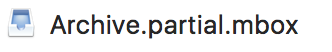You should be using Gmail as IMAP not POP. Apple Mail will want to setup as IMAP not POP. You might need to adjust your settings in your browser by logging into your Gmail account > Settings > Forwarding and Pop/IMAP. I suggest you uncheck POP and activate IMAP.
When you add Gmail account back as IMAP, all messages on the Gmail server including any labels that have messages will be downloaded. Most likely you will not need the exported data from your current POP default folders. However depending on how you deleted messages, you should export your current data.
Note: A Gmail 'label' is a folder in Mail.
When you remove a POP account it also deletes the messages in the default folders (Inbox, Drafts, Sent, Trash, Junk). It does not delete any messages stored in the local "On My Mac" folders.
Export your POP default folders:
- Select the folder in the sidebar.
- Under Mailbox in the Menu bar, select Export Mailbox...

There is no progress bar. However the name will contain "partial" until it is complete.