I'm experiencing the same thing. I use a MB Pro with OS X 10.12 and an iPhone 6s with iOS 10.0.2 (14A456) interchangeably with Messages synched via iCloud and when I send longer messages to my friend with a Samsung s4 my texts are like this (copied and sent back to me):
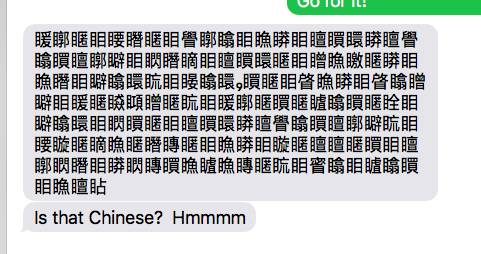
At first I thought that there might be an issue with my MB Pro occasionally being used with Simplified Chinese characters. So I disabled all but English in System Preferences > Language & Region > Preferred languages: but that didn't make a difference. Then I tried making sure that my iPhone was using the correct character set, so I went to Settings > General > Keyboards and made sure only English was active. I've also enabled Two-Factor Authentication by going to Settings > iCloud > (click on) Apple ID > Password & Security > Two-Factor Security just to ensure I wasn't dealing with a hack or something. I've also quit iMessages (or Messages, the two seem to be used interchangeably), gone into airplane mode, restarted my phone, disabled airplane mode, and rebooted Messages.
None of this seems to have made a difference.
I'm guessing it might have to do with the text encoding or something. Maybe it is a malware issue, who knows?
It seems that this could be a bug since several of us are experiencing this and it just started happening around the same time (after upgrading the OS's). So, APPLE, a bug-fix is needed ASAP or at least a work around until you get around to it, please.
-----------------------
UPDATE: emoji use doesn't seem to matter...it happens with or without emojis. Also, the length of the message isn't always a determining factor. I send a multi-paragraph message to me friend earlier today and it went through fine. Then I sent one a third or less of that size and it was in Chinese.
This makes me wonder if the cellular carrier has anything to do with it. Mine is AT&T. I checked the AT&T forums and they say this is a known problem: https://forums.att.com/t5/Windows-Phone/messages-arriving-on-Chinese-characters/ m-p/4953003
I hope this helps.