Assuming that you have the current version of the AirPort Express........the back of the device will look like the illustration that you see below......
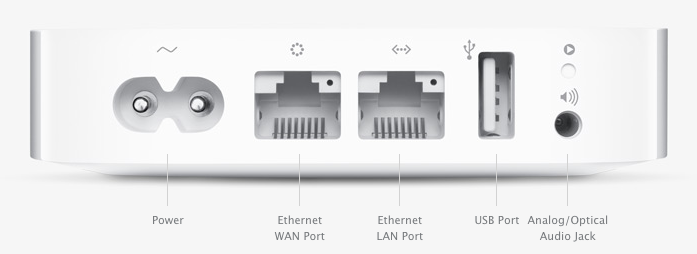
The device produces a wireless network that by default uses the same name for both the 2.4 GHz and 5 GHz signal. This is the setting that most users should use, since each wireless device will connect to the best quality signal based on its own capabilities and distance in relation to the AirPort Express.
If for some reason, you want to assign a different wireless network name to the 5 GHz signal, you do do so using AirPort Utility on your Mac. (Finder > Applications > Utilities > AirPort Utility)
Open AirPort Utility
Click on the picture of the AirPort Express
Click Edit in the smaller window that appears
Click the Wireless tab at the top of the next window
Click the Wireless Options button at the bottom of the window
Enter a check mark in the box next to 5 GHz name and that will automatically add (5 GHz) to the name of the network
Click Save
Click Update
This makes things more complicated for most users, but it's your call.
Keep in mind that 5 GHz signals are much weaker than 2.4 GHz signals, so a 5 GHz connection is only going to work well when the Airport Express and wireless device are in the same room, or close proximity to each other.