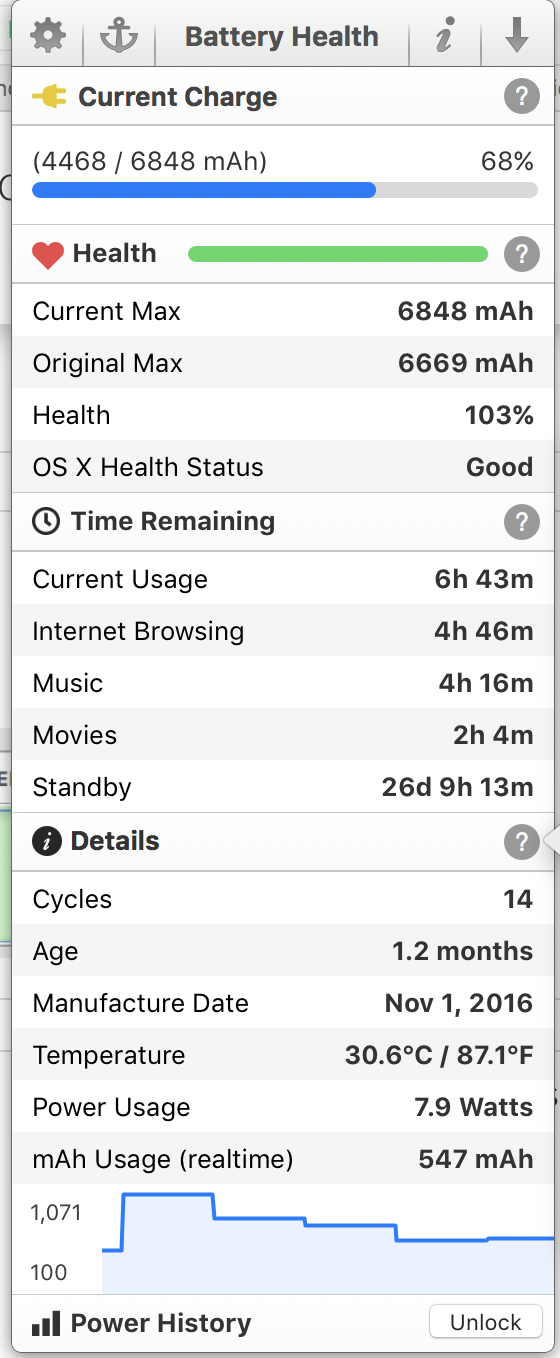So I have the TMBp 15" fully built out edition.
Initially I used migration wizard to move data from my old mac book air to this new TMbp. I would get crappy battery results. Roughly 3-6 hours. That was not acceptable for me. I started researching and I noted that people that setup their laptop brand new (those that did not migrate any data over) had the best battery life results. I saw one guy posting screenshots of 14.5 hours while he was off the charger for 1 hour.
The intent for me was to wipe it clean and start with a fresh sierra install, So I restarted hit Command R and held it, then booted into recovery mode. Selected reinstall sierra. I let it run and this morning I have been showing 17 hours on 100 percent charge. The result of this above procedure was no loss in any personal data and application were still installed. I didn't actually delete the partition using disk utility. So effectively OS X just reinstalled over itself.
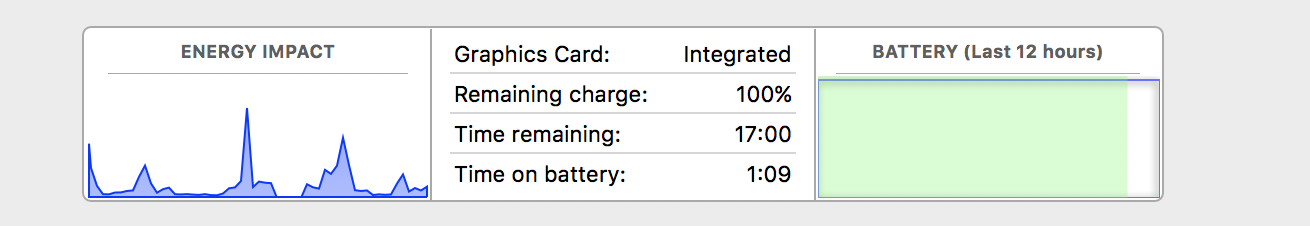
I figured that this may be a false positive, but after one hours of usage and doing light browsing with sierra including writing this response, after two hours it corrected itself to 13.5 hours, and in some cases went back up to 14 hours 20 minutes.
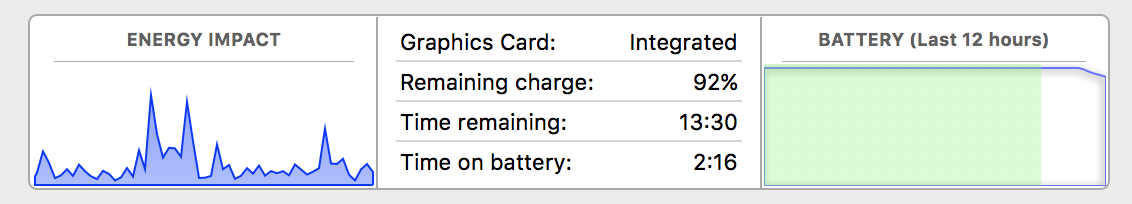
Set applications that constantly hammer away at the battery to not run on startup (dropbox, etc)
I also turned off bluetooth as well as disabled time machine.
And keep an eye out on the energy tab in activity monitor for applications that "Require High Performance GPU"
I am currently doing real world testing to see just how long the battery will last.
But this is worth a shot.
Update:
almost 5 hours in and still high enough percentage..
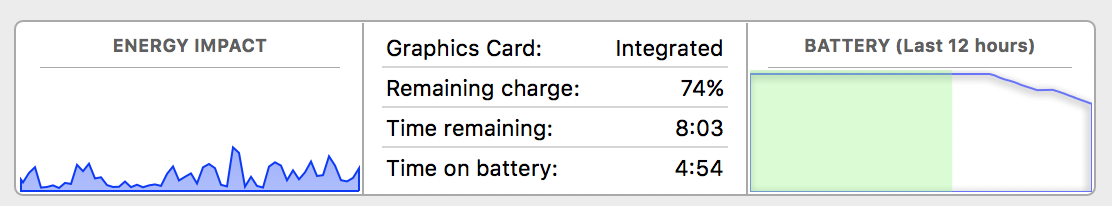
Also note that I am using half the wattage you are using Leo