While I can certainly understand Consumer Reports' reluctance to recommend the MBP based on their battery experiences (a typical user shouldn't have to understand all the subtleties of what may or may not be going on under-the-hood), I did want to mention that since resetting my SMC several weeks back, I've been seeing pretty reasonable battery life duration with my 2016 MBP/15/16GB/1TB.
Today, for example, I was actively using the machine for almost 9.5 hours (of which about 30 minutes was sleep at lunch). I was mainly doing research--so reading, with some typing, using Kindle, Safari and some related apps. Nothing heavy-duty (no video-related work, no VM running, a bit of editing). If you subtract out the sleep time, after just under 9 hours of active use (display never turned off, set at 6 bars brightness, touch bar almost always lit, keyboard backlight off) I had over an hour estimated time remaining. Pretty similar time to Apple's estimate--although under considerably different usage scenario. I'm also running gfxCardStatus and remained on the integrated graphics almost all the time and was careful to close extra Safari tabs (rather than let them accumulate).
I've included a screen snippet from Activity Monitor to show the energy stats, graph, and apps involved:
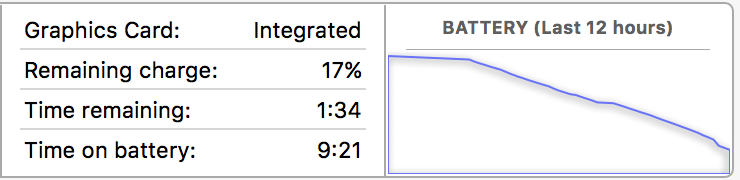
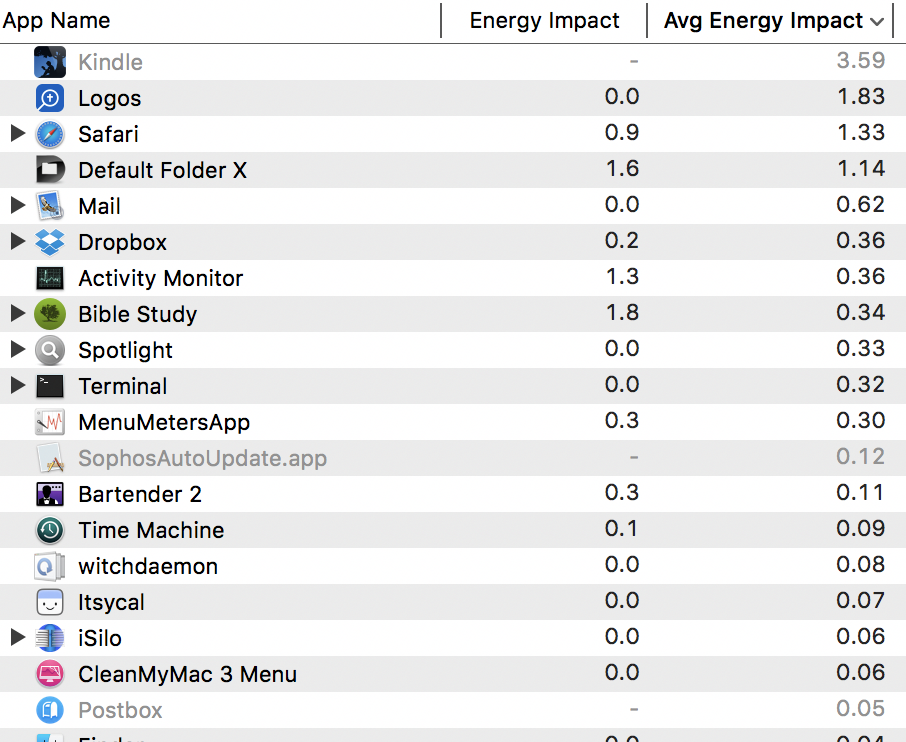
All my more recent tests have shown similar performance--no huge variations like CR was seeing. (More than that, if I fire up Chrome instead of Safari my energy usage degrades--the opposite of what CR saw.)
For me, ever since resetting the SMC, the battery performance I'm seeing is pretty close to what I was hoping--although I do have to be proactive about managing graphics use and energy-sucking apps--and significantly better than my 2011 MBP 15".