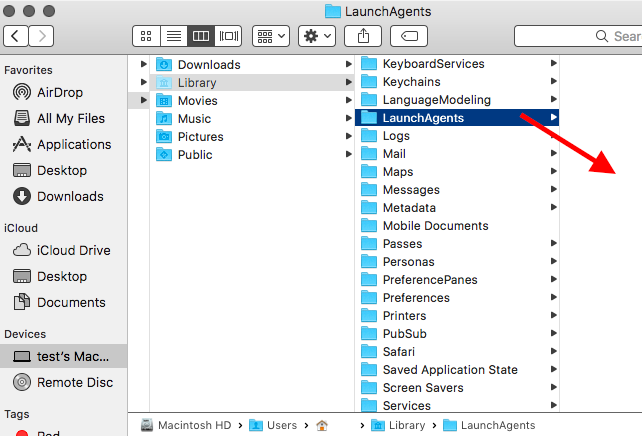in system library click on go > computer Macintosh HD > library > preferences folder - you find com.apple.sharingd.plist - it is correct
And in same system library > Launch agents > right click on com.apple.sharingd.plist and move to the trash .
Answer for second paragraph what is this com.apple.alf.plist.lock file is it there in system or it was in past , as lock files can be created if user is using Microsoft office or some times they are suspicious as malware .
For your third paragraph com.apple.alf.plist in system library > preferences the third one is stating as original so you can delete the first two or if you delete 3 of them , no worries
Lastly remove ( right click on plist and move to trash ) , all the plist that I answered for three paragraphs , restart the machine & empty the trash .
in system library > Launch agents is generally empty if you are not using any third party app .
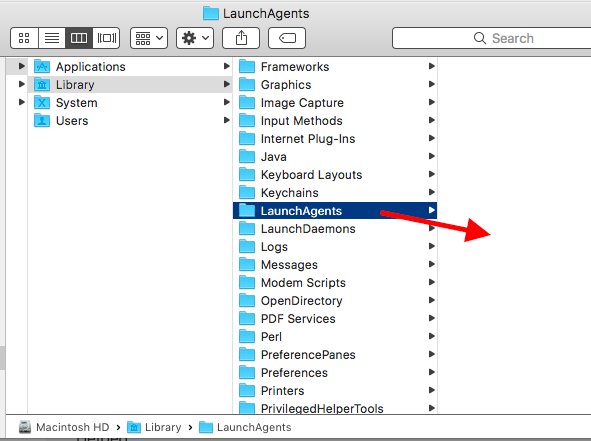
In user library > same Launch agents is empty .