CPS new wrote:
… We are wanting to make sure we can create something similar to this on FCPX before we buy it. We are wanting to make in game tutorials for our clients much like this video here … at the :28 mark. We like the dark overlays and the rings/arrows etc for editing. Is this possible to do?…
That's a no-brainer 😉 … if you done it before, like me …
Asks for for some additional help from a painting.app, here in use Pixelmator (29$).
Your example shows the effects are applied to non-moving parts of the clip, which makes it really easy, cooking recipe following:
Step #1:
Add freeze/export freeze
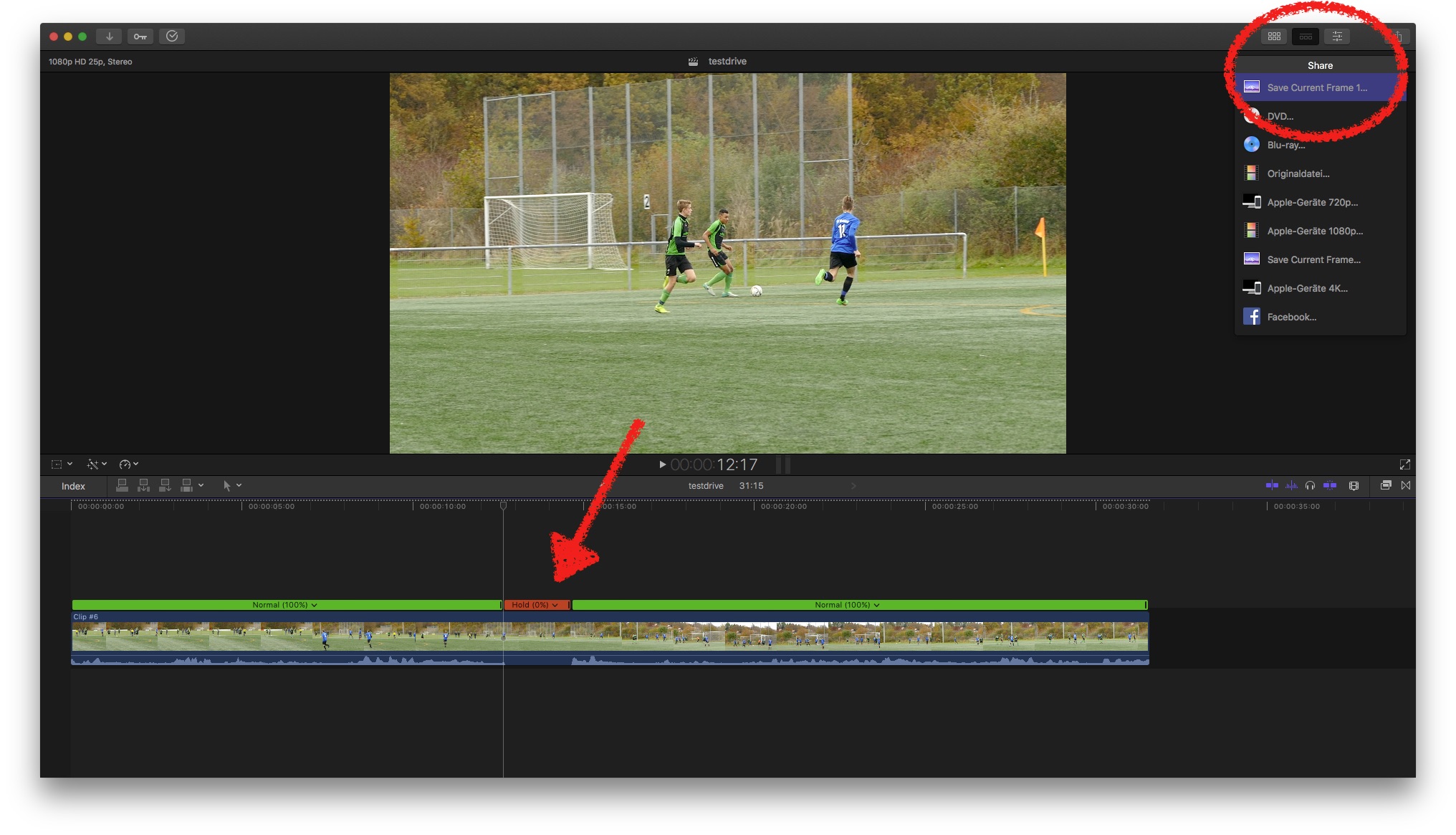
set playhead, shift-H, share, done.
open resulting png in Pixelmator...
Step #2
select player, PM has a 'magic marker', doing that in seconds
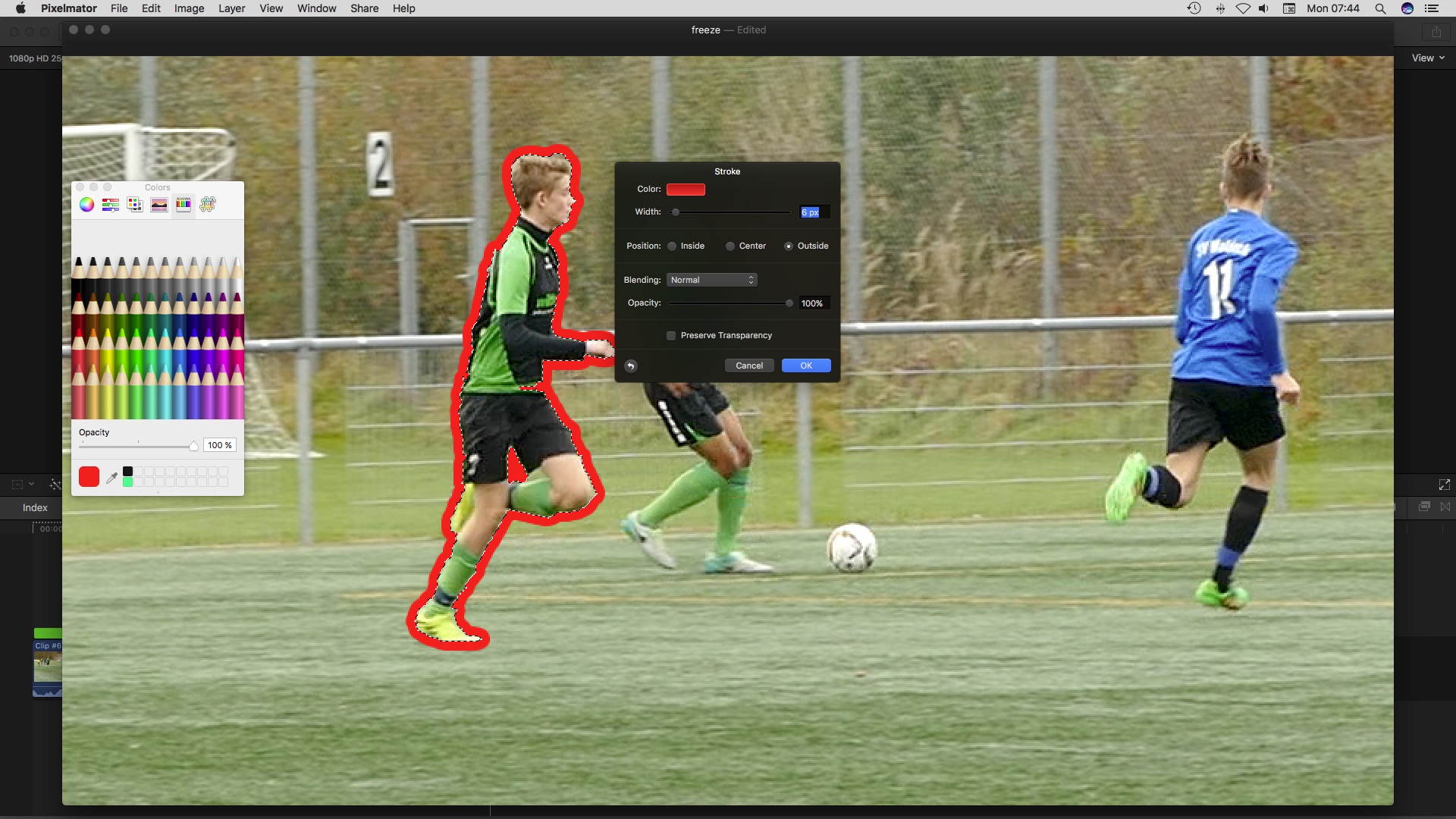
when player is selected, apply effects on separate layers, example here 'Stroke/outline', or…
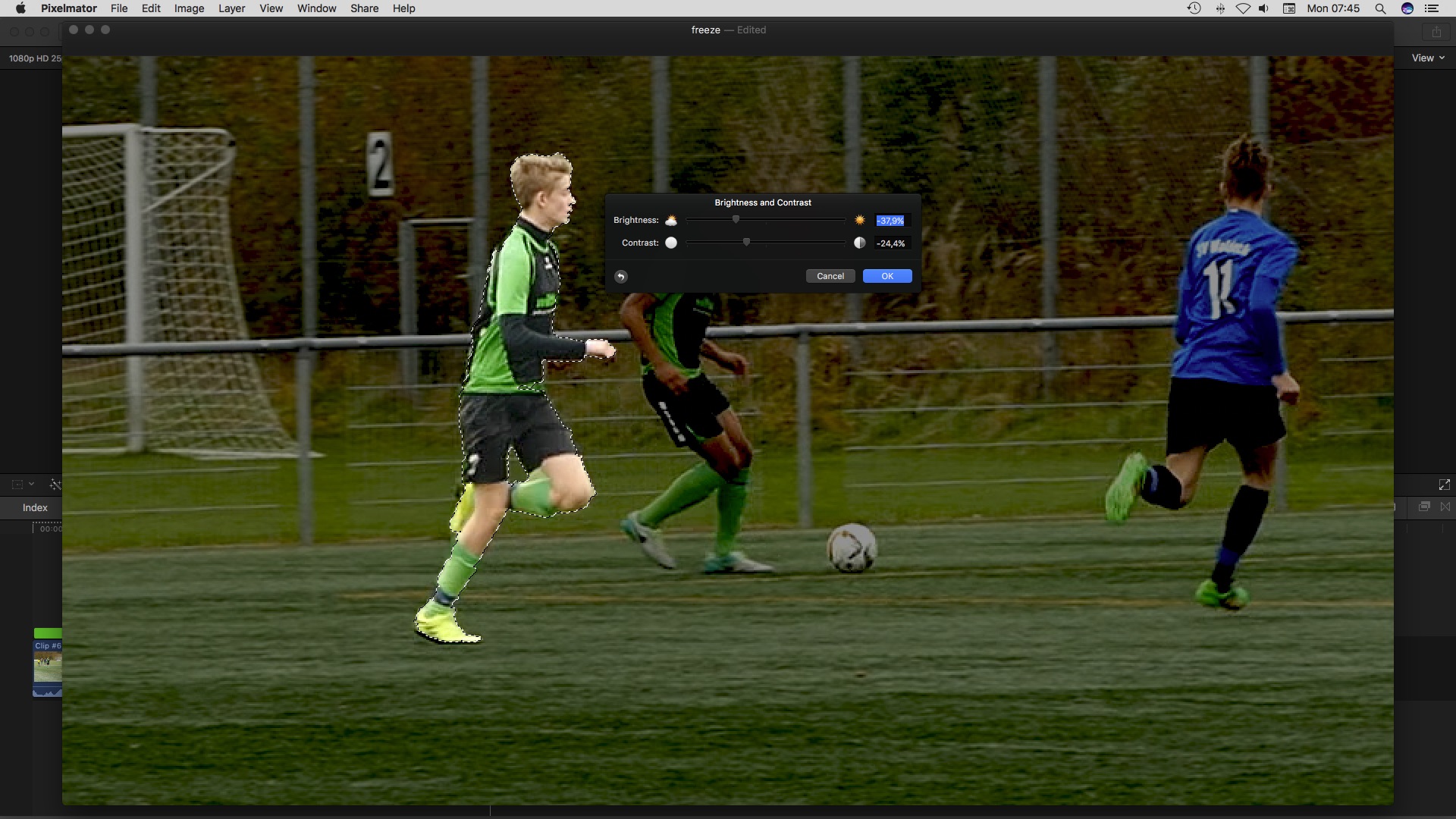
… or Inverse selection/lower brightness, or add a dotted line, an arrow, wotever...
Step #3
Export as Photoshop document/psd, drag into your FCPX Project.
Notice the tiny Compound Icon upper left! That means …
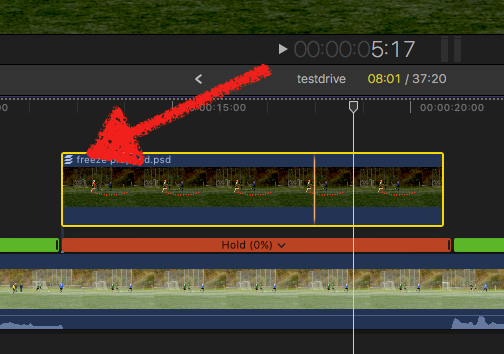
… that a double-click opens that 'clip', and each layer on its own lane.
Now, movie magic begins:
Step #4
Switch layers/lanes on/off, keyboard shortcut V, or fade it in/out:
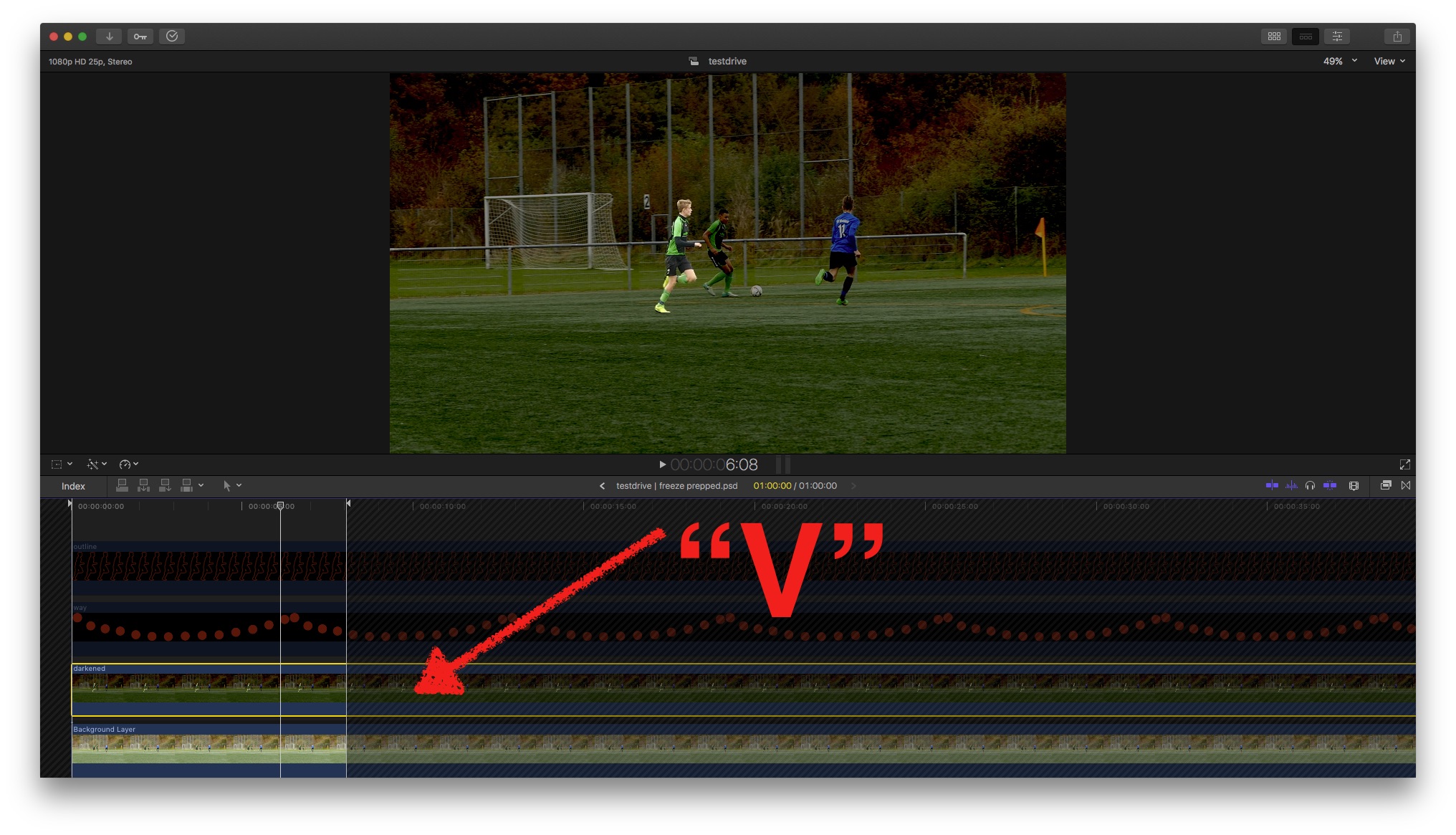
darken…

outline…
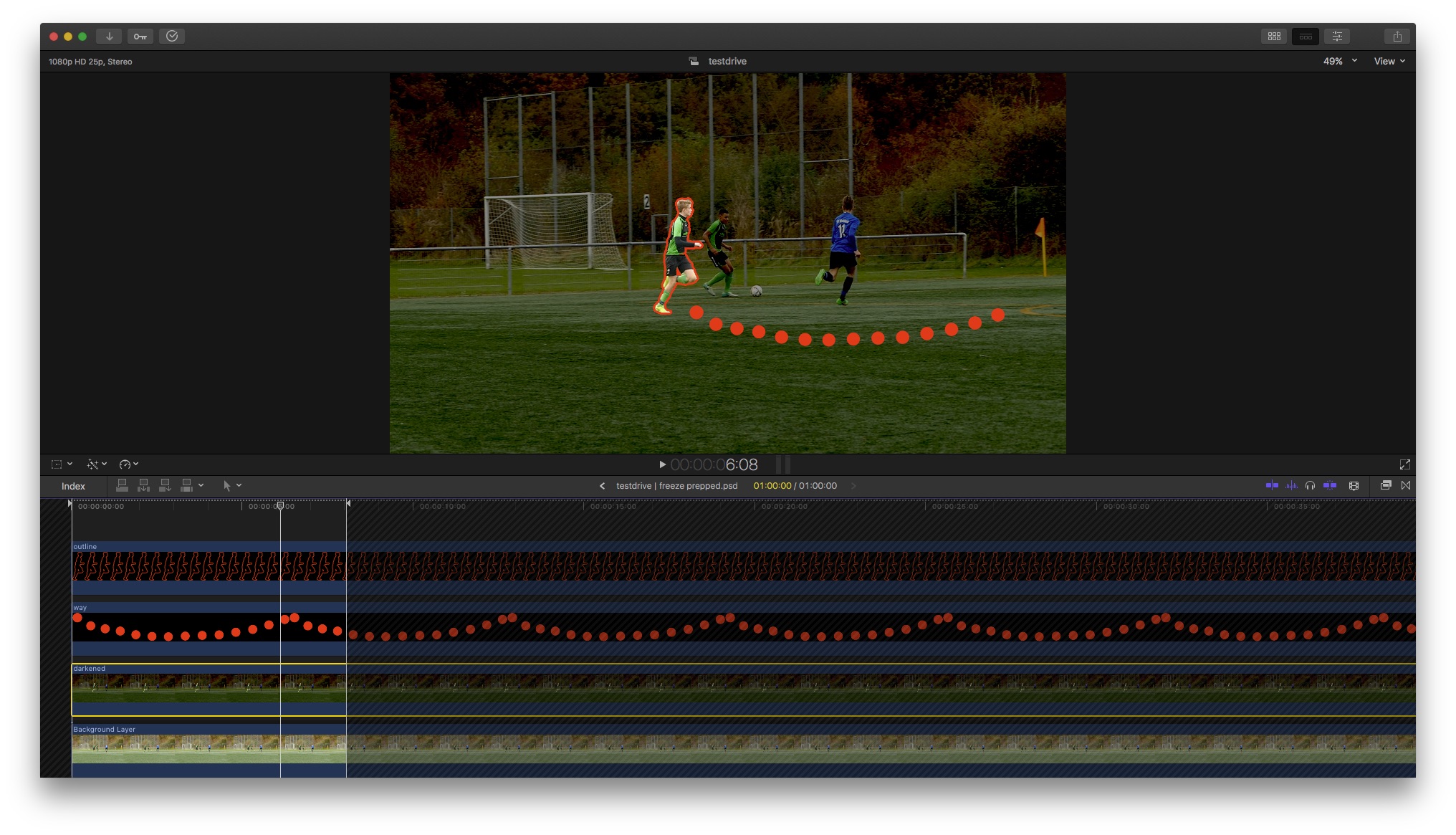
combined darkened/outlines/dotted line ...
really easy & fast … when done frequently …
diff. story for moving images… have a look at the 'depository' of free plugins at fcp.co, where, aside many others, I publish my free stuff (lots of football 😉)