You are correct there are two ways to install this card. Using the Y adapter is a dual mini 6 pin to 8 pin PICe AUX cable. That will bridge the power from both mini 6 pin headers in the Mac Pro and power your card. Those cables seem to be harder to find, but I did find one for 15 to 20 dollars.
The other way is to use a mini 6 pin to 8 pin PCIe Aux cable and seem to be all over amazon. But you need to be sure your system and cable has the connected power on pin 2. If pin 2 is not connected then you will probable have the Mac Pro system thermal protection circuit shut the system down. I am looking into the specifics of this protection circuit.
Digging deeper. The Mac Pro 4,1 and 5,1 have a big power supply with a single 12 volt rail. Load balancing power from the power supply is not an issue because of this single rail design. I have tracked one of my Mac Pros hogging 671 watts, total system power, running 3DMARK benchmarks on an ASUS STRIX 980 Ti OC. That card has 2 - 8 pin PCIe AUX plugs and is setup for a total 375 watts. I power the 980 from the 6 pin headers on the Mac Pro motherboard. Works great.
Looking at the ASUS GTX 970 OC 4GB.
Tweak Town has a nice review and shows the card well below the 200 watt range.
http://www.tweaktown.com/reviews/6789/asus-geforce-gtx-970-4gb-strix-oc-video-ca rd-review/index16.html
Tech|Inferno... they really go at it with each other... but again showing the 970 < 200 watts.
https://www.techinferno.com/index.php?/forums/topic/7881-gtx970-power-consumptio n-discussion/
Even my 980 Ti OC probably only uses around 300 watts.
Point is the Mac Pro PSU can handle both of these cards.
Your question about the magical 75 watts...??? where does it come from and how could that work?? right?
We need to have a look at the pin outs of both 6 and 8 pin PCIe AUX connectors.
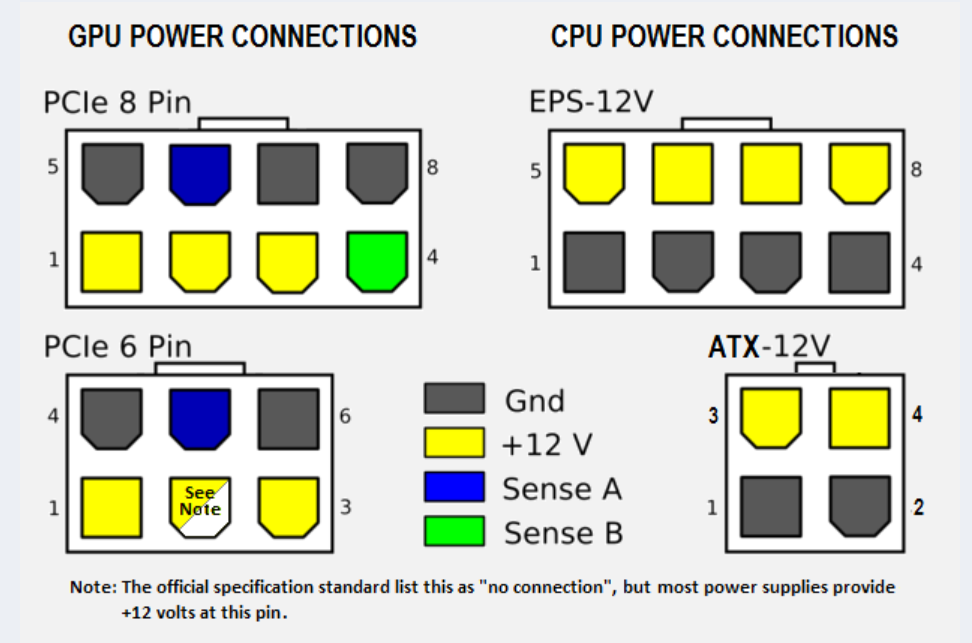
We will be focused on the left side of the diagram. What is important to notice is there are only 3 pins that can provide power on either the 6 or 8 pin PCIe AUX connectors / plugs. Note pin 2 on the 6 pin plug is not required to be connected. On the Mac Pro 4,1 / 5,1 it is. See picture.
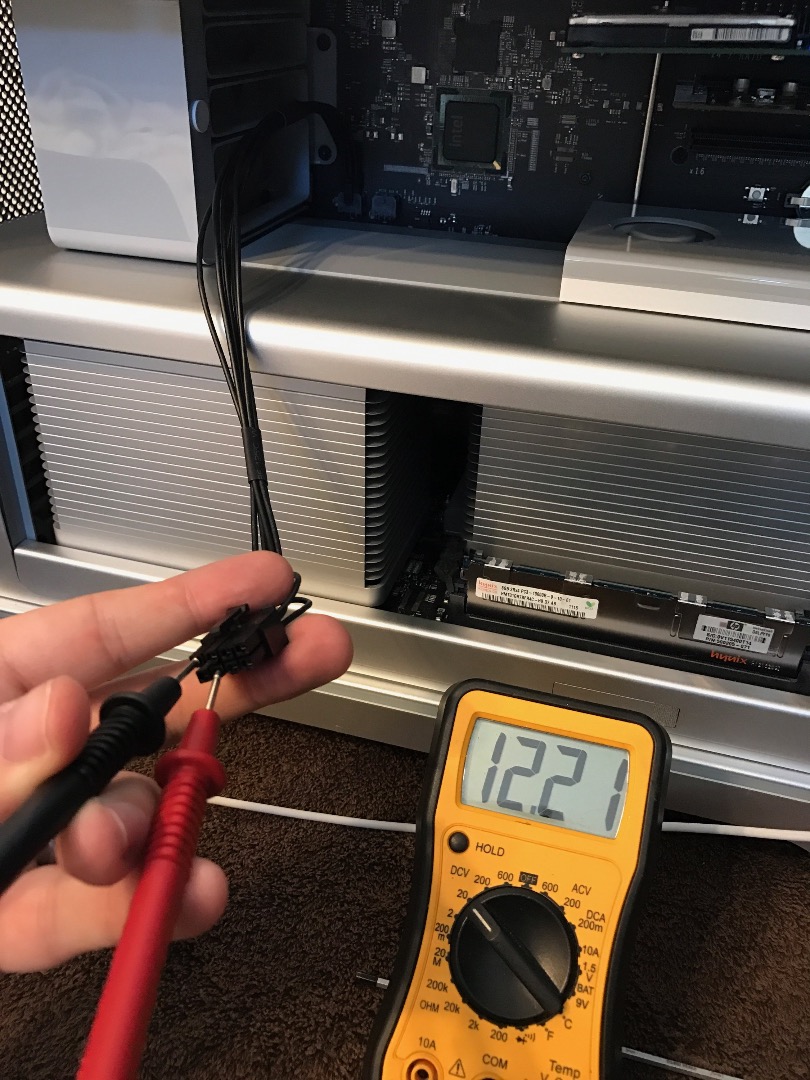
And that is my 6 to 8 pin PCIe cable.
Differences in 6 vs 8 pin PCIe AUX plugs.
They are the same if pin 2 is connected, the 8 pin adds two connections ( ground and sense ). The additional sense connection is what tells your GPU card it can pull power the higher power load. If pin 2 is not connected and you hack your card by shorting the second sense connection, this will overload the connections at pins 1 and 3. Don't worry the 18 gauge cables are ratted for way more amps. So no fire, but not good. Actually BAD. Don't do it. Where the issue occurs is possible in a thermal protection circuit on the Mac Pro mother board. ( No documentation on this protection circuit yet. But it sounds good. ) Power draw from the PSU is controlled by the GPU card. If the card has only one sense pin in the PCIe AUX connections, the GPU card will only draw the lower power load of a 2 power pin connection from the PCIe AUX cable. If you have both sense pins in the PCIe AUX connections, the GPU card will draw the higher power load of a 3 power pin connection from the PCIe AUX cable.
Wait if 6 and 8 are the same why have 8 pin specs?
The 6 pin PCIe AUX connection is only required to have 2 power pins. The 8 pin connector guarantees all three power pins are connected. The cables are made out of the same material. The connectors are made out of the same material. And again each header on the Mac Pro has all three power pins connected.
If I remember PCIe 2007 specs introduced the 8 pin PCIe AUX connection. The Mac Pro 4,1 / 5,1 Motherboard is a 2009 release. The 4,1 and 5,1 Mac Pro have the same motherboard. I believe the 2007 PCIe spec is why the 2009 Mac Pro has 6 pin PCIe AUX headers with all three power pins connected. In the following picture you can see the additional pins in an 8 pin connector have jumpers from the other pins ( ground and sense ). No additional power. I do feel it was Apples design intentions to provide full power from these headers.

I am running a 30% overclock on my STRIX 980 Ti OC. It is stable using 2 - 6 to 8 PCIe AUX cables powered from the Mac Pro headers.
So where dose the extra power come from? Pin 2. Not all of the extra power. It should be shared from all three pins. Not all GPU cards are built the same. From my experience with ASUS, they design great power delivery systems. As I said earlier the GPU card controls power draw. If the engineering was poor, your might have an unbalanced draw from the three pins or from either of the headers if using a dual 8 pin GPU card. The Mac Pro PSU will not care because it is a single rail system. Because the power draw is controlled from the GPU card, it would be smart to have protection on the the PCIe AUX headers. The PSU has protection, but that is for total system power usage. These are both areas with limited documentation. Only user testing and experience has shown what can be done with the system. I am currently trying to setup a dialog with Apple Engineering. But it is not in their interest to support a discontinued platform that can perform better then the current Mac Pro 6,1 in the highest configuration. The 6,1 is a great machine, but has the GPU limitations. The old 4,1 and 5,1 Mac Pros are beasts. Currently I have two with CPU and the 980 Ti OC upgrades running in a production environment. STABLE.
I hope it helps.