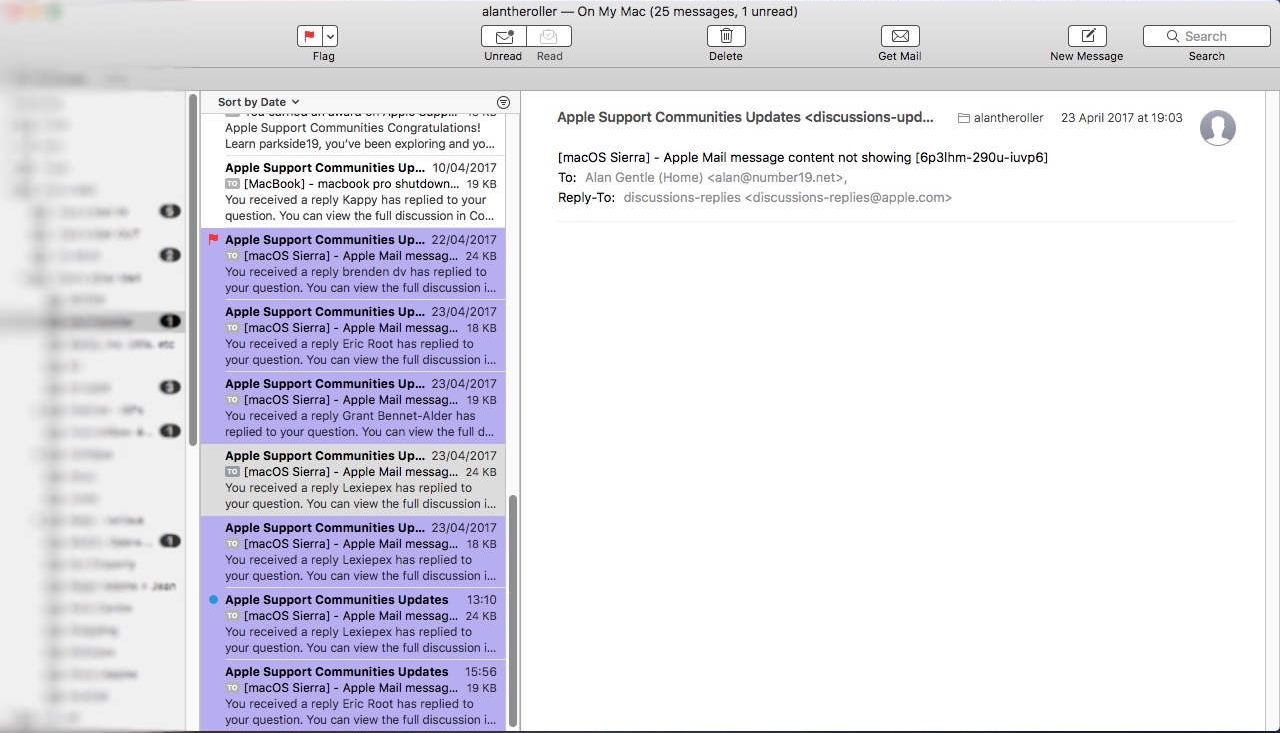As requested:
EtreCheck version: 3.1.5 (343)
Report generated 2017-04-28 19:32:08
Download EtreCheck from https://etrecheck.com
Runtime 2:11
Performance: Excellent
Click the [Support] links for help with non-Apple products.
Click the [Details] links for more information about that line.
Problem: Other problem
Description:
Apple Email message content not showing
Hardware Information: ⓘ
MacBook Pro (13-inch, Early 2011)
[Technical Specifications] - [User Guide] - [Warranty & Service]
MacBook Pro - model: MacBookPro8,1
1 2.3 GHz Intel Core i5 (i5-2415M) CPU: 2-core
8 GB RAM Upgradeable - [Instructions]
BANK 0/DIMM0
4 GB DDR3 1333 MHz ok
BANK 1/DIMM0
4 GB DDR3 1333 MHz ok
Bluetooth: Old - Handoff/Airdrop2 not supported
Wireless: en1: 802.11 a/b/g/n
Battery: Health = Normal - Cycle count = 4
Video Information: ⓘ
Intel HD Graphics 3000
Color LCD 1280 x 800
System Software: ⓘ
macOS Sierra 10.12.4 (16E195) - Time since boot: less than an hour
Disk Information: ⓘ
Samsung SSD 850 EVO 250GB disk0 : (250.06 GB) (Solid State - TRIM: Yes)
[Show SMART report]
EFI (disk0s1) <not mounted> : 210 MB
Media (disk0s2) /Volumes/Media : 139.81 GB (69.90 GB free)
Files (disk0s3) /Volumes/Files : 19.90 GB (8.98 GB free)
Recovery HD (disk0s5) <not mounted> [Recovery]: 650 MB
Sierra (disk1) / [Startup]: 88.86 GB (31.55 GB free)
Core Storage: disk0s4 89.22 GB Online
MATSHITADVD-R UJ-898 ()
USB Information: ⓘ
SanDisk Cruzer Blade
Apple Computer, Inc. IR Receiver
Apple Inc. FaceTime HD Camera (Built-in)
Apple Inc. Apple Internal Keyboard / Trackpad
Mitsumi Electric Hub in Apple Extended USB Keyboard
Logitech USB Optical Mouse
Mitsumi Electric Apple Extended USB Keyboard
Apple Inc. BRCM2070 Hub
Apple Inc. Bluetooth USB Host Controller
Firewire Information: ⓘ
1394Vender SanDisk SDSSDA120G 800mbit - 800mbit max
[Show SMART report]
EFI (disk3s1) <not mounted> : 210 MB
Sierra SSD (disk3s2) <not mounted> : 79.17 GB
Recovery HD (disk3s3) <not mounted> [Recovery]: 650 MB
Files SSD (disk3s4) <not mounted> : 39.87 GB
Thunderbolt Information: ⓘ
Apple Inc. thunderbolt_bus
Gatekeeper: ⓘ
Mac App Store and identified developers
Kernel Extensions: ⓘ
/Applications/Disk Sensei.app
[not loaded] org.cindori.TrimEnabler (1.0 - SDK 10.10 - 2017-03-12) [Support]
/Applications/Little Snitch/Little Snitch Installer.app
[not loaded] at.obdev.nke.LittleSnitch (3.1 - SDK 10.8 - 2013-05-10) [Support]
/Applications/Parallels/Parallels Desktop.app
[not loaded] com.parallels.kext.hypervisor (11.2.1 32626 - SDK 10.9 - 2016-08-14) [Support]
[not loaded] com.parallels.kext.netbridge (11.2.1 32626 - SDK 10.9 - 2016-08-14) [Support]
[not loaded] com.parallels.kext.usbconnect (11.2.1 32626 - SDK 10.9 - 2016-08-14) [Support]
[not loaded] com.parallels.kext.vnic (11.2.1 32626 - SDK 10.9 - 2016-08-14) [Support]
/Applications/Utilities/DiskWarrior 5/DiskWarrior.app
[not loaded] com.alsoft.Preview (5.0 - SDK 10.5 - 2015-12-02) [Support]
/Library/Extensions
[loaded] com.globaldelight.driver.CaptoDevice (1.0 - SDK 10.10 - 2017-04-24) [Support]
/Library/StartupItems/BRESINKx86Monitoring
[not loaded] com.bresink.driver.BRESINKx86Monitoring (9.0 - 2012-06-25) [Support]
/System/Library/Extensions
[not loaded] VM0321 (1.0 - 2017-04-24)
[not loaded] VM0323 (1.0 - 2017-04-24)
[loaded] com.Cycling74.driver.Soundflower (1.6.6 - SDK 10.6 - 2017-04-24) [Support]
[loaded] com.IPEVO.driver.IPEVO (1.5.1 - 2017-04-24) [Support]
[not loaded] com.Ralink.driver.RT2870USBWirelessDriver (1.3.0.0 - 2017-04-24) [Support]
[not loaded] com.kensington.trackballworks.driver (1.1.0 - 2017-04-24) [Support]
[not loaded] com.rogueamoeba.InstantOn (5.0.2 - SDK 10.6 - 2017-04-24) [Support]
[loaded] org.dungeon.driver.SATSMARTDriver (0.8.1 - SDK 10.6 - 2017-04-24) [Support]
System Launch Agents: ⓘ
[not loaded] 8 Apple tasks
[loaded] 180 Apple tasks
[running] 94 Apple tasks
System Launch Daemons: ⓘ
[not loaded] 41 Apple tasks
[loaded] 178 Apple tasks
[running] 100 Apple tasks
Launch Agents: ⓘ
[loaded] com.divx.dms.agent.plist (2016-09-24) [Support]
[loaded] com.divx.uninstall.converter.plist (2017-03-22)
[loaded] com.divx.uninstall.player.plist (2017-03-22)
[loaded] com.divx.uninstall.preferences.plist (2017-03-22)
[loaded] com.divx.update.agent.plist (2016-09-24) [Support]
[loaded] com.google.keystone.agent.plist (2017-04-23) [Support]
[running] com.intego.commonservices.integomenu.plist (2017-04-02) [Support]
[loaded] com.intego.commonservices.taskmanager.plist (2017-04-02) [Support]
[loaded] com.intego.commonservices.uninstaller.plist (2017-04-02) [Support]
[loaded] com.intego.netbarrier.alert.plist (2015-10-04) [Support]
[running] com.intego.netupdate.agent.plist (2017-02-26) [Support]
[loaded] com.intego.virusbarrier.alert.plist (2017-04-02) [Support]
[running] com.intego.virusbarrier.events.plist (2017-04-02) [Support]
[not loaded] com.maintain.LogOut.plist (2017-03-22)
[not loaded] com.maintain.PurgeInactiveMemory.plist (2017-03-22)
[not loaded] com.maintain.Restart.plist (2017-03-22)
[not loaded] com.maintain.ShutDown.plist (2017-03-22)
[not loaded] com.maintain.Sleep.plist (2017-03-22)
[running] com.maintain.SystemEvents.plist (2017-03-23)
[loaded] com.oracle.java.Java-Updater.plist (2017-01-29) [Support]
[running] com.trusteer.rapport.rapportd.plist (2017-03-31) [Support]
[running] net.culater.SIMBL.Agent.plist (2016-08-29) [Support]
[loaded] org.macosforge.xquartz.startx.plist (2012-08-27) [Support]
Launch Daemons: ⓘ
[loaded] com.adobe.ARMDC.Communicator.plist (2017-01-13) [Support]
[loaded] com.adobe.ARMDC.SMJobBlessHelper.plist (2017-01-13) [Support]
[loaded] com.adobe.fpsaud.plist (2017-04-17) [Support]
[not loaded] com.apple.installer.cleanupinstaller.plist (2017-03-31) - /macOS Install Data/Locked Files/cleanup_installer: Executable not found!
[running] com.atomicbird.macaroni.launchd.plist (2017-04-28) [Support]
[loaded] com.barebones.authd.plist (2012-04-10) [Support]
[loaded] com.barebones.textwrangler.plist (2011-11-27) [Support]
[running] com.bombich.ccchelper.plist (2017-01-17) [Support]
[loaded] com.bresink.system.privilegedhelper-tts.plist (2016-12-06) [Support]
[loaded] com.bresink.system.securityagent3a.plist (2014-03-03) [Support]
[running] com.dilaroga.imagneto_d.plist (2012-04-18) [Support]
[loaded] com.github.IngmarStein.Monolingual.Helper.plist (2016-07-07) [Support]
[loaded] com.google.keystone.daemon.plist (2017-04-20) [Support]
[running] com.intego.commonservices.daemon.integod.plist (2016-06-07) [Support]
[running] com.intego.commonservices.daemon.taskmanager.plist (2017-03-29) [Support]
[loaded] com.intego.commonservices.icalserver.plist (2016-06-07) [Support]
[loaded] com.intego.commonservices.metrics.kschecker.plist (2017-03-29) [Support]
[running] com.intego.netbarrier.daemon.logger.plist (2015-09-09) [Support]
[running] com.intego.netbarrier.daemon.monitor.plist (2015-09-09) [Support]
[running] com.intego.netbarrier.daemon.plist (2015-09-09) [Support]
[running] com.intego.netupdate.daemon.plist (2017-01-10) [Support]
[loaded] com.intego.virusbarrier.daemon.emlparser.plist (2017-03-17) [Support]
[running] com.intego.virusbarrier.daemon.logger.plist (2017-03-17) [Support]
[running] com.intego.virusbarrier.daemon.plist (2017-03-17) [Support]
[running] com.intego.virusbarrier.daemon.scanner.plist (2017-03-17) [Support]
[loaded] com.klieme.TMSHelper.plist (2013-10-28) [Support]
[not loaded] com.maintain.AutoLoginUserScreenLocked.plist (2017-03-22)
[not loaded] com.maintain.HideSpotlightMenuBarIcon.plist (2017-03-22)
[loaded] com.malwarebytes.HelperTool.plist (2016-11-21) [Support]
[loaded] com.oracle.java.Helper-Tool.plist (2016-12-13) [Support]
[loaded] com.stclairsoft.AppTamerAgent.plist (2017-02-08) [Support]
[loaded] com.tclementdev.timemachineeditor.scheduler.plist (2017-01-10) [Support]
[running] com.trusteer.rooks.rooksd.plist (2017-03-16) [Support]
[running] com.tunabellysoftware.TGFanHelper.plist (2016-10-20) [Support]
[loaded] org.cindori.AuthHelper.plist (2013-10-04) [Support] - /Library/PrivilegedHelperTools/org.cindori.AuthHelper: Executable not found!
[loaded] org.cindori.SenseiTool.plist (2017-03-09) [Support]
[loaded] org.cindori.TEAuth.plist (2015-07-08) [Support]
[loaded] org.cindori.noatime.plist (2017-03-22)
[loaded] org.macosforge.xquartz.privileged_startx.plist (2012-08-27) [Support]
User Launch Agents: ⓘ
[loaded] com.maintain.ShowUserLibraryDirectory.plist (2017-03-22)
[running] com.spotify.webhelper.plist (2017-02-06) [Support]
User Login Items: ⓘ
SimpleFloatingClock Application
(/Applications/Utilities/Simple Floating Clock/SimpleFloatingClock.app)
aText Application Hidden
(/Applications/Utilities/aText.app)
DiskWarriorStarter Application
(/Applications/Utilities/DiskWarrior 5/DiskWarrior.app/Contents/Helpers/DiskWarriorStarter.app)
CalcBar Application
(/Applications/Calculators/CalcBar.app)
DIM 2.1.0 Application Hidden
(/Applications/Utilities/DIM 2.1.0/DIM 2.1.0.app)
Mail Application
(/Applications/Mail.app)
Default Folder X Application
(/Applications/Default Folder/Default Folder X.app)
Monosnap Application
(/Applications/Utilities/Monosnap.app)
TG Pro Application
(/Applications/TG Pro.app)
Itsycal Application
(/Applications/Calendars/Itsycal.app)
iKey Application
(/Applications/Utilities/iKey/iKey.app)
Internet Status Application
(/Applications/Internet Status.app)
Firefox Application
(/Applications/Firefox.app)
Barsoom Application
(/Applications/Utilities/Barsoom.app)
CCC User Agent Application (2017-01-22)
(/Applications/Utilities/Carbon Copy Cloner/Carbon Copy Cloner.app/Contents/Library/LoginItems/CCC User Agent.app)
cDockHelper Application
(/Applications/cDock/cDock.app/Contents/Resources/cDockHelper.app)
CNQL1212_ButtonManager Application Hidden
(/Library/CFMSupport/CNQL1212_ButtonManager.app)
Internet Plug-ins: ⓘ
JavaAppletPlugin: Java 8 Update 121 build 13 (2017-01-29) Check version
OVSHelper: 1.1 (2016-09-06) [Support]
Google Earth Web Plug-in: 7.1 (2016-07-07) [Support]
Unity Web Player: UnityPlayer version 3.1.0f4 (2012-11-06) [Support]
AdobePDFViewerNPAPI: 11.0.02 - SDK 10.6 (2013-02-15) [Support]
FlashPlayer-10.6: 25.0.0.163 - SDK 10.9 (2017-04-23) [Support]
DivX Web Player: 3.6.0.330 - SDK 10.10 (2016-09-06) [Support]
Silverlight: 5.1.41212.0 - SDK 10.6 (2016-07-07) [Support]
QuickTime Plugin: 7.7.3 (2017-03-23)
Flash Player: 25.0.0.163 - SDK 10.9 (2017-04-23) [Support]
PepperFlashPlayer: 25.0.0.148 - SDK 10.9 (2017-04-17) [Support]
AdobePDFViewer: 11.0.02 - SDK 10.6 (2013-02-15) [Support]
DirectorShockwave: 12.2.1r171 - SDK 10.6 (2015-10-19) [Support]
User internet Plug-ins: ⓘ
RealPlayer Plugin: Unknown
Google Earth Web Plug-in: 7.1 (2013-12-23) [Support]
Safari Extensions: ⓘ
Button Bar - D.G. Midwinter - http://www.buttonbar-plus.com (2013-10-01)
Reload Button - John Siracusa - http://siracusafamily.org/safari/extensions/ (2013-10-01)
Open in Internet Explorer - Parallels - http://www.parallels.com (2016-05-20)
Stop/Reload Button - Marc Hoyois - http://hoyois.github.com/safariextensions/stopreloadbutton/ (2013-10-01)
Tab Options - Canisbos Computing - http://canisbos.com/ (2013-10-10)
DuckDuckGo - DuckDuckGo - http://duckduckgo.com (2017-01-24)
HelveticaTheWorld - Sonny Fazio - http://sonstermedia.com (2013-10-02)
AdBlock - Michael Gundlach - http://safariadblock.com (2015-03-10)
Shortly - Zhusee (ZZHC Studio) - http://zzhc.org/shortly/ (2013-10-01)
3rd Party Preference Panes: ⓘ
Flash Player (2017-04-17) [Support]
Java (2017-01-29) [Support]
Macaroni (2011-11-18) [Support]
Perian (2011-07-23) [Support]
Trusteer Endpoint Protection (2017-03-31) [Support]
Web Sharing (2013-01-26) [Support]
Time Machine: ⓘ
Skip System Files: NO
Mobile backups: OFF
Auto backup: NO - Auto backup turned off
Volumes being backed up:
Destinations:
Time Machine [Local]
Total size: 546.45 GB
Total number of backups: 75
Oldest backup: 28/02/2016, 16:12
Last backup: 20/02/2017, 18:42
Size of backup disk: Excellent
Backup size 546.45 GB > (Disk size 0 B X 3)
Top Processes by CPU: ⓘ
7% WindowServer
3% firefox
2% fontd
1% virusbarrierb
0% virusbarriers
Top Processes by Memory: ⓘ
773 MB kernel_task
590 MB firefox
221 MB mdworker(8)
156 MB com.bombich.ccchelper
139 MB Finder
Virtual Memory Information: ⓘ
3.93 GB Available RAM
1.76 GB Free RAM
4.07 GB Used RAM
2.16 GB Cached files
0 B Swap Used
Diagnostics Information: ⓘ
Apr 28, 2017, 07:11:03 PM Self test - passed
Apr 27, 2017, 07:37:34 PM /Library/Logs/DiagnosticReports/Spotlight_2017-04-27-193734_[redacted].crash
com.apple.Spotlight - /System/Library/CoreServices/Spotlight.app/Contents/MacOS/Spotlight
Apr 27, 2017, 04:38:05 PM ~/Library/Logs/DiagnosticReports/quicklookd_2017-04-27-163805_[redacted].crash
/System/Library/Frameworks/QuickLook.framework/Versions/A/Resources/quicklookd. app/Contents/MacOS/quicklookd
===============================================================
Here's a screen shot showing the absence of message content: