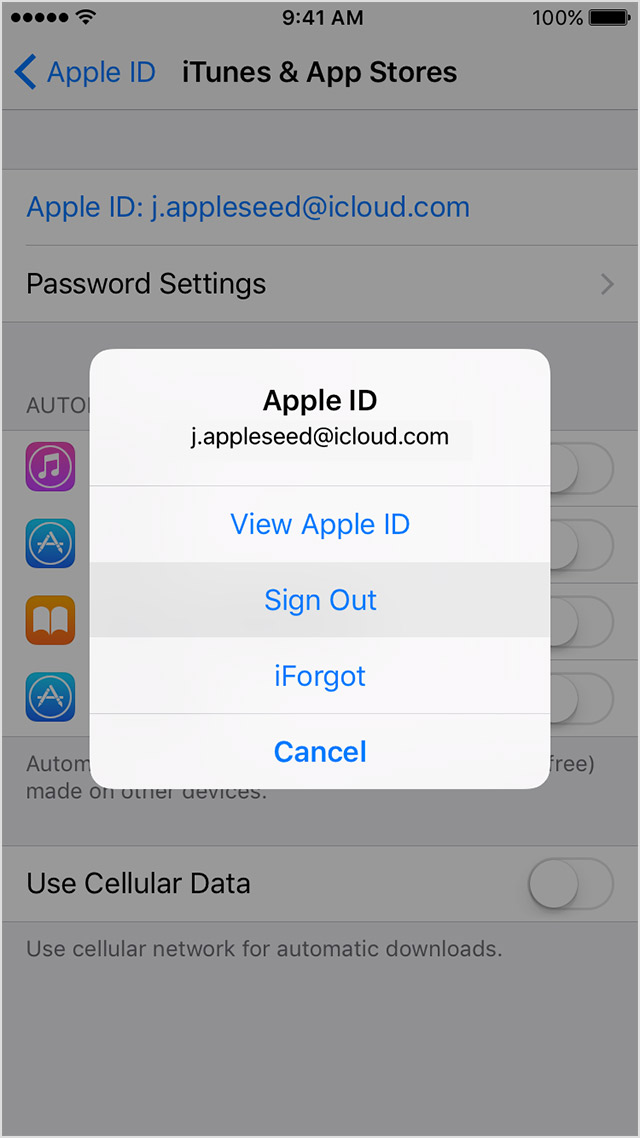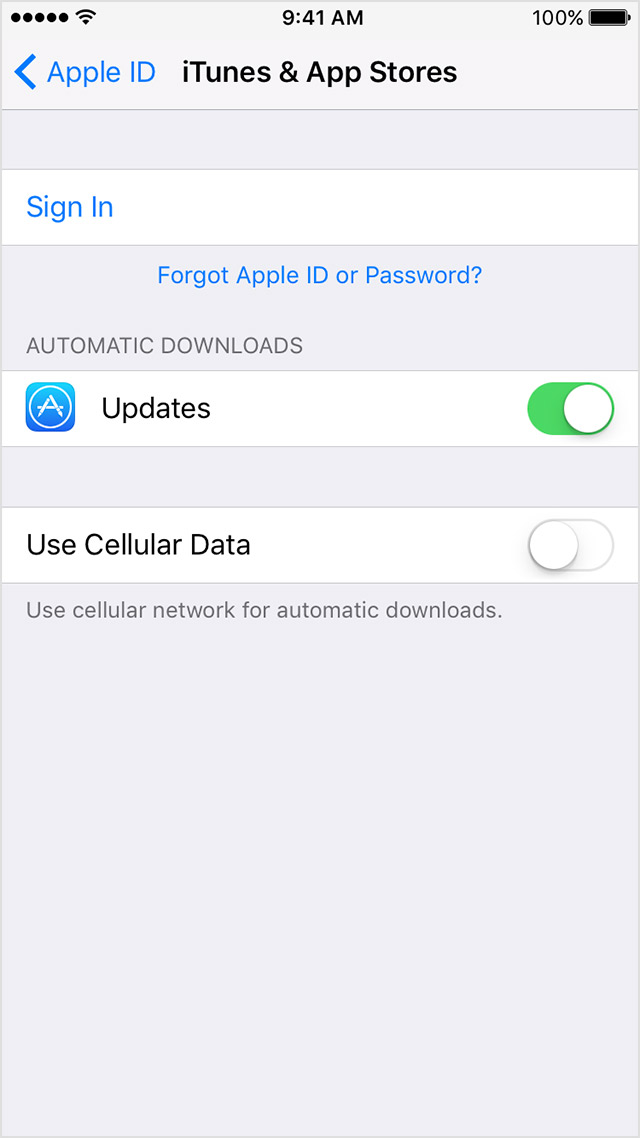Ok, same problem here but only since two days. Had other problem. Phone kept going in lock mode during use of certain apps and using the clock. Needed to do a reset (without deleting files or settings) after which the phoned worked normally besides this problem: I am not able to install any application as store is constantly asking for a password. So I tried with password change, change of billing info, restart etc. Now it works and it seems a combination of issues:
- billing info was outdated (as I never use any paid option)
- because I ordered a year ago one app, think it was trying if my billing info still worked
- blocked me from installing any application and keeps asking for password (no logic with Apple)
- updated billing info, logged out from apple store, restarted, was asked for some permissions during restart, logged in back on Apple store (without entering password???) and could install a free app today.
Hope this will continue to work.....
Bad logic.