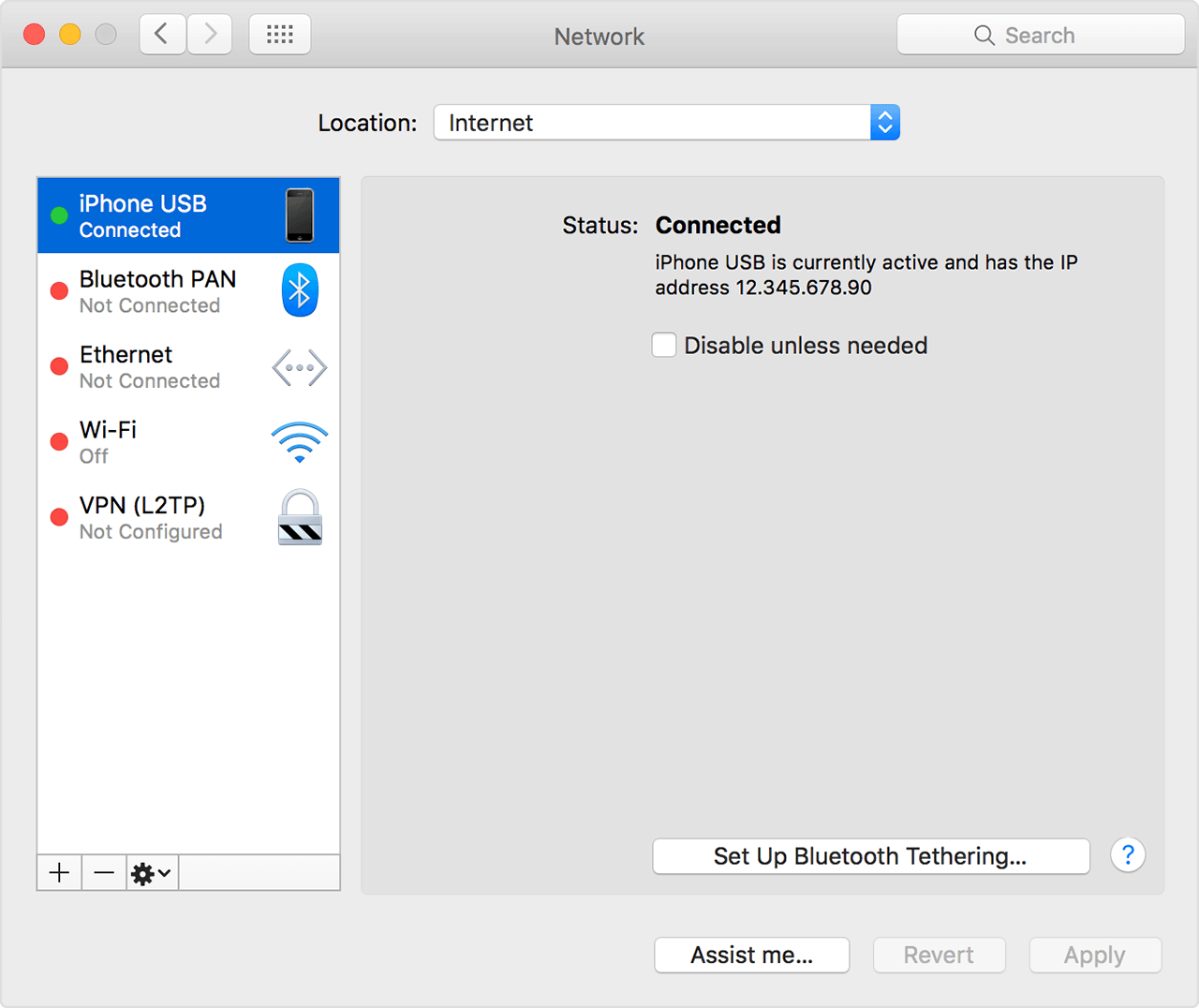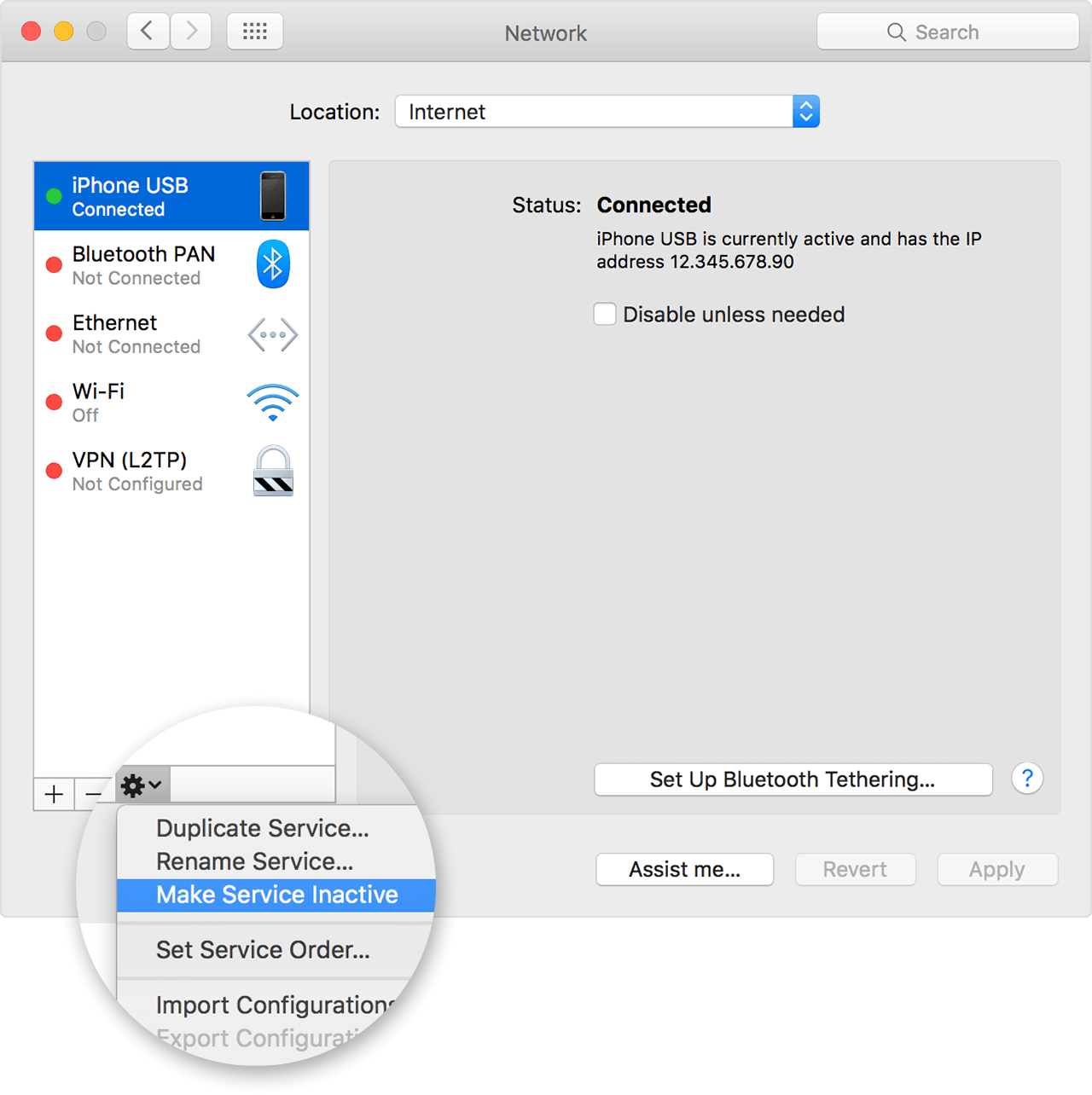USB tethering doesn't work on Windows 10
Yesterday, I connected my phone to my laptop via USB and the tethering worked just fine. I then updated both iTunes and my iPhone to the latest version. Now I can't connect my laptop to my personal hotspot with USB. iTunes recognized my phone just fine. Any help?
iPhone 6s, iOS 10.3.1, iTunes version: 12.6.0.100