Hi Rich839,
I used the Ziatron link but I think it's not what you want. Here are the stages I followed:-
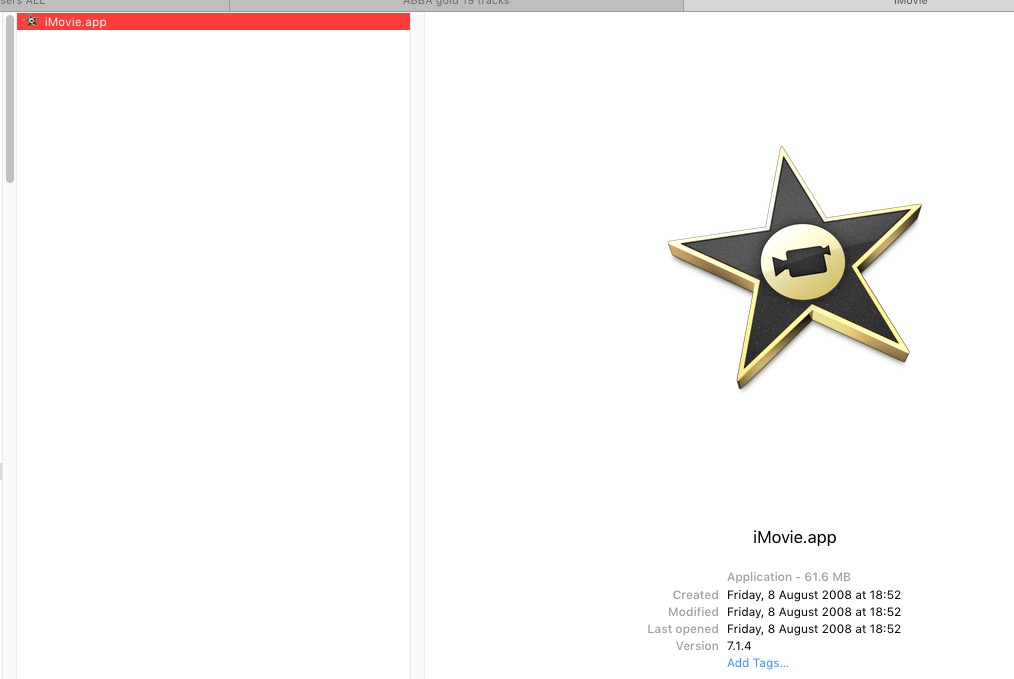 This appeared in Applications. I right clicked/ctrl clicked (because my Mac mouse has no right click facility) on it and the following window appeared.
This appeared in Applications. I right clicked/ctrl clicked (because my Mac mouse has no right click facility) on it and the following window appeared.
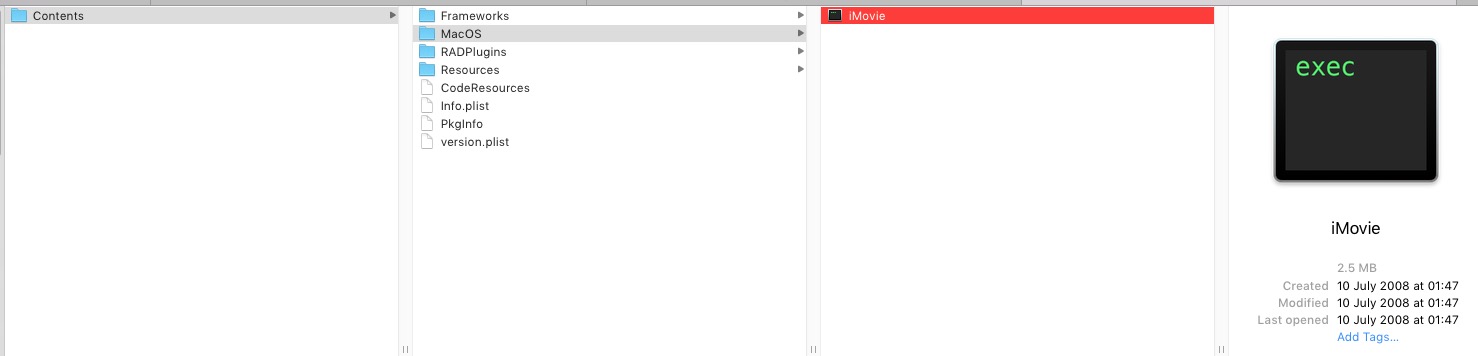 I ignored the 'exec' file and double clicked on the small iMovie icon within the red banner above,
I ignored the 'exec' file and double clicked on the small iMovie icon within the red banner above,
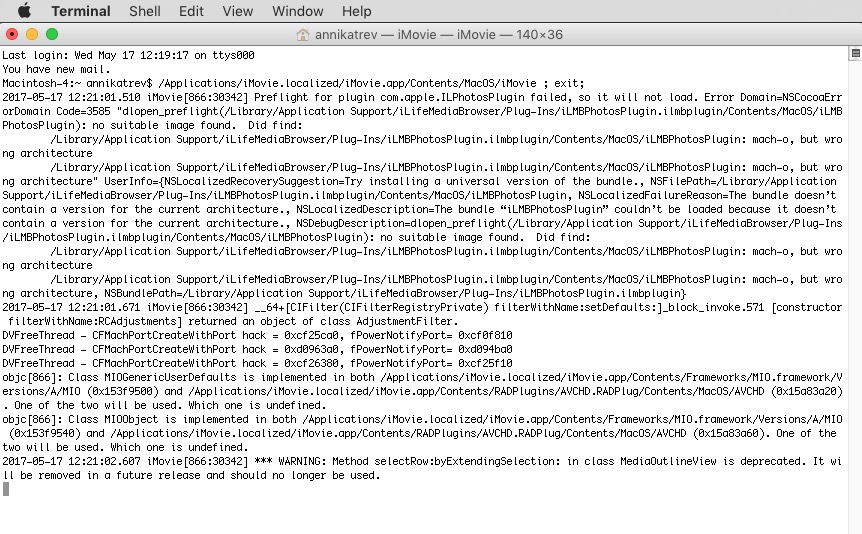 Then the Terminal window appeared.
Then the Terminal window appeared.
Along with the Terminal window the LATEST style version of iMovie appeared. For some reason I can't show you the screenshot of it because I keep getting this message:-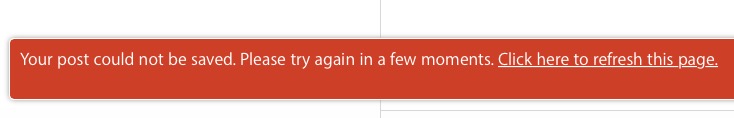
I tried several times but each time this red banner appeared.
Either way, it didn't retrieve the old style HD 6 version of iMovie.
Before moving on to Sierra I backed up and kept the whole version of my Mountain Lion on an external hard drive. I'm still considering going back to it because 'Sierra' is too much of a problem! I DON'T LIKE IT AT ALL!
Best wishes,
makey.